
Optics & Pulse: Now available for Confluence Data Center – for FREE
Previously exclusive to our Cloud users, we have now extended the availability of these powerful tools to the Data Center community. And yes, you heard it right, they’re FREE!
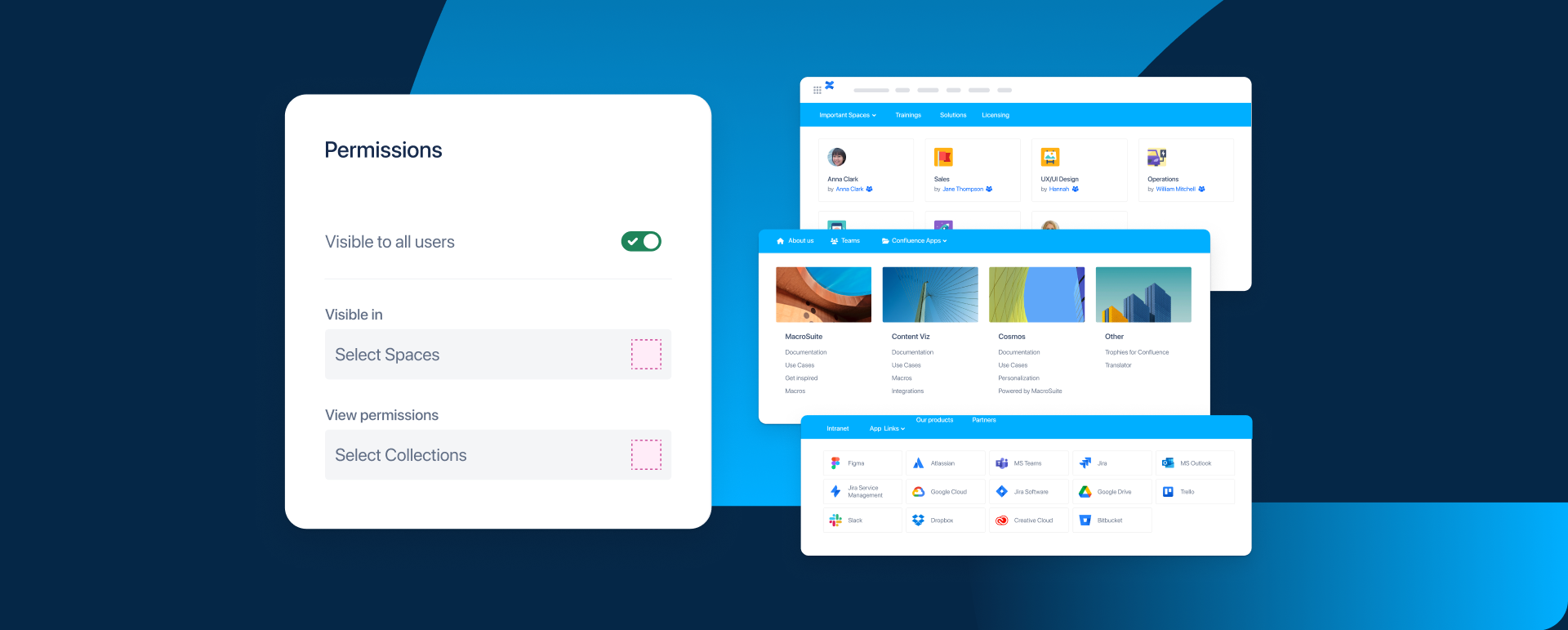
The power of content personalization can’t be stressed enough, and it’s no surprise that it has become the hottest trend in town. Everything these days seems tailor-made just for us, from our social media feeds to our evening Netflix binge-watching sessions. So, why should our Confluence workspace be any different?
And it’s not just about adding yet another fancy feature; it’s about total and indisputable necessity. Read on to find out why personalized content is the absolute king for modern teams, especially in the world of hybrid work. Plus, we’ll tell you all about our powered-up and redesigned Navigation Menu in the Cosmos – Intranet for Confluence app. And it’s not just an update; it’s an upgrade of cosmic proportions: a fully personalized and customized Confluence navigation experience tailored precisely to your unique needs.
Of course, at the end of the (work)day – you will be the judge of that. But if you ask us – absolutely. And here’s why.
First things first, let’s talk about hybrid teams. With people working from home, coffee shops, or wherever the Wi-Fi signal is strongest, creating a cozy yet easy-to-get-around yet fully informative yet serving-all-needs workspace is important. That’s personalization at work, our friends.
The personalization feature offers the best and most efficient solution to information overload. By delivering content to the target audience, personalized content ensures that employees are presented with the information they require when needed. It helps employees focus on what truly matters, enhancing their ability to contribute meaningfully to their tasks and projects. Moreover, by aligning content with a user’s role, expertise, and current projects, companies can enhance engagement and stimulate a proactive approach to problem-solving and decision-making.
Let’s now discuss the foundation of any team: productivity and a sense of appreciation. You know that moment when your favorite coffee shop barista knew your order by heart? It made your day, didn’t it? Well, personalization in shared workspaces can have a similar effect. When your workspace knows your preferences and anticipates your needs, it makes you feel valued and empowered. Personalized and customized Confluence workspaces can offer quick access to frequently used documents/pages/resources, tools, or apps, streamlining your workflow like a well-oiled machine. This saves time and gives your team a much-needed productivity boost. After all, who doesn’t want to feel seen and valued at work? Because, let’s not kid ourselves, it does feel nice.
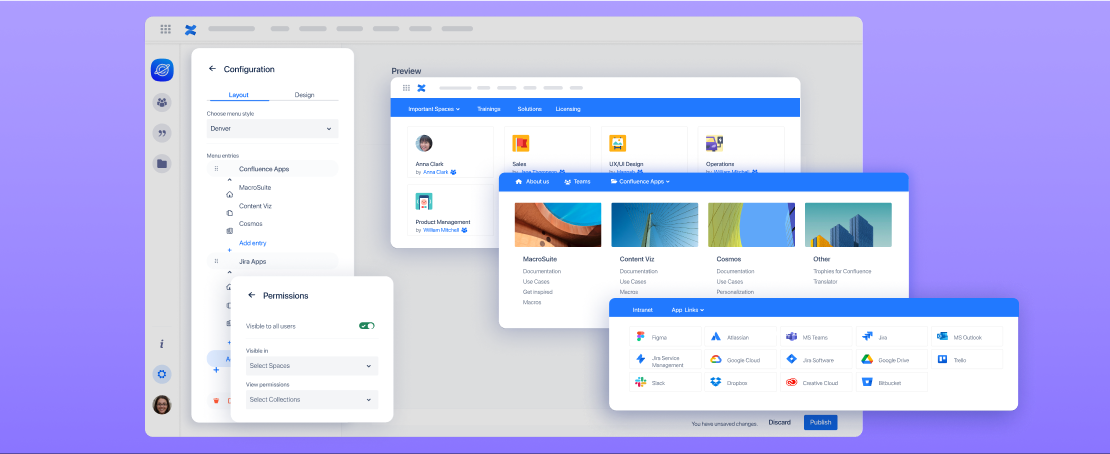
And as mentioned earlier, there are lessons to be learned from the social media giants. Platforms like Instagram and LinkedIn started serving personalized content recently, and it’s not just because they want to make us feel special (although that’s a part of it). Personalization keeps us engaged, glued to our screens, and coming back for more. This tailored content keeps us hooked. So, if it works for social media, why not for your Confluence?
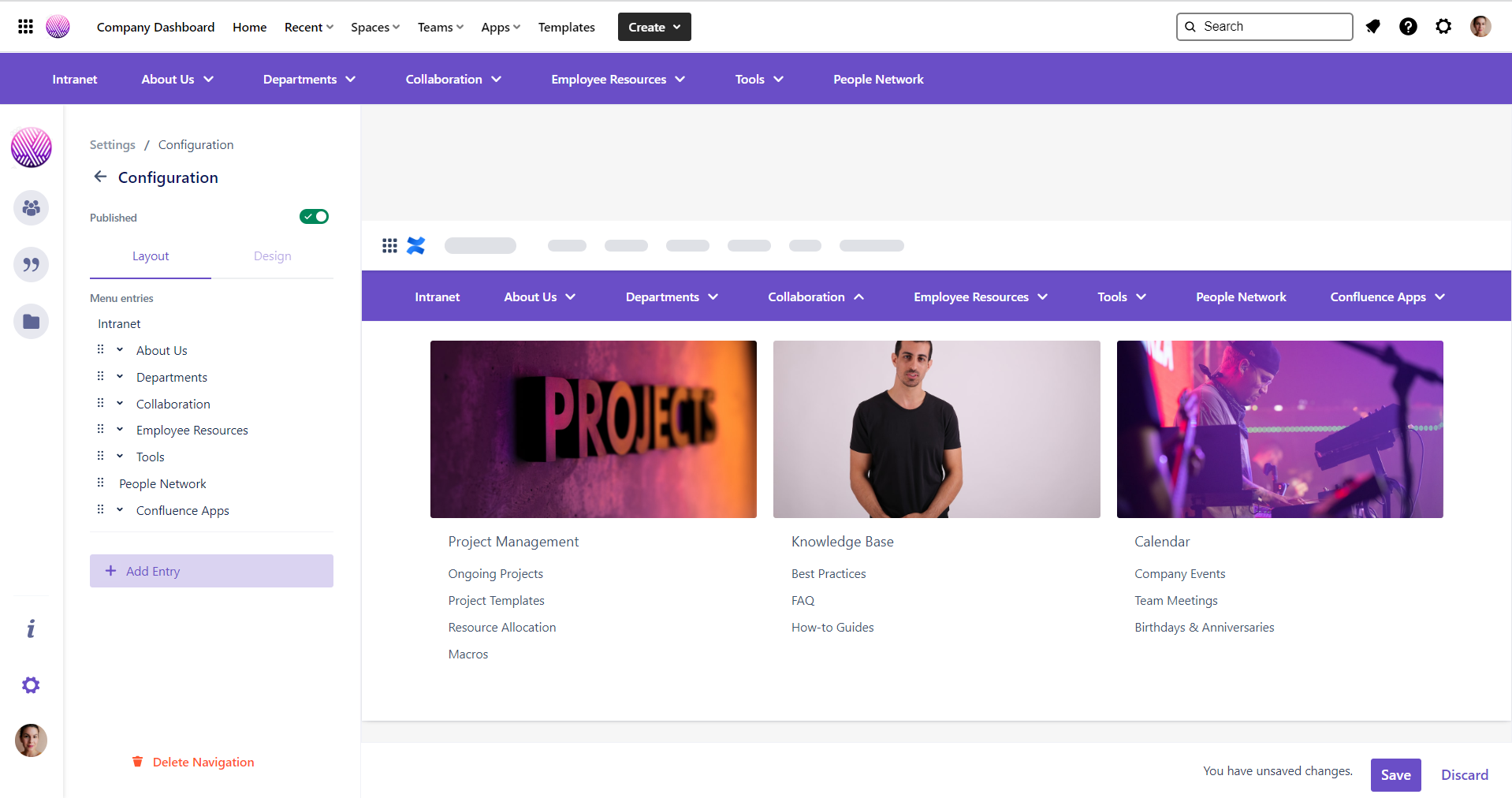
The new Cosmos Navigation Menu offers more advanced features, improved UX, and a seamless browsing experience. Unlike other solutions currently available on the Atlassian Marketplace, this new and redesigned Navigation Menu can be tailored to the unique needs of each team in the full sense of the words tailored and unique.
The new Navigation Menu release comes with improved customization options. Configuration options in terms of style and structure have been reduced to the menu entry level, allowing you to mix and match and find the best way to structure and visually present your subentries.
And we’re talking about serving up content that’s on point. Because it’s not just about clicking; it’s about making it extra ‘you-nique’ for your awesome team.
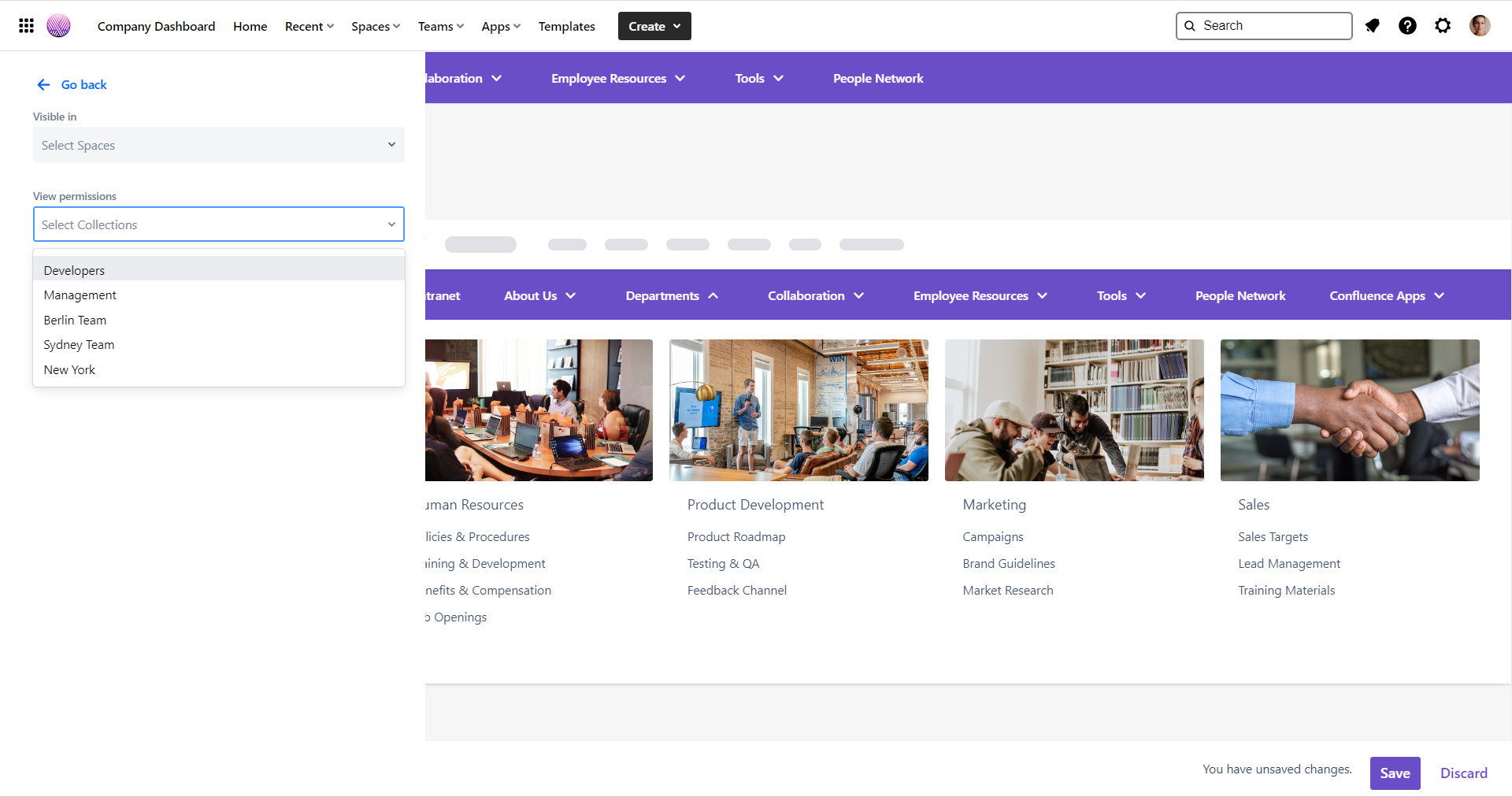
Add more efficiency to your Confluence Spaces with customized navigation menu entries that align perfectly with your workflow. Your Confluence, your rules.
Explore our new design styles, offering enhanced flexibility and an improved UX. Choose how to display your Confluence navigation menu subentries in a way that best suits your preferences and needs.
Click here and find out how to get your fully customized and personalized Confluence navigation menu up and running.
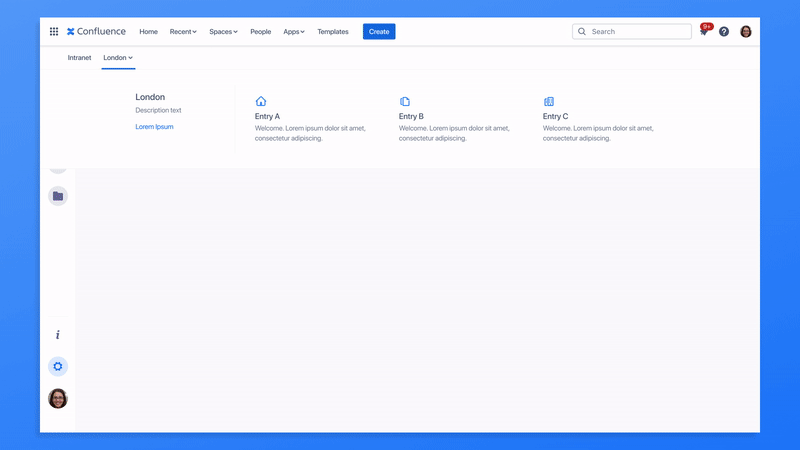
Confluence navigation menu personalization helps you deliver the right content to the right people at the right time in a more enjoyable way. There are many different types of information you can personalize content based on. Some common types include:
No matter which option you choose, it’s all thanks to the powerful Cosmos personalization engine – the Collections feature, working its magic in the Cosmos app section. Collections allow you to filter and create user collections using data sourced from the extensive Cosmos Database.
Curious to know more technical details? Make sure to check out our Cosmos documentation if you haven’t already.
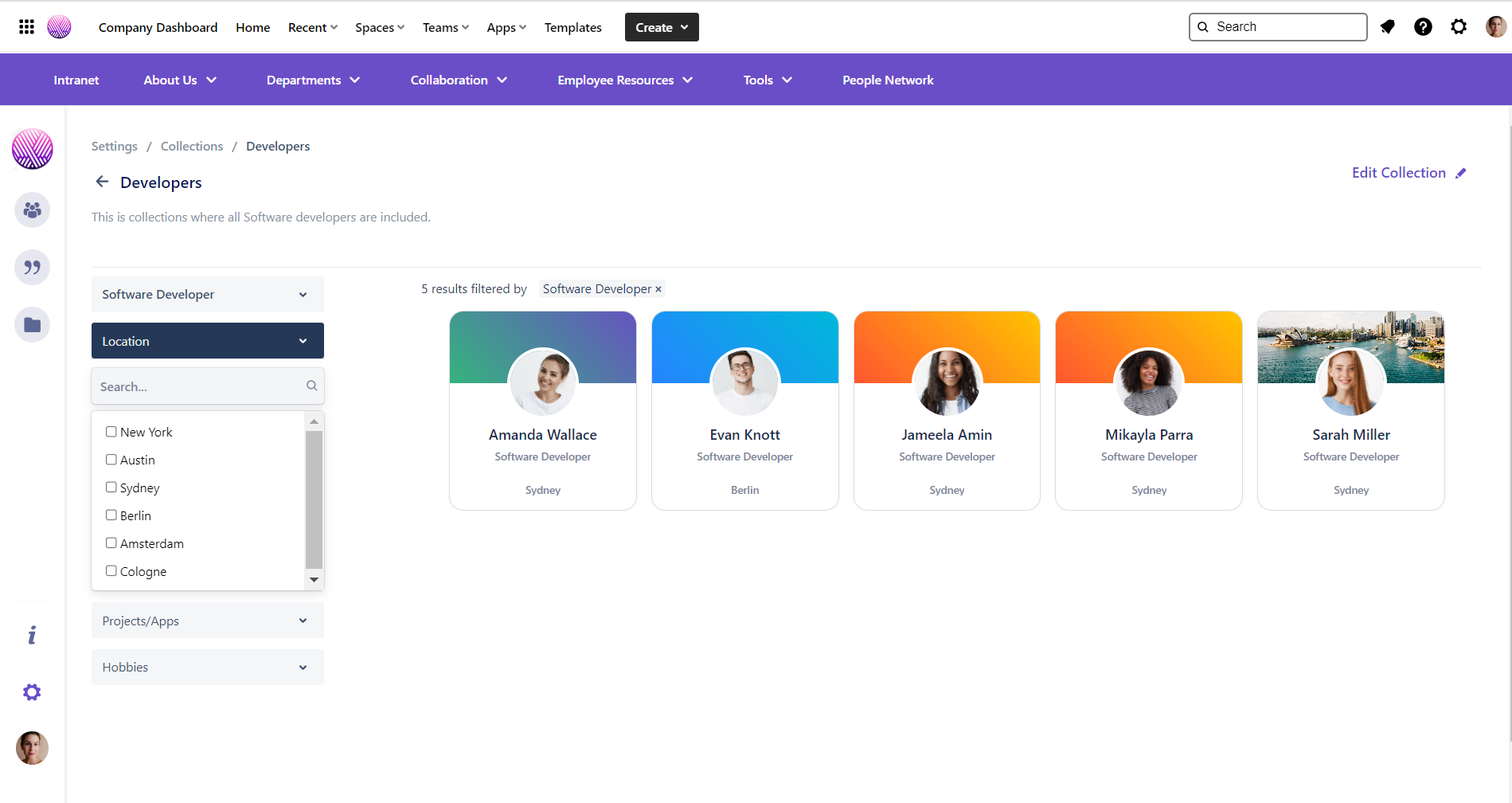
To sum it up, content personalization isn’t just a fancy addition to shared workspaces; it’s the future. And a personalized and fully customized Cosmos Navigation Menu for Confluence is the secret sauce to a happier, more productive work life, like the teammate who’s always got your back. And we mean it. While the Navigation Menu is available in Cosmos, it’s accessible from every corner of your Confluence.
So, if you’re still clinging to the native, one-size-fits-all Confluence navigation bar, it’s time to do some rethinking. In a world where all your installed apps serve personalized content, your workspace should do the same. Embrace the trend, boost your team’s engagement and productivity, and try out the free Cosmos app today. Need help or want to talk some more about the future and personalization? Book a demo, we’re here!

Previously exclusive to our Cloud users, we have now extended the availability of these powerful tools to the Data Center community. And yes, you heard it right, they’re FREE!
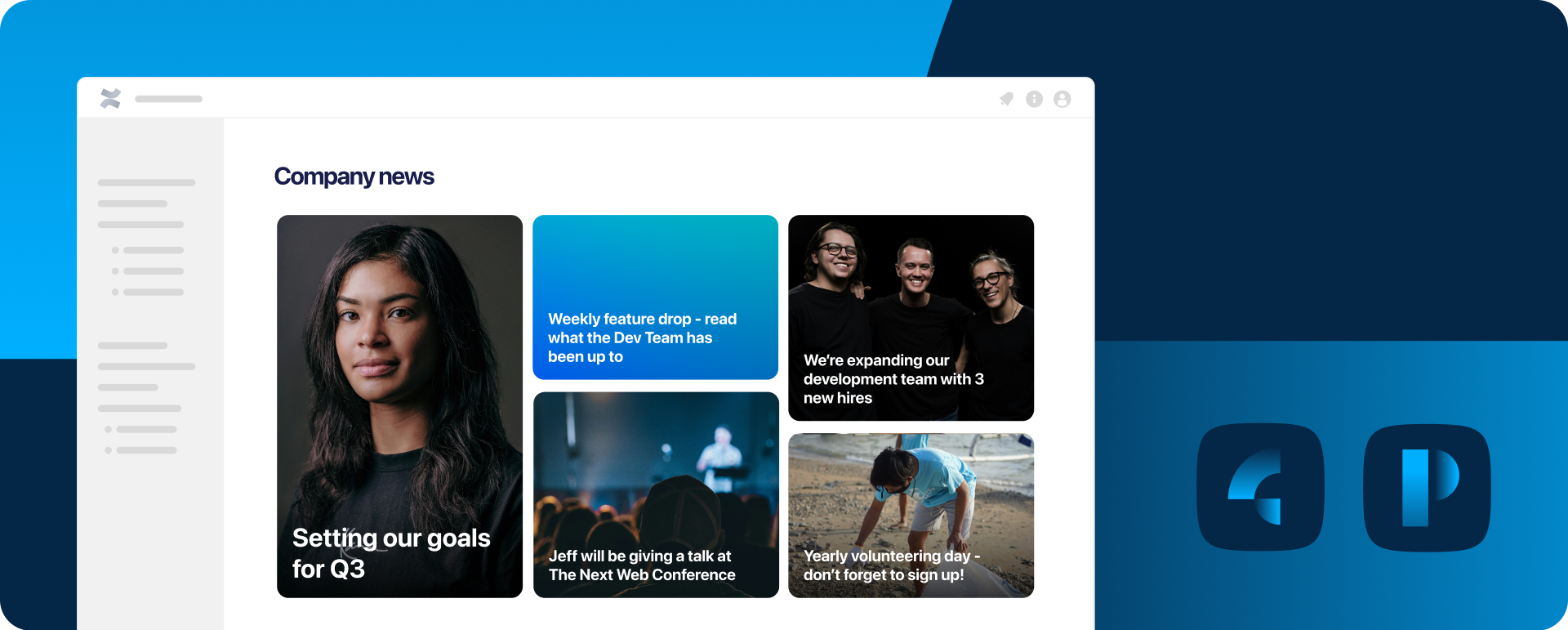
While Confluence provides basic content creation tools, it does little to ensure the rest of the team knows about new blog posts. As a result, excellent blog content is often overlooked and not given due credit.
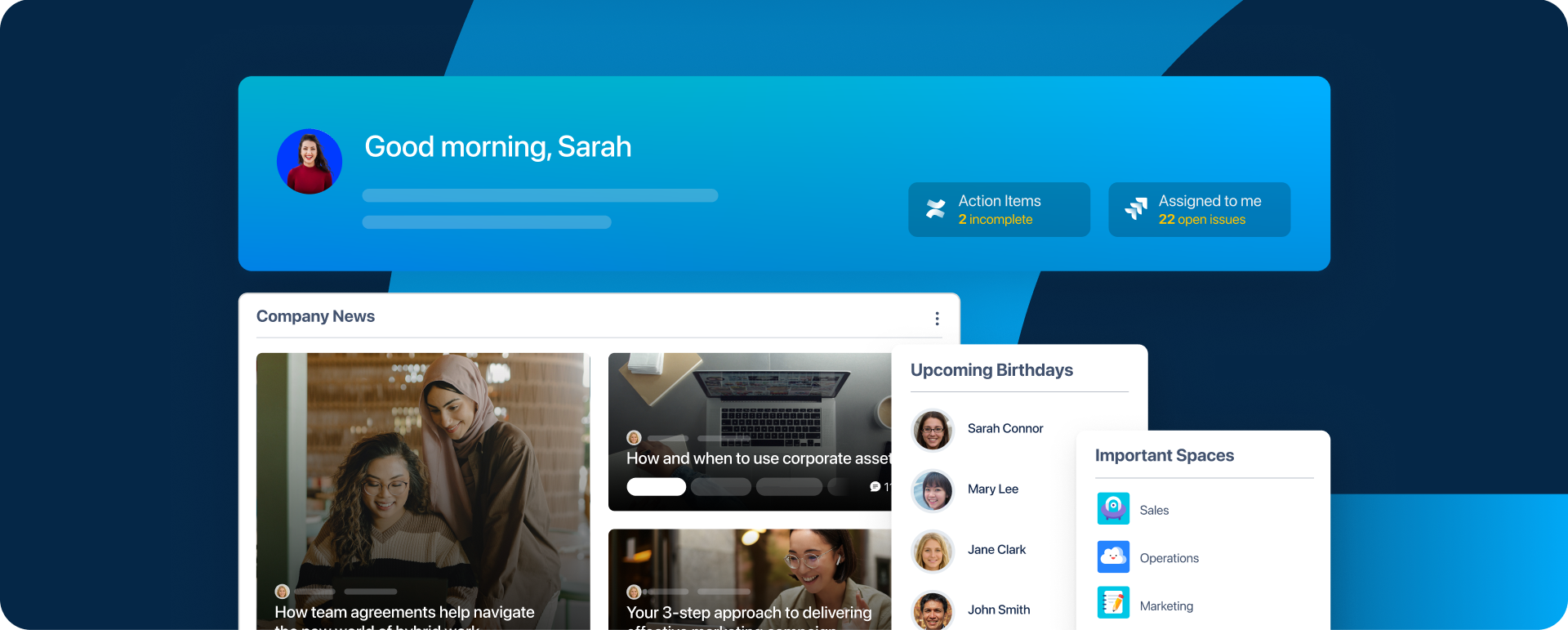
Join us on the journey through Cosmos – Intranet for Confluence and give your team’s productivity a boost!
Contact
Matrix Office Park, Slavonska avenija 1c Zagreb 10000, Croatia (Hrvatska)