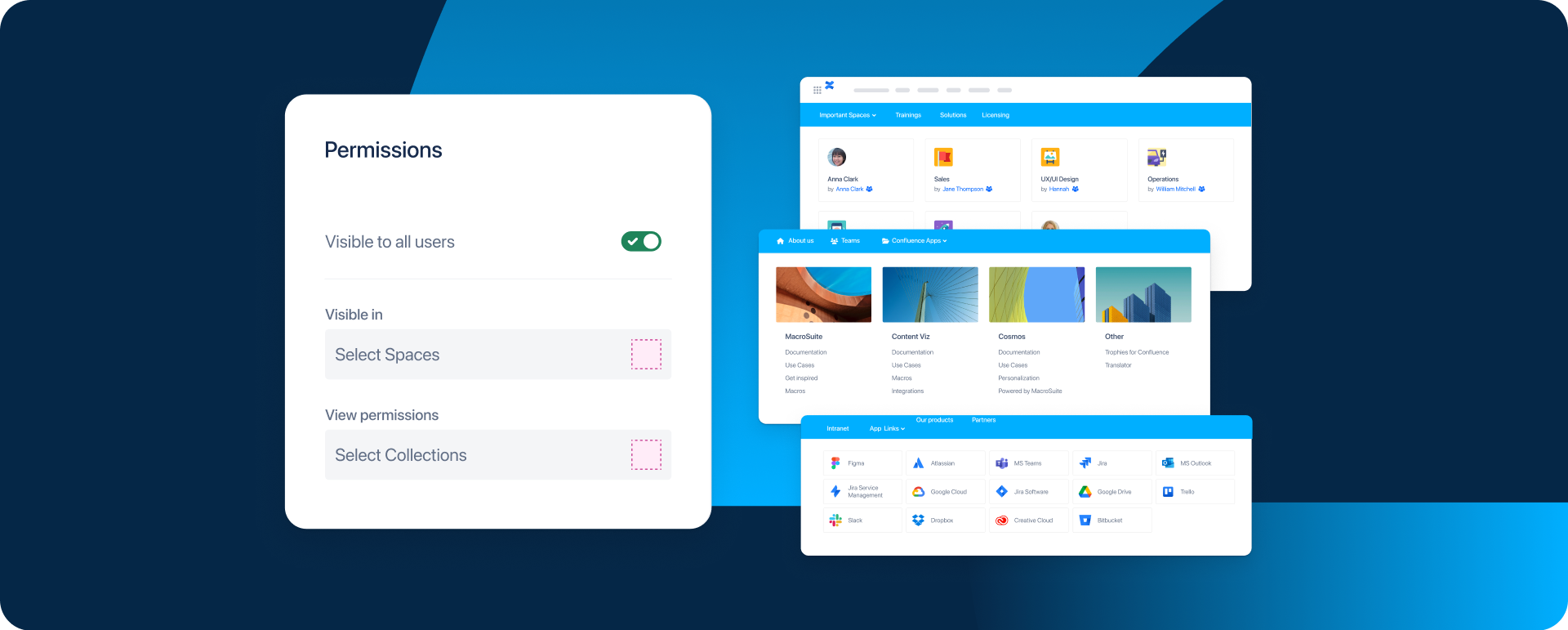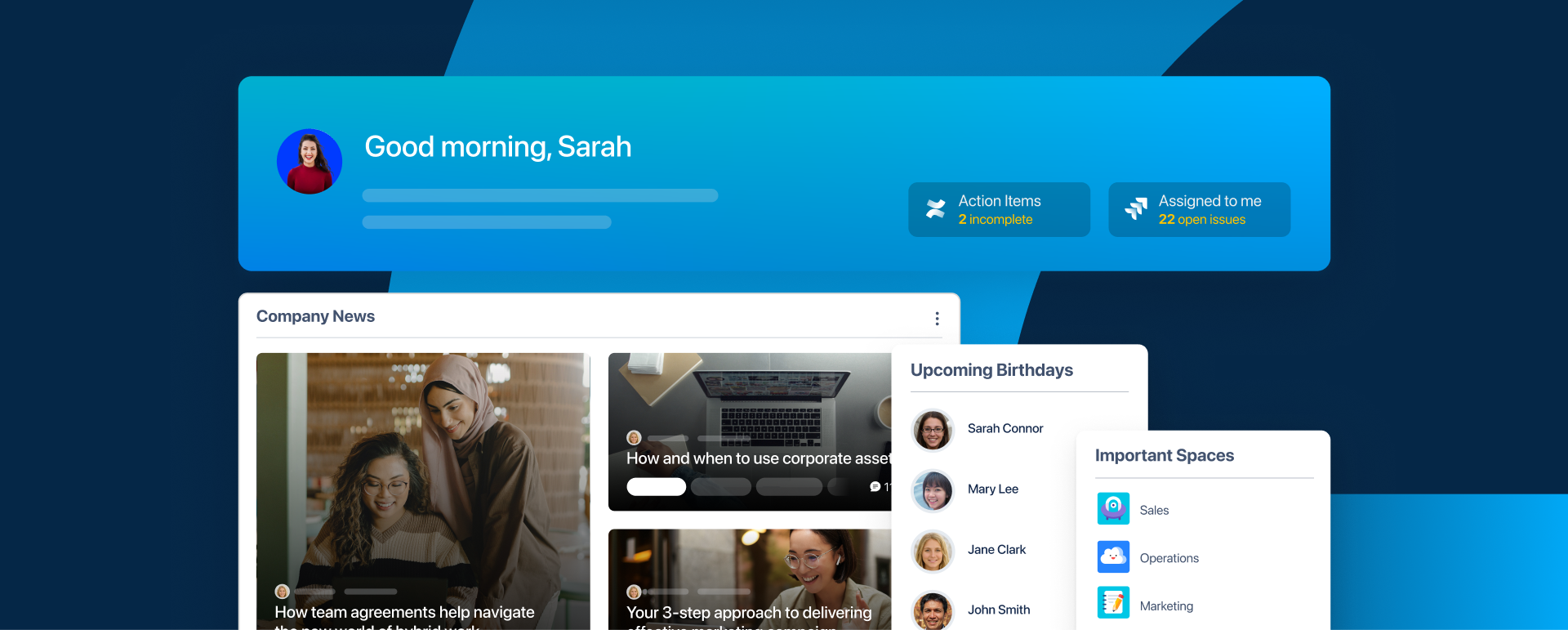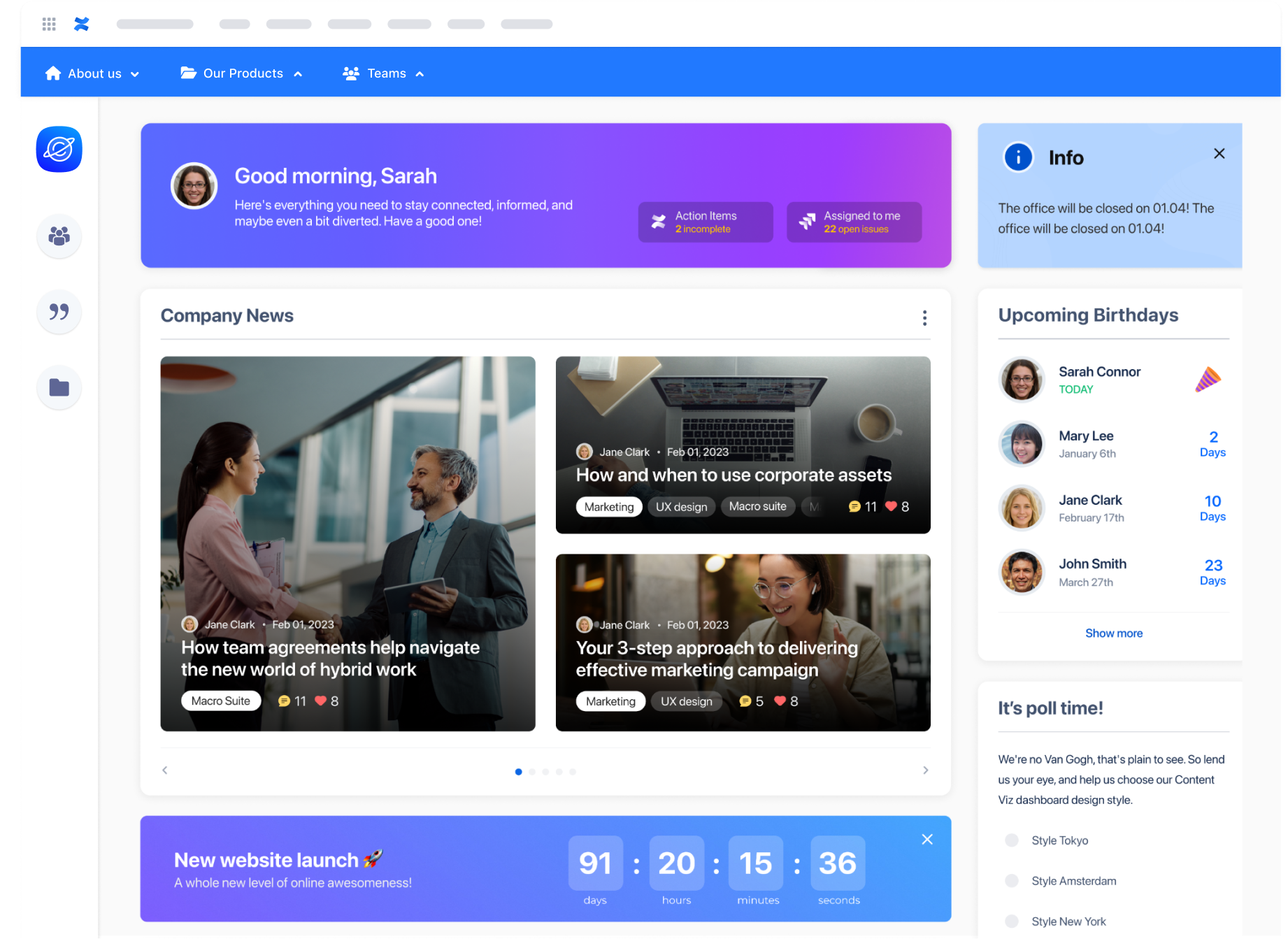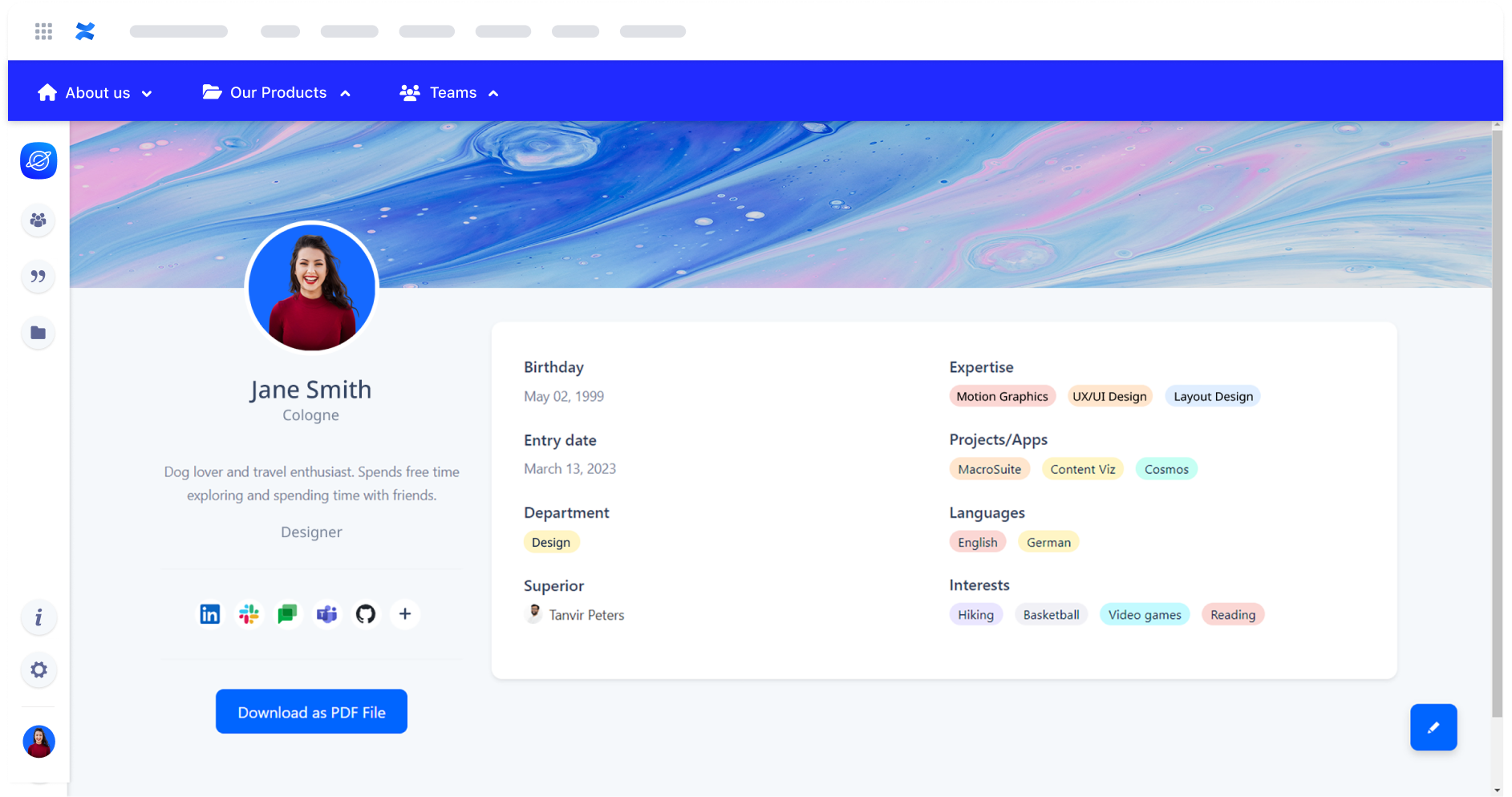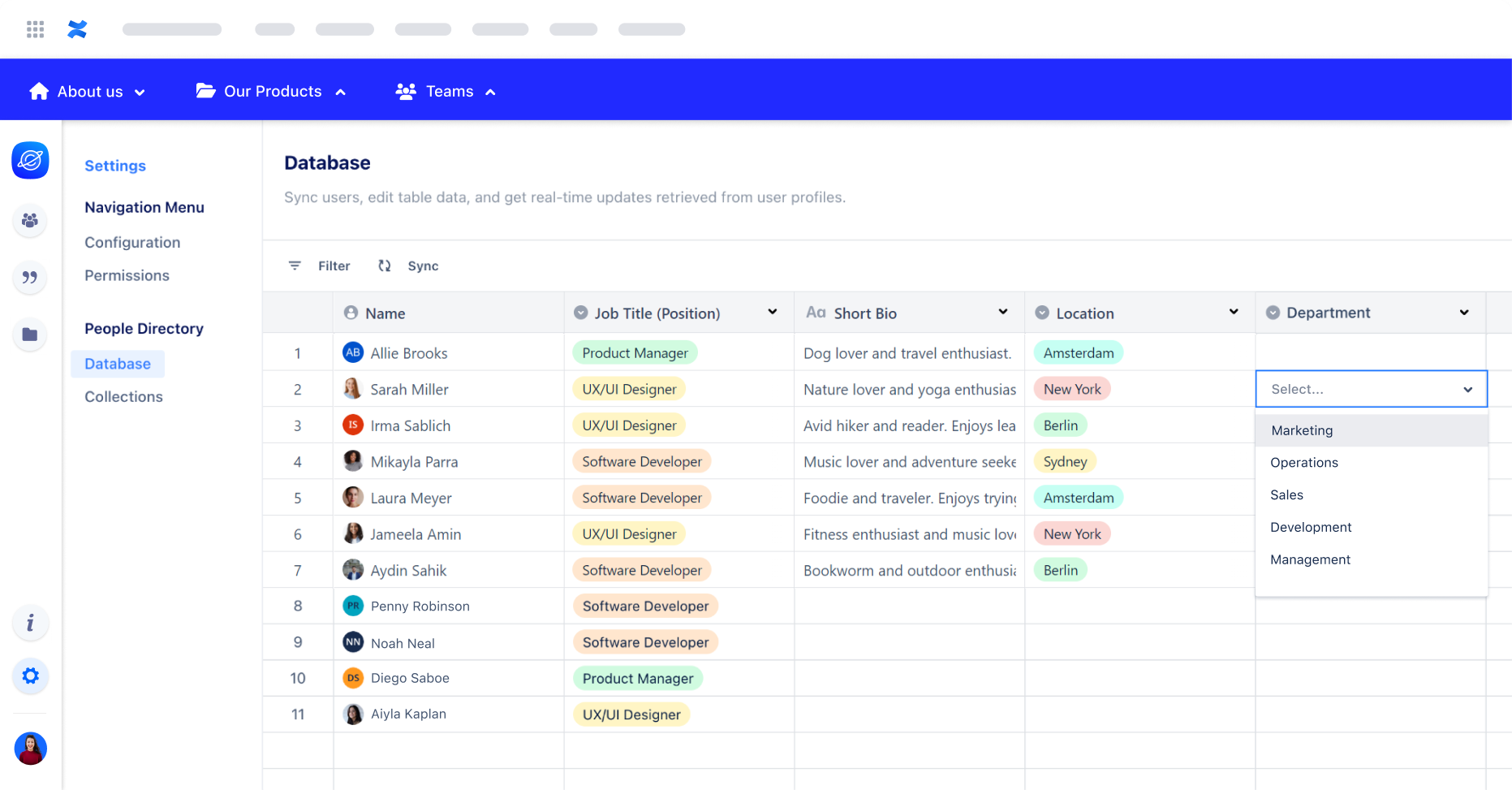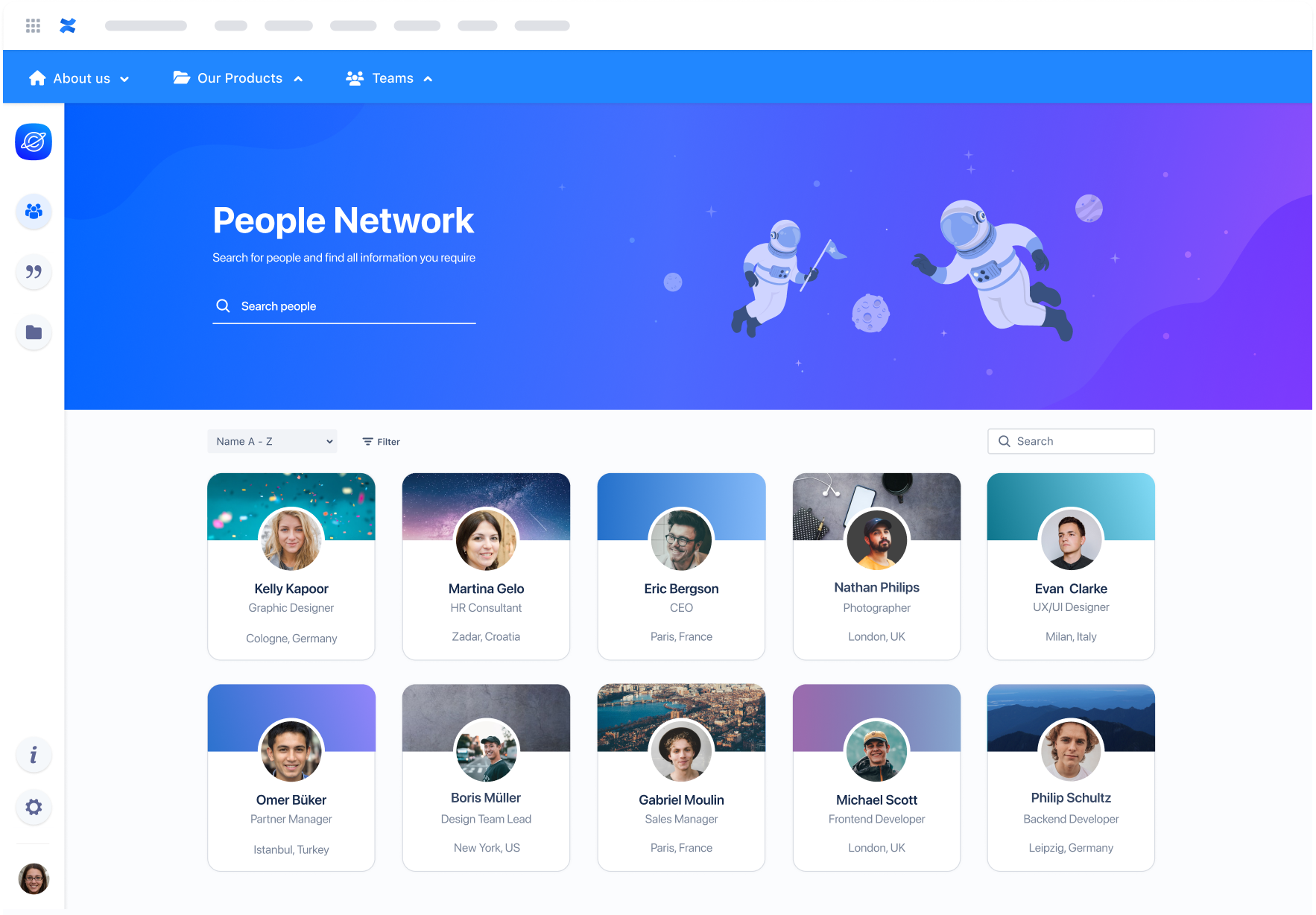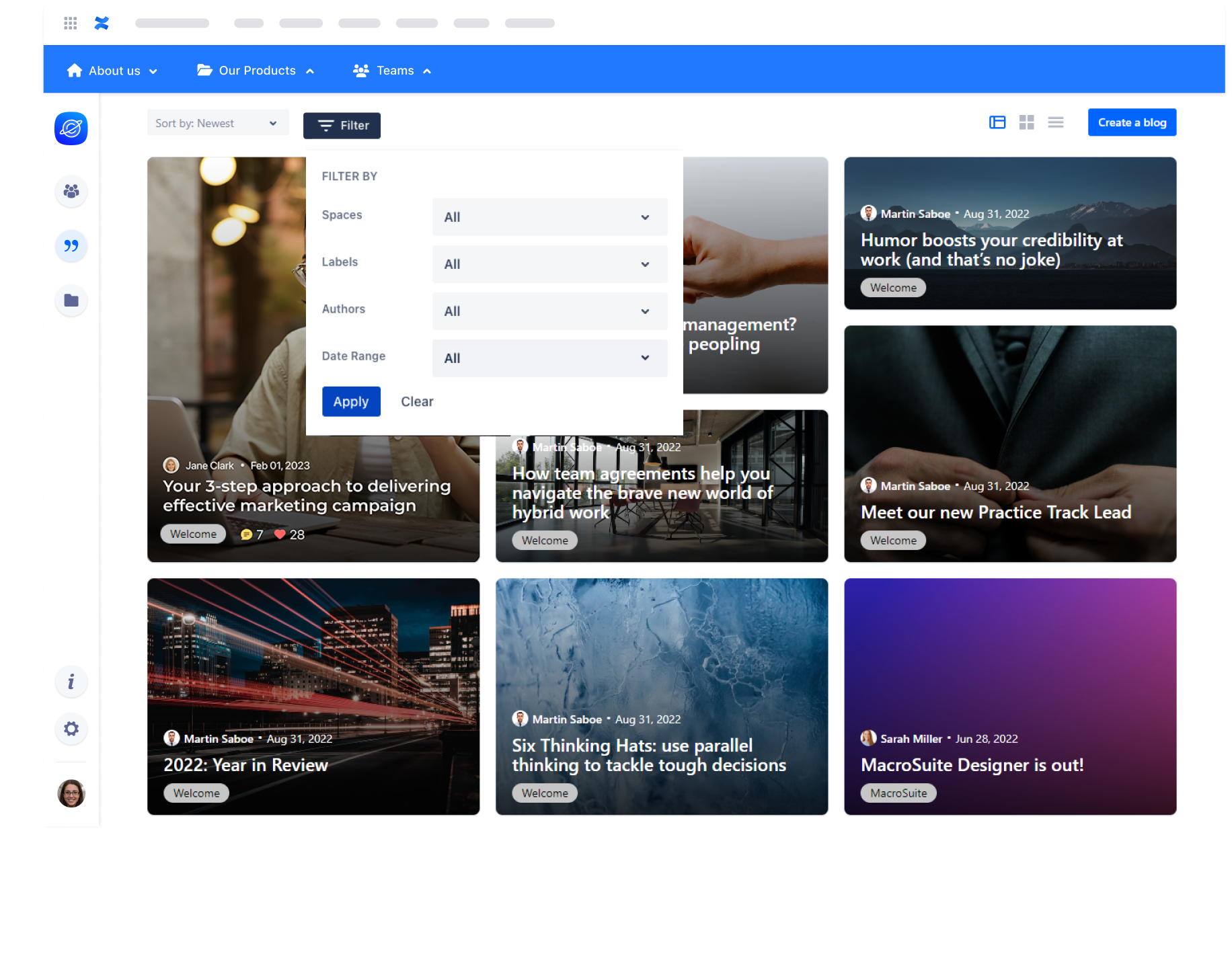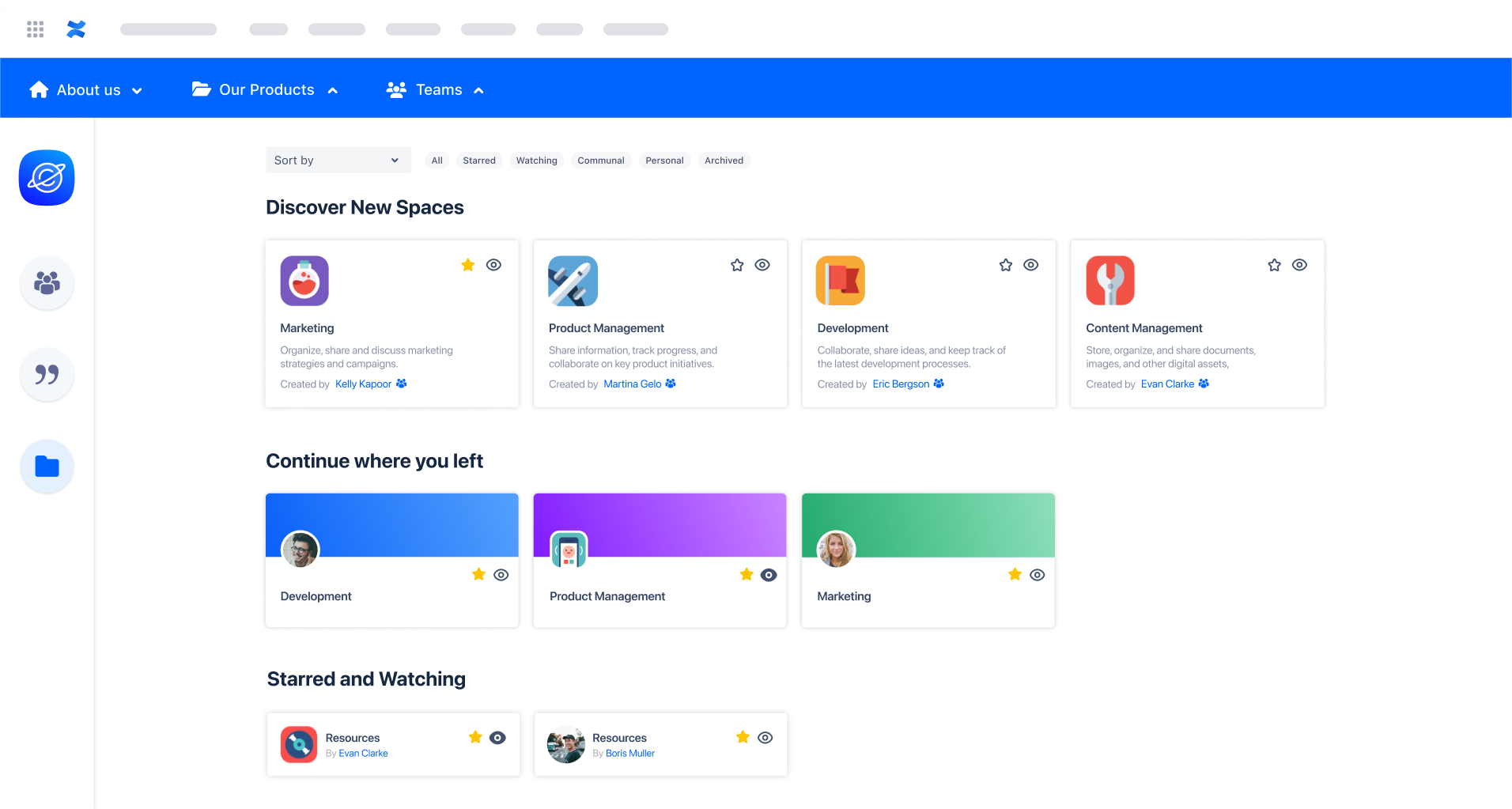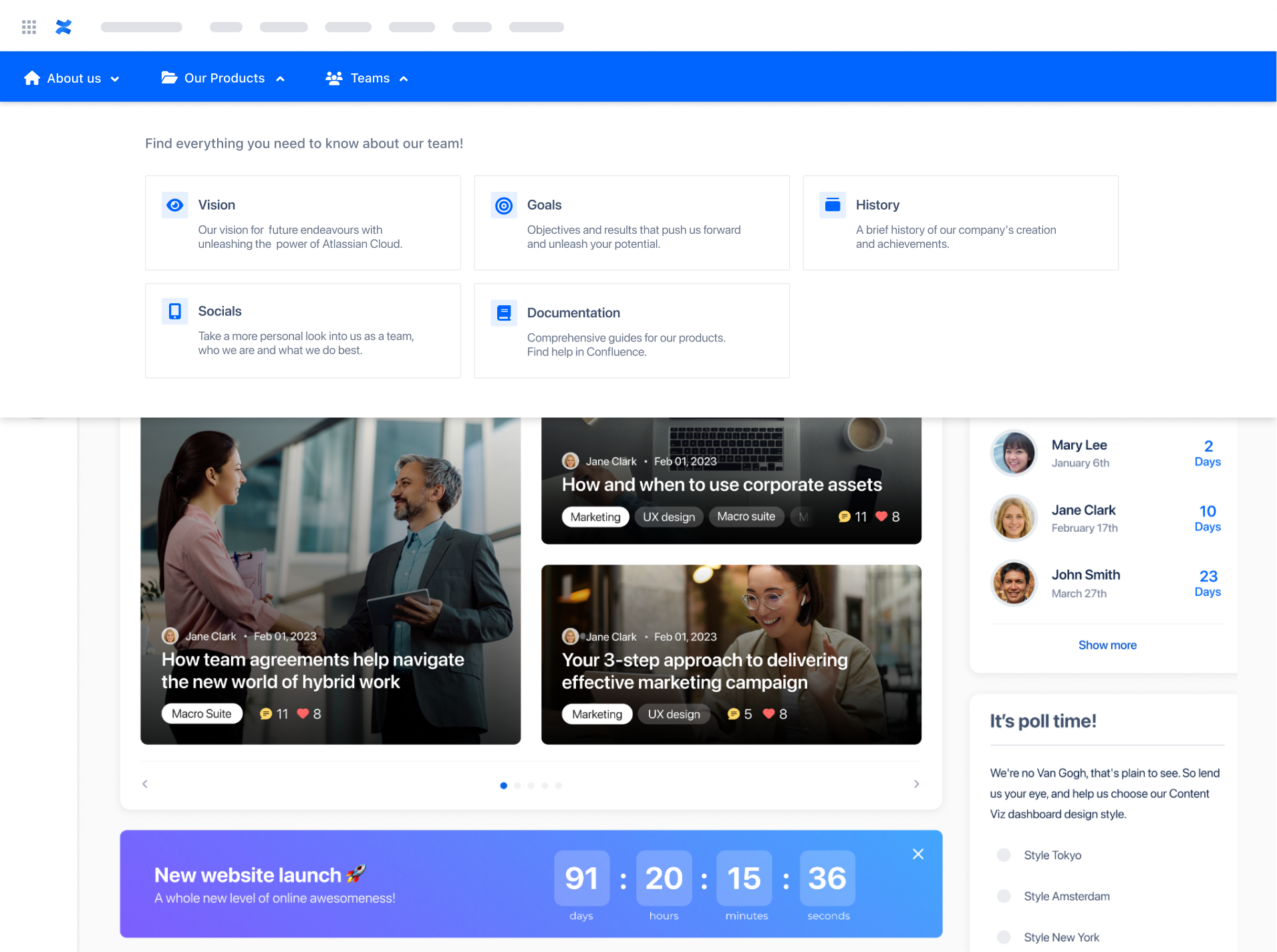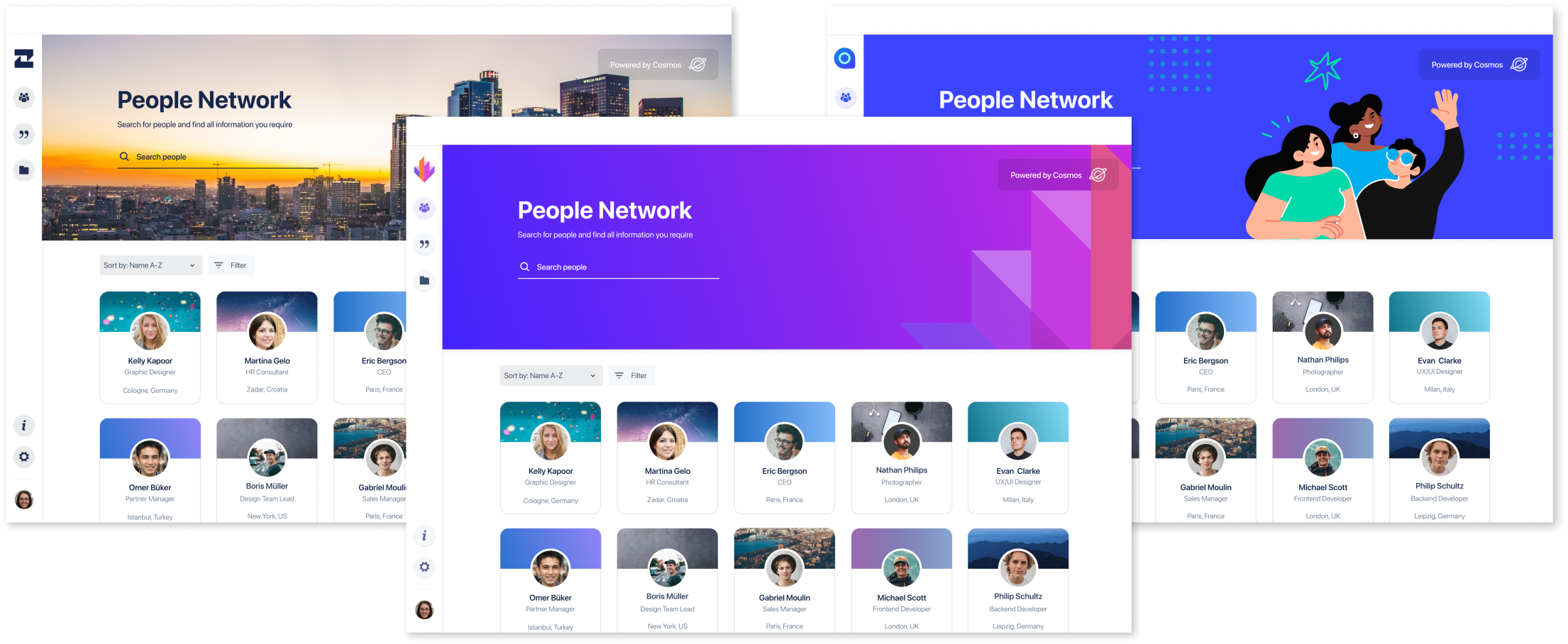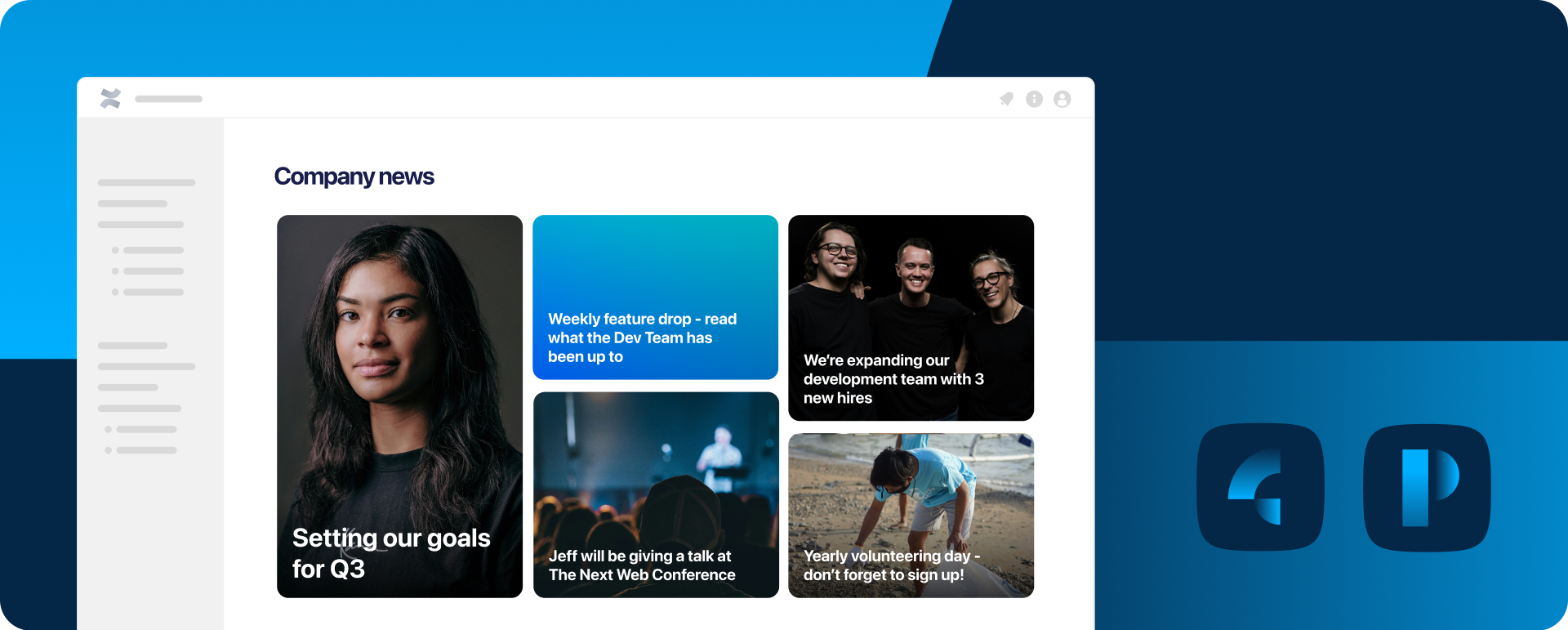And just like that…the Big Bang got its Caelor sequel! A new, FREE intranet solution for Confluence – Cosmos rose triumphantly from the aftermath of Content Viz Base‘s spectacular burst of innovation.
What started as a powerful feature and addition to the Content Viz app evolved into a standalone solution for all your Confluence intranet needs. The driving force behind this huge blast of progress were our partners and customers, whose invaluable feedback during the closed Beta program served as the rocket fuel propelling us forward. And because we put our users first, we immediately acted on their suggestions.
Therefore, fellow Confluence users, we give you: Cosmos! All-in-one Confluence intranet solution and your teamwork universe.
But wait, aren’t intranets dead?
Fake news, everyone! While traditional intranets (content repositories only) are taking their last breath, those modern and employee-focused ones are very much alive and kicking.
As it happens, companies all around the world are getting more aware of how essential it is to help onboarding, bonding, and networking while also exchanging information and knowledge in an engaging way in hybrid teams.
Back in the day, keeping teams updated involved a lot of meetings, emails, and occasionally company-wide announcements, and synchronous communication was key to managing operations. But – you snooze, you lose – kind of approach to information sharing no longer works. And now that we’re all figuring out how to adapt to the asynchronous workplace style, we realize just how vital the dynamic and up-to-date company intranet is for keeping teams informed, connected, and motivated.
The time is now, Confluence workspace travelers. Grab your shiny workspace suits and get ready for a journey through the Cosmos intranet. 🚀
3… 2… 1… Liftoff! Explore Cosmos – Intranet for Confluence
So what makes Cosmos different from typical intranets? Well, this universe of knowledge and collaboration is all about people and putting your employees first. The app is designed to provide a dynamic, easy-to-set-up, and up-to-date space for networking, collaboration, and knowledge sharing.
With features such as Dashboard, Database, User profiles, People Network, Newsroom, and Space Station, Cosmos is a game-changer on the Atlassian Marketplace as it offers a complete (and free) solution for your Confluence intranet needs. All you have to do is install it and make it yours by syncing your users in the Database, broadcasting your company news, and enabling easy access to key resources on the Dashboard. And you’re all set to boost your team’s productivity and engagement at warp speed.
It also offers a solution to help team members reduce search time and avoid the tedious task of sifting through numerous Confluence pages by providing advanced filtering options. If the intranet is disorganized and filled with excessive information, busy employees may abandon it and search for knowledge from other sources. So don’t risk your return of investment and explore your company’s universe of knowledge free, quickly, and easily with Cosmos.
Cosmos catalog: Features overview
Alright, it’s time to take a closer look at some of the Cosmos’ key features:
Dashboard
Think of it as your Cosmos spaceship info panel. Or, for those who prefer earthling lingo, a central hub to discover information, track collaborative activities, and gain insight into the company culture.
Once the Confluence admin sets it up, each employee will get an attractive intranet homepage displaying a number of different elements and widgets (news, people lists, countdown, poll, quick links, etc.)
All team members will receive a concise and captivating summary of all the current happenings within the company. This includes welcoming new starters, the latest news and updates, access to helpful resources, and mission-critical (and those less critical) tasks. Plus, the Cosmos dashboard can easily be embedded and seamlessly integrated into any Confluence page thanks to the Cosmos – Embed Dashboard macro.
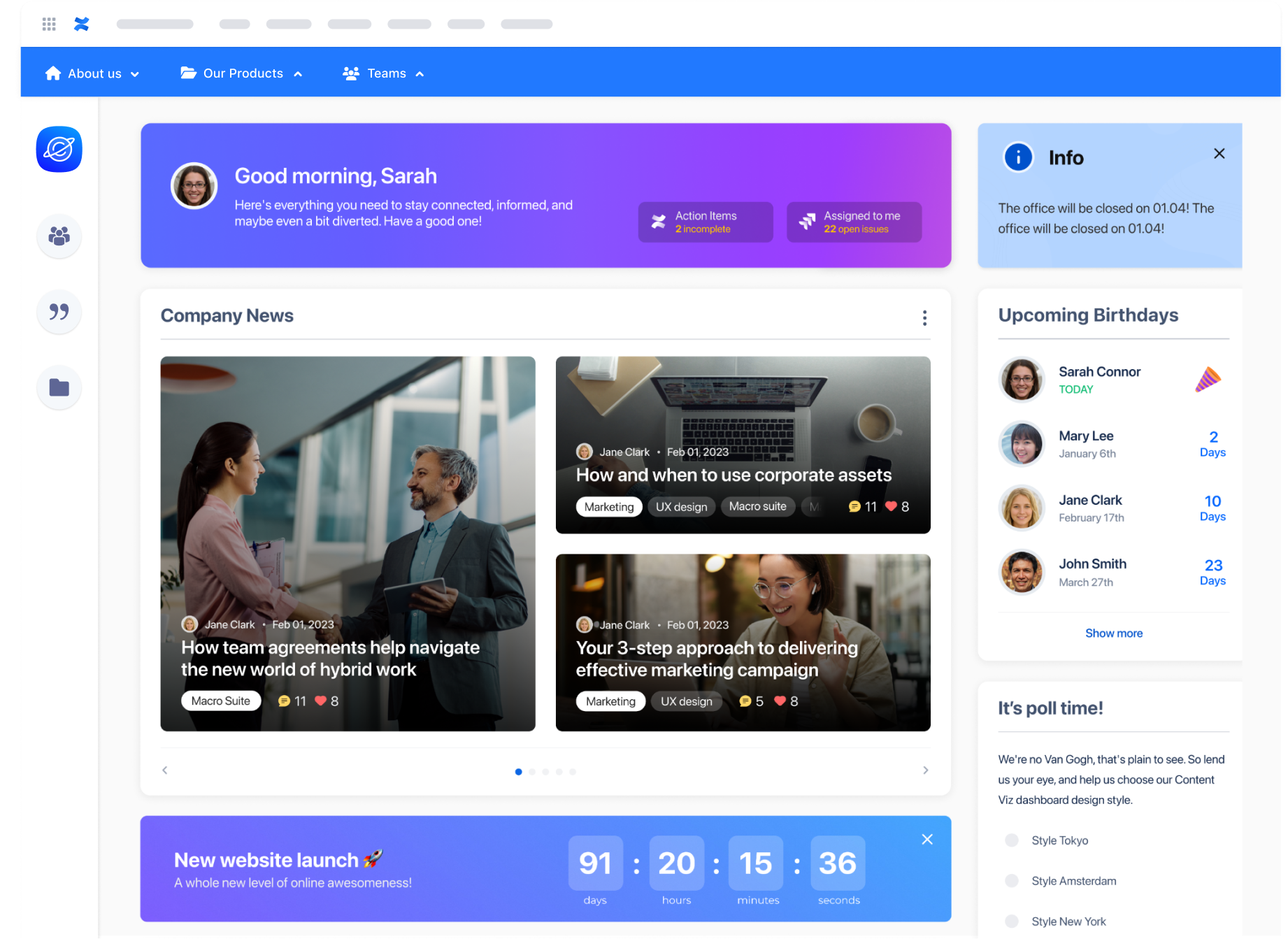
Cosmos Dashboard
User profile
With the User profile feature, employees can effortlessly update their personal information, such as their bio, location, skills, expertise, and contact links. This allows other team members to get to know them better and to easily connect with them when their specific talents are required for a project, streamlining the collaboration process.
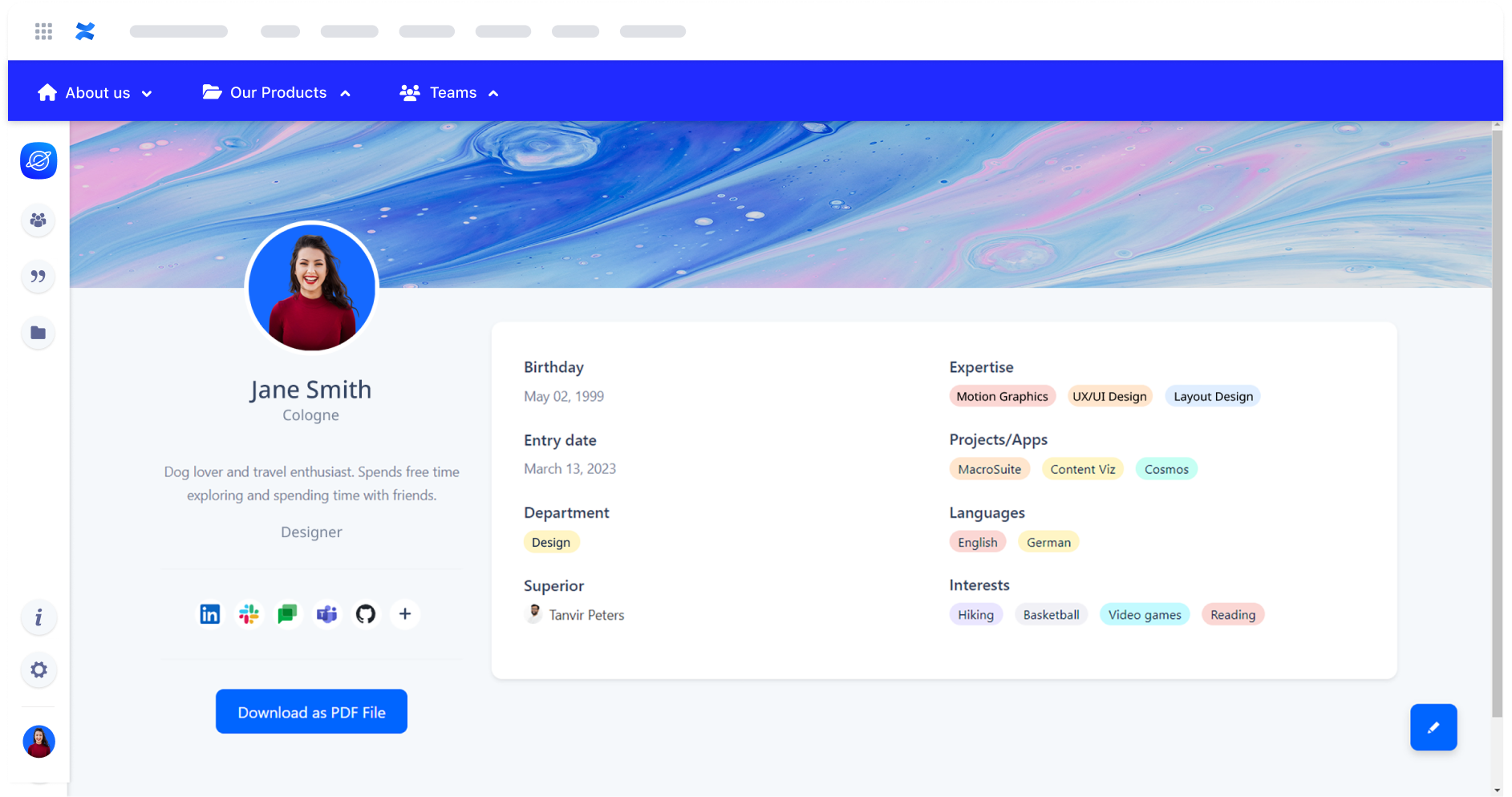
Cosmos User Profile
Database
The employee Database is the heart of your Cosmos intranet, as it’s all about the people. With just one click, Confluence admins can sync the Database with the data from the Confluence instance. Also, the Database is continuously updated with the information from User profiles, ensuring that the info is always relevant and up-to-date. And if you want to further customize it to better meet your employee directory needs, simply add a new column to the table and fill it out with the information that is relevant to you.
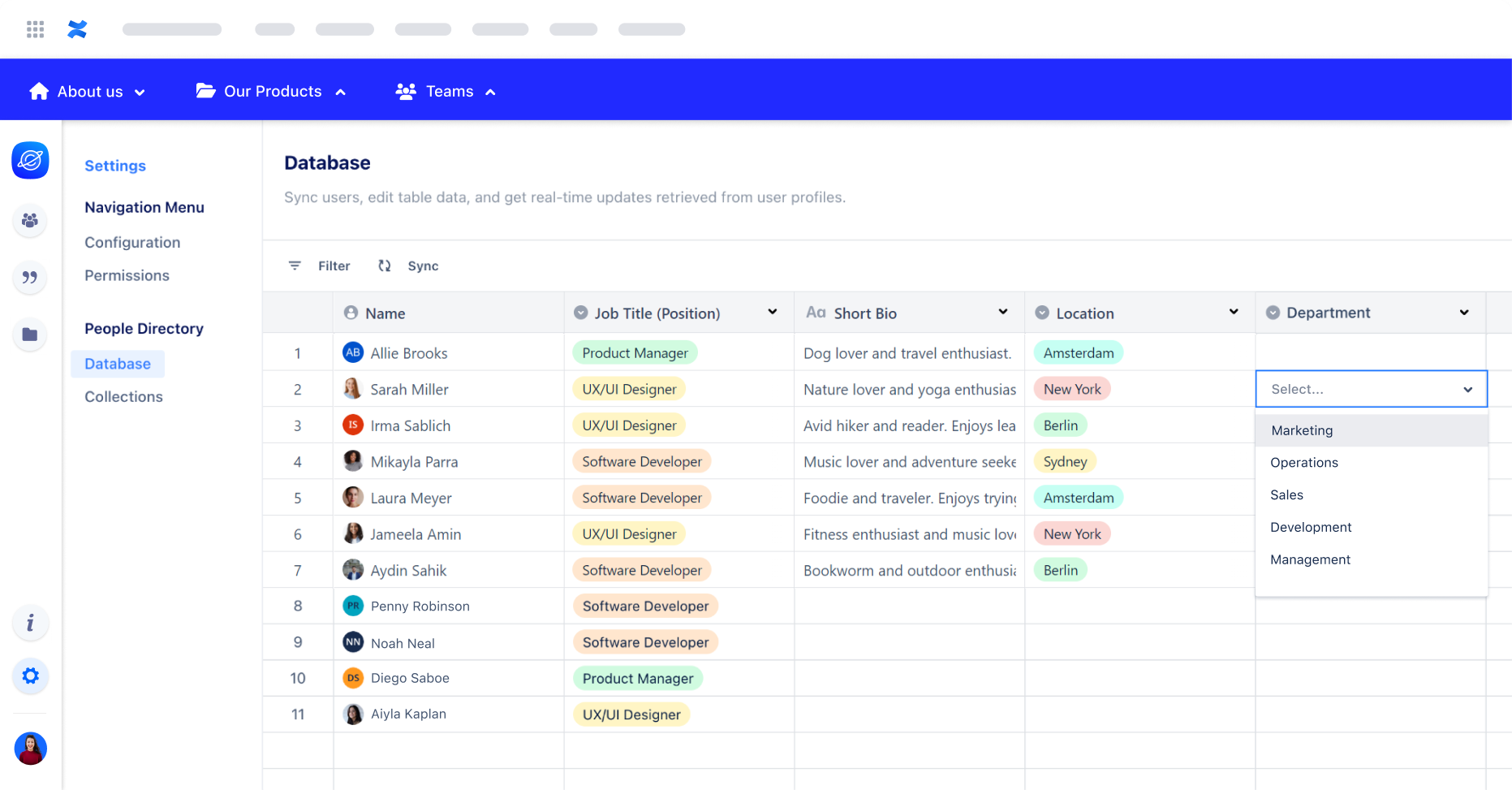
Cosmos Database
People Network
People Network is home to all of your company’s stars. With advanced filtering options and various criteria sets, all employees can easily search for a team member with the necessary skill, connect with them, and even find someone to share memes and GIFs with.
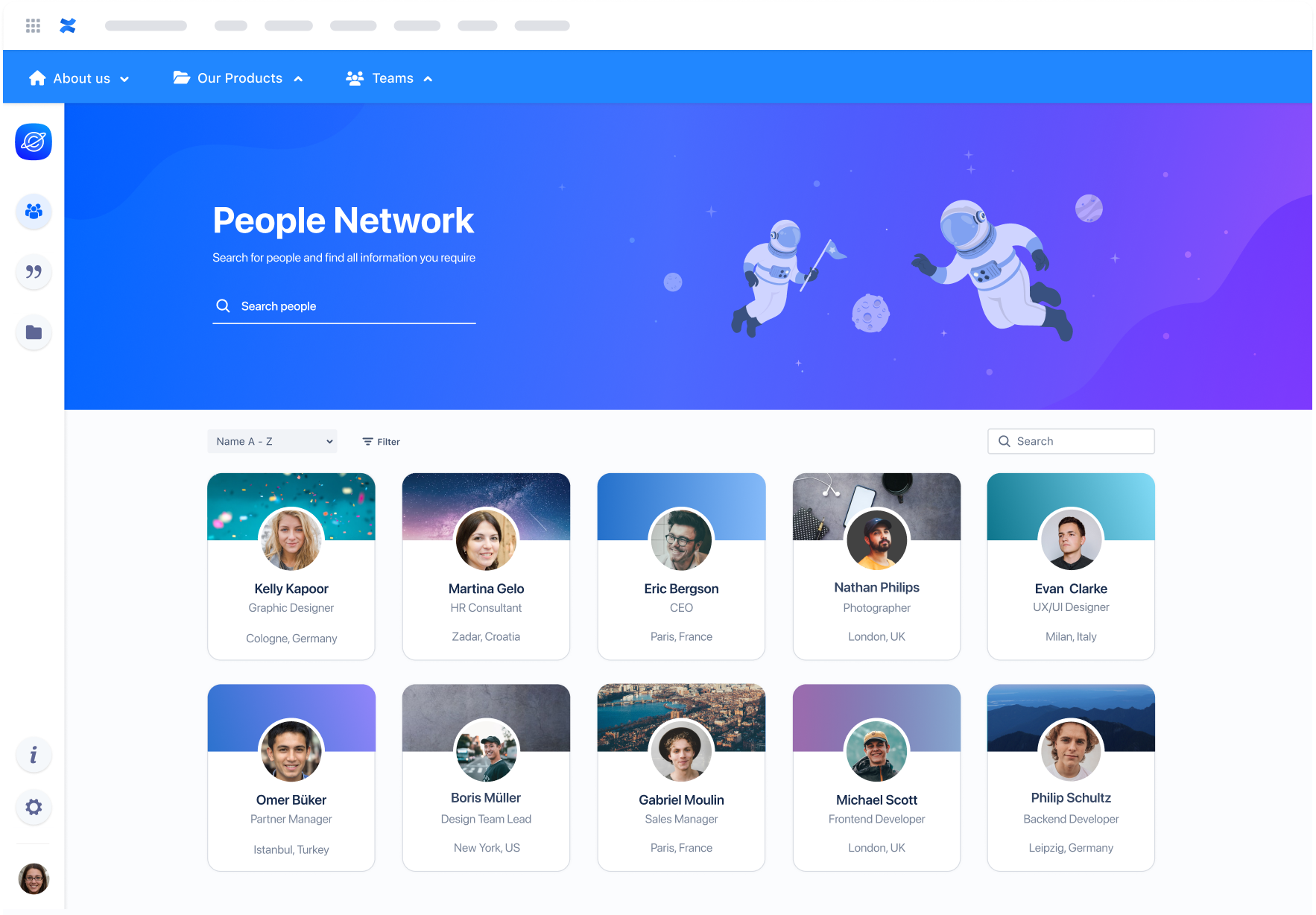
Cosmos People Network
Newsroom
The Newsroom is a central hub for company blogs, news, and updates that helps employees to stay informed and up-to-date without leaving their desks. The Newsroom’s advanced filtering options make it easy to quickly find the information your employees need, ensuring they don’t waste time searching through endless Confluence blog collections. By using the Newsroom, employees can stay on top of the latest developments and feel more connected to their colleagues and the company.
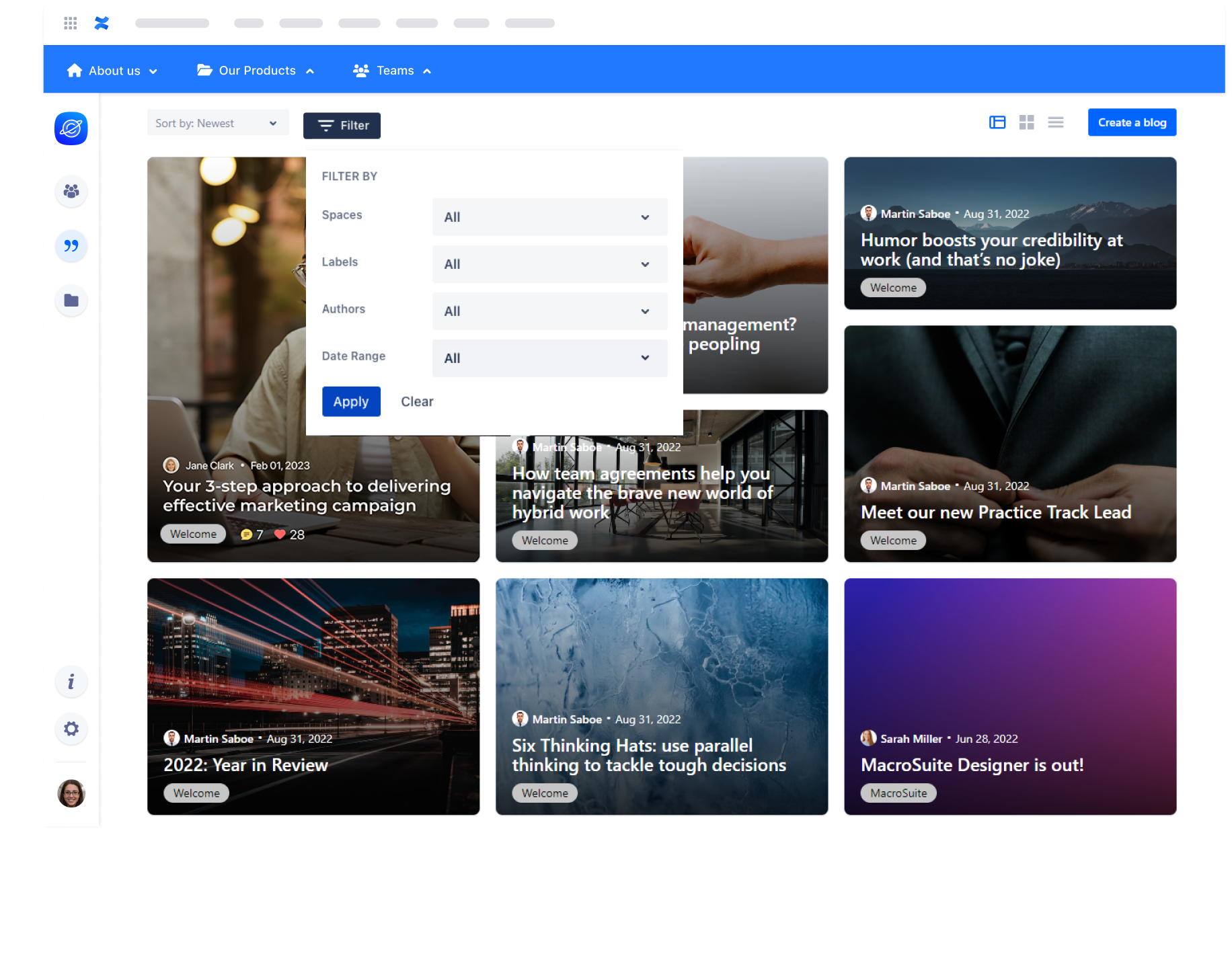
Cosmos Newsroom
Space Station
The Space Station feature provides a quick and comprehensive view of your Confluence spaces, including Starred, Watching, and Discover new spaces categories. You can use the filtering options to quickly browse through and locate the information you need. Additionally, selecting the list view shows you the space admins, which can save you time in finding the right person to grant you edit or other space permissions.
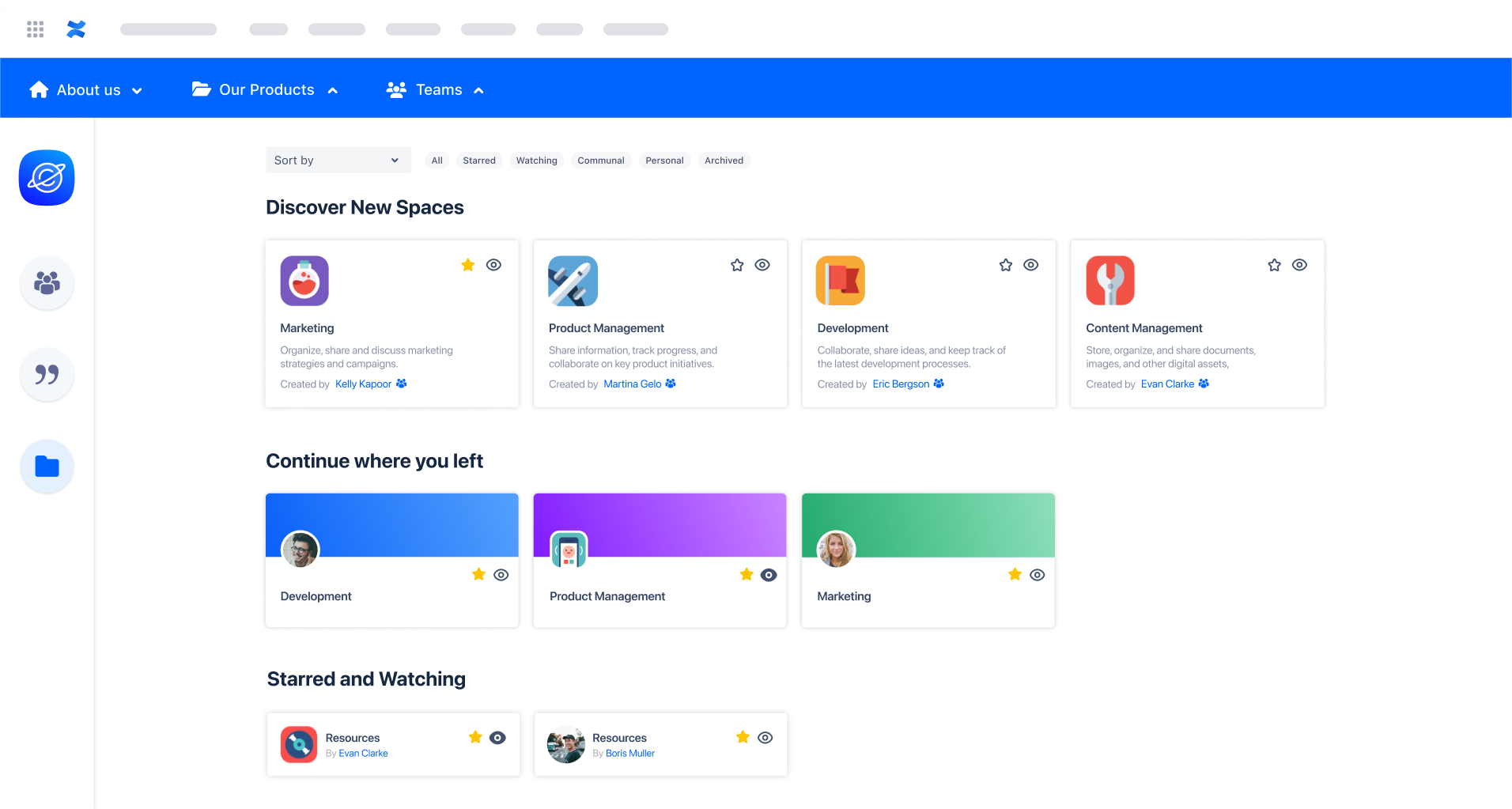
Cosmos Space Station
Navigation Menu
Breaking news, everyone! The Navigation Menu feature, which was previously exclusive to the Content Viz app, is now part of Cosmos. With this feature, users can quickly and easily access important pages, spaces, and resources without ever feeling disoriented or lost, as the navigation menu bar is visible in both the Cosmos app and Confluence.
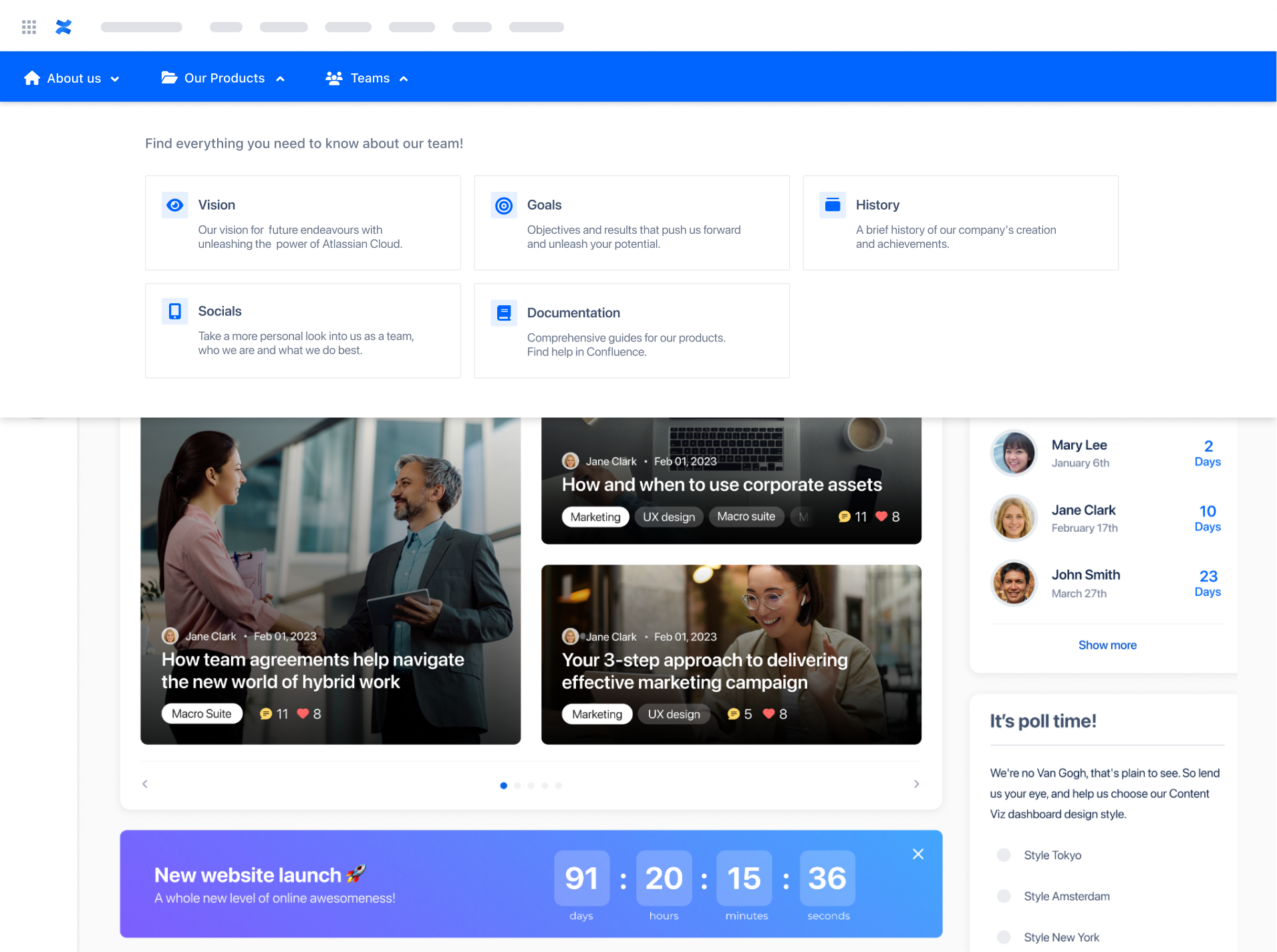
Cosmos Navigation Menu
Unlock a galaxy of design customization options and display your corporate identity
Designed to help Confluence admins create a unique intranet home base for their employees, Cosmos is the ultimate solution for those looking to streamline their workday. Once it’s set up and synced with the company’s Confluence instance, Cosmos is fully functional and ready to use. But why stop there? With Cosmos’ MacroSuite and Content Viz integrations, the admin can unlock a galaxy of additional formatting and customization options to incorporate the company’s brand identity (such as logos, headers, brand colors, etc.) and inject some personality into it.
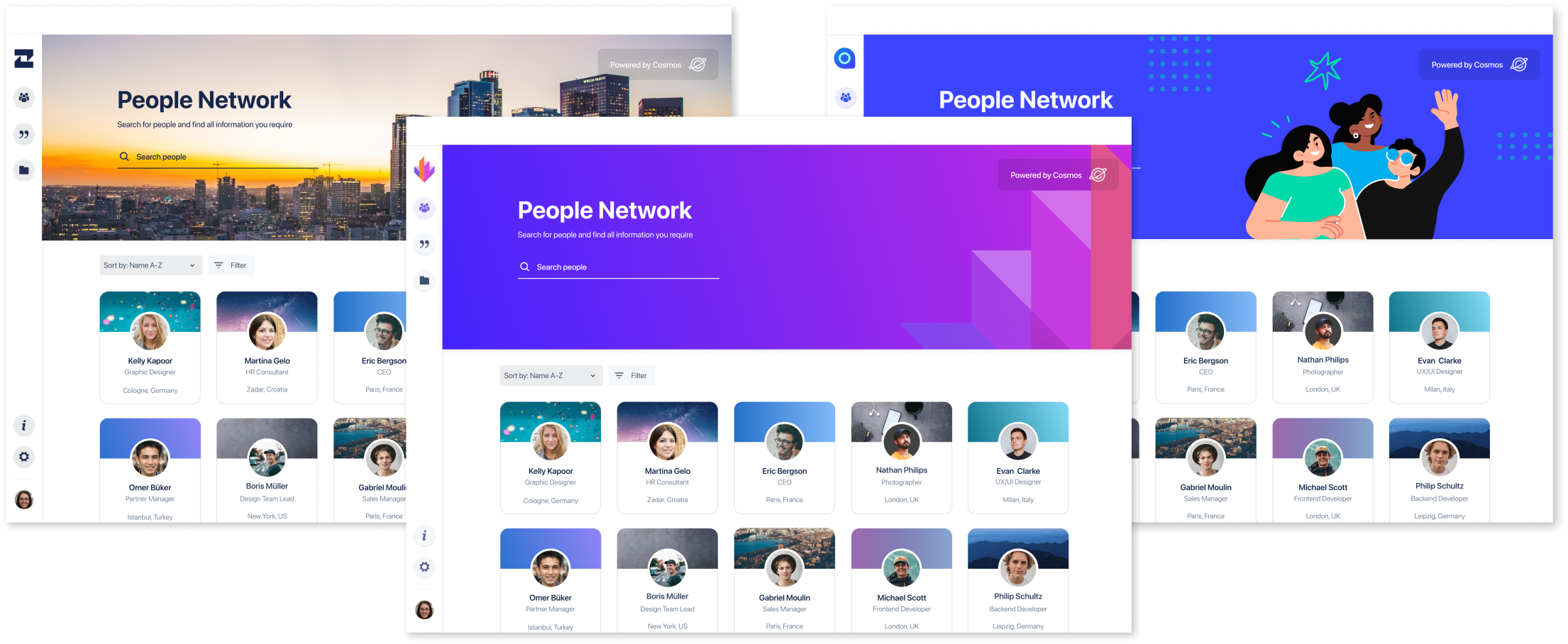
Cosmos: Branding and design customization
Cosmos recap
The end of this blog post can mark the beginning of your elevated Confluence experience. All you have to do is visit the Atlassian Marketplace and install the new, free, powerful Confluence intranet app.
Need an extra push? Consider the benefits offered by Cosmos Confluence intranet – a solution that prioritizes engagement and collaboration while also serving as a news hub. The result you can expect? A transparent and open culture, increased trust, and higher levels of employee engagement. So don’t wait any longer. Join us on the journey through Cosmos intranet and give your team’s productivity a boost!
And if you need a helping hand setting it up, check out the Cosmos documentation pages that will be your dependable co-pilot on this adventure, or book a free demo for further guidance.