Transform your Confluence content with Caelor AI in Cards
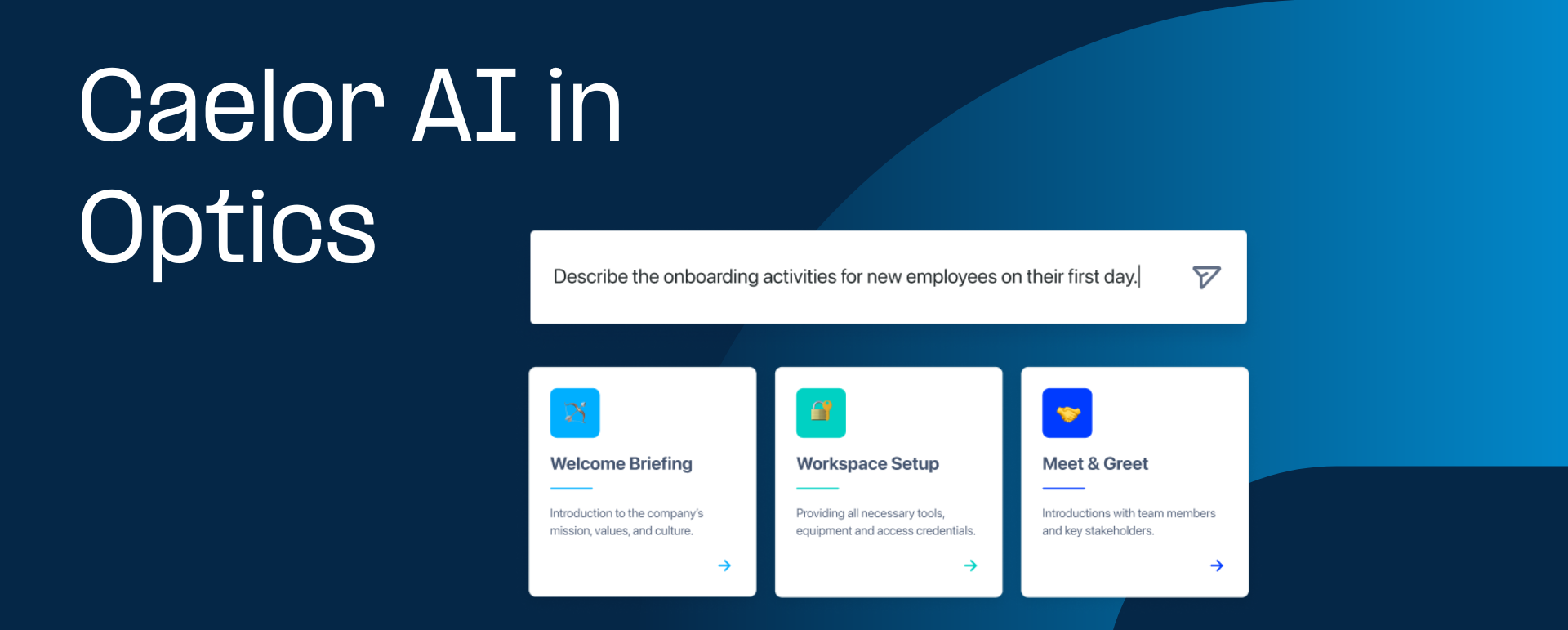
Feeling stuck with your company’s content hub? Maybe you’re lacking inspiration and need content guidance, you’re not sure you have the time to create a content hub, or perhaps you just don’t know where to start. Whatever your situation, our new AI assistant in Cards is the partner you need to transform your content, with on-demand suggestions and content guidance. Get to know how to use the Caelor AI in Cards assistant and how this powerful feature can elevate your Confluence.
What is Caelor AI in Cards?
Cards are one of 13 macros within Optics, our suite of powerful and intuitive macros that lets you beautify your Confluence pages. You can use cards to create attractive pages of content, highlighting the most important information for your employees in an easy-to-read format. Now, we’ve made things even better with our latest AI in Cards feature, allowing you to craft cards quickly and easily with automated input. That means less time spent writing and designing cards, and more time planning what’s next for your brand.
Take Card creation to the next level
With our AI in Cards feature, card creation has never been easier or faster, and it’s never looked better. We know what you’re thinking, how? Surely creating and designing cards takes time, from clarifying your ideas and deciding what to write, to building and organizing cards in a structured and eye-pleasing manner. It does, but that’s why the Caelor AI in Cards assistant is here to help — and it doesn’t require you to be a creative genius either.
The AI assistant lets you streamline content creation by doing the hard work for you. Present ideas and need-to-know information by making your Confluence functional, but also fun. Simply input your request and let AI do the rest. It’s as easy as that. All you need to do is give the AI in Cards assistant a prompt for your card selection, decide on your tone and language, and choose between icon sets and emojis. In seconds, you’ll have a complete suite of populated cards ready to go.
Let’s say you’ve got some new starters joining your business. How exciting! Now you need to create an informational onboarding flow to make their transition into your company as smooth as possible. Think about all the information you want to give them, like names of employees and company structure, office layout, benefits packages, holiday allowance, and upcoming company events they don’t want to miss out on. It’s overwhelming, to say the least. So where do you start?
Caelor’s AI in Cards assistant is on hand to provide you with all the necessary content guidance and card creation. Give the AI assistant your prompt, and explain you want to build a library of cards for employee onboarding. Chop and change content to suit your company, re-organize ideas, and highlight important information you want your new starters to focus on. Need more cards? Quickly add new content cards to your Confluence and group them into tabs so you can find cards whenever you need them. Customize as you go and keep building your AI Cards into a beautiful content hub.
Making cards work for you
Whether it’s a new starter kit, an ongoing project, or a job role description, the possibilities are endless with our AI in Cards feature. Best of all, you don’t need buckets of time or a huge list of technical skills to get started. Enter your prompt to automatically generate cards and content, then tweak your cards as you go with the following features:
🥳 Icons and emojis: Choose from more than 5,000 icons and make information fun with built-in emojis.
🌈 Colors: Set your theme colors and bring your brand to life with personalized cards.
🎨 Design styles: Explore new design styles and play around until you find the one you like best. Our personal favorite? Las Vegas, of course!
🖇️ Card links: Add useful links to other Confluence pages and make sure your people get to where they need to be.
📑 Tabs: Create tabs to organize your cards seamlessly and make finding information even easier.
✍🏼 Inline editing: Edit card information easily and make the content your own.
🖼️ Card templates: Try ready-to-go and intuitive card templates to make your life easier.
Get inspired with Caelor AI in Cards
Ready to take our AI in Cards assistant for a spin? Download Optics from the Atlassian Marketplace to create beautiful and functional content fit for any business and use case in a matter of seconds.
We’ll let you in on a secret: the current AI capabilities are just the beginning. We’re working hard behind the scenes on neat enhancements and more prompts to make cards even more powerful. Watch this space!
Posts you might find interesting
Contact
Matrix Office Park, Slavonska avenija 1c Zagreb 10000, Croatia (Hrvatska)