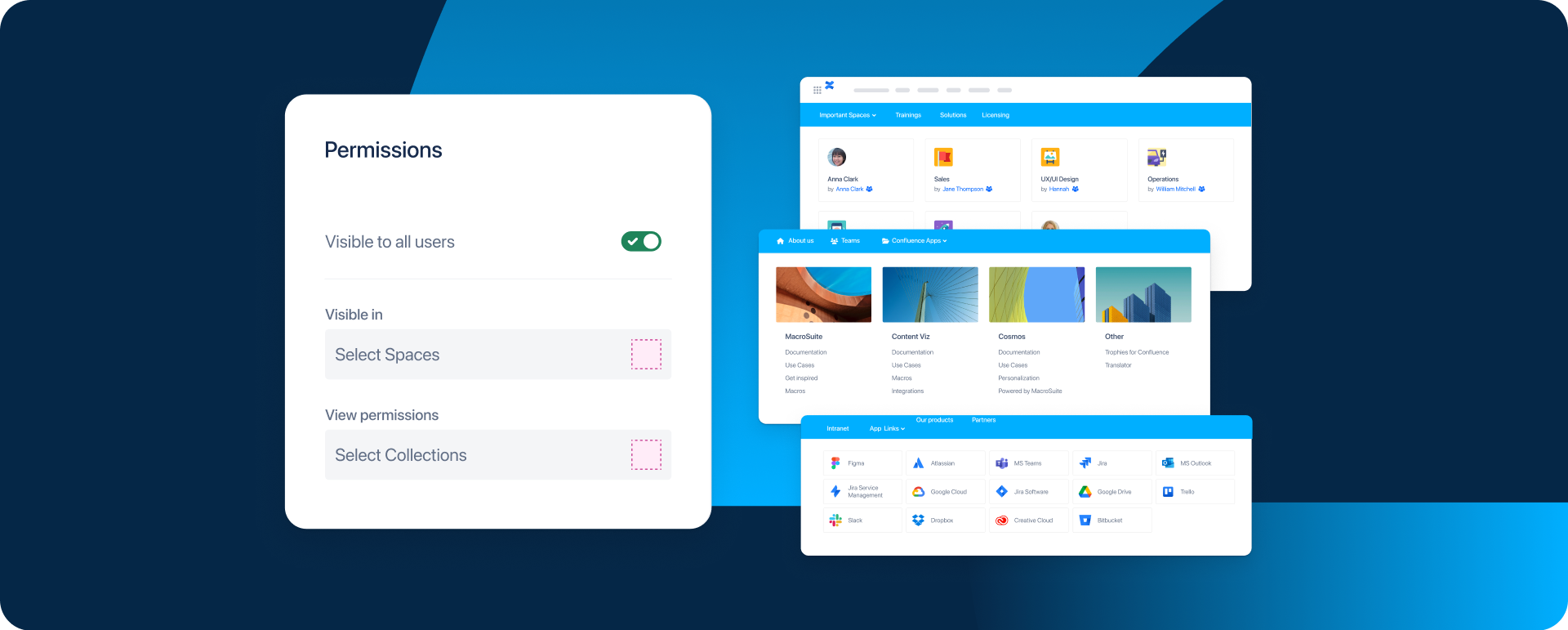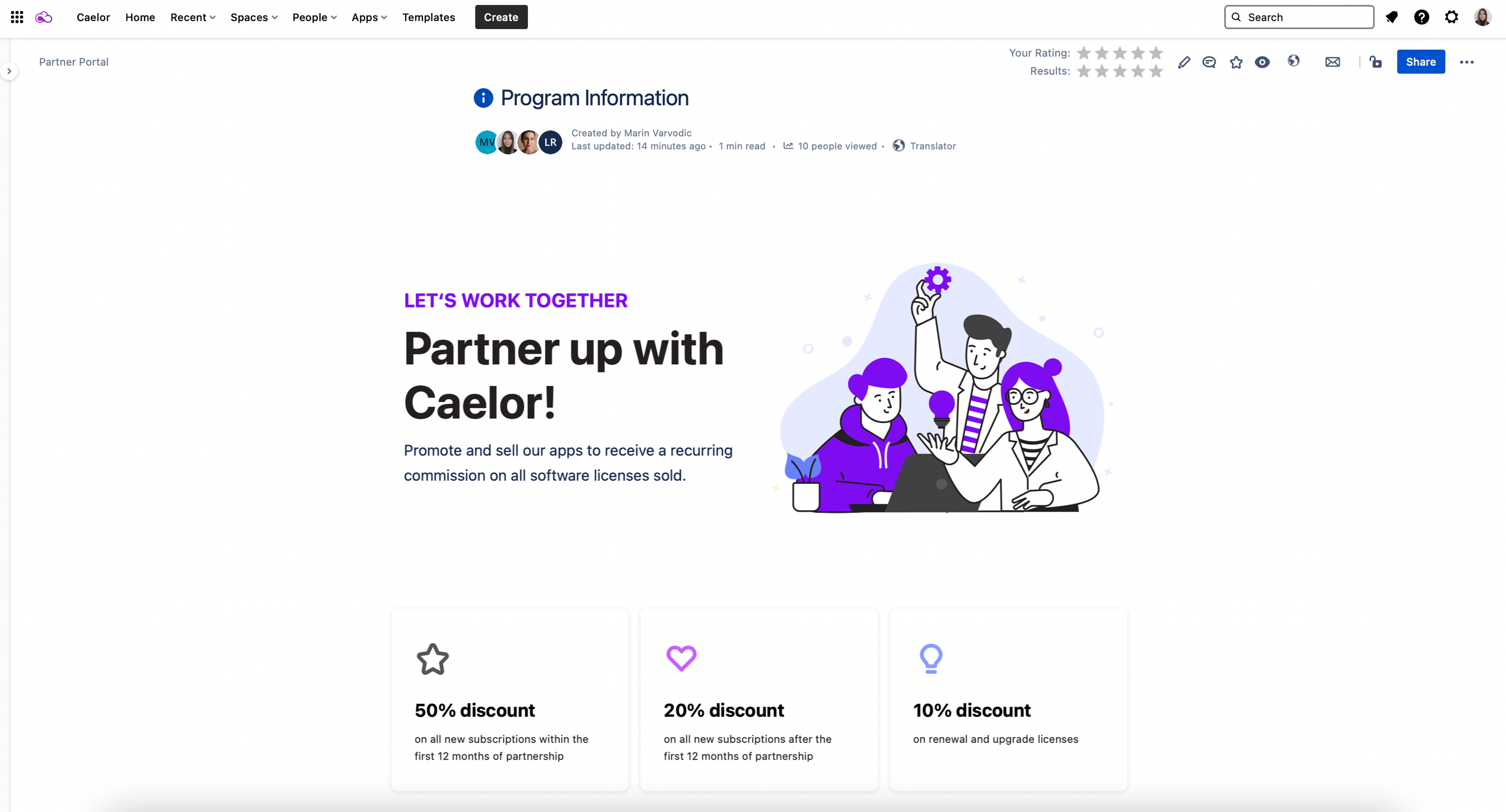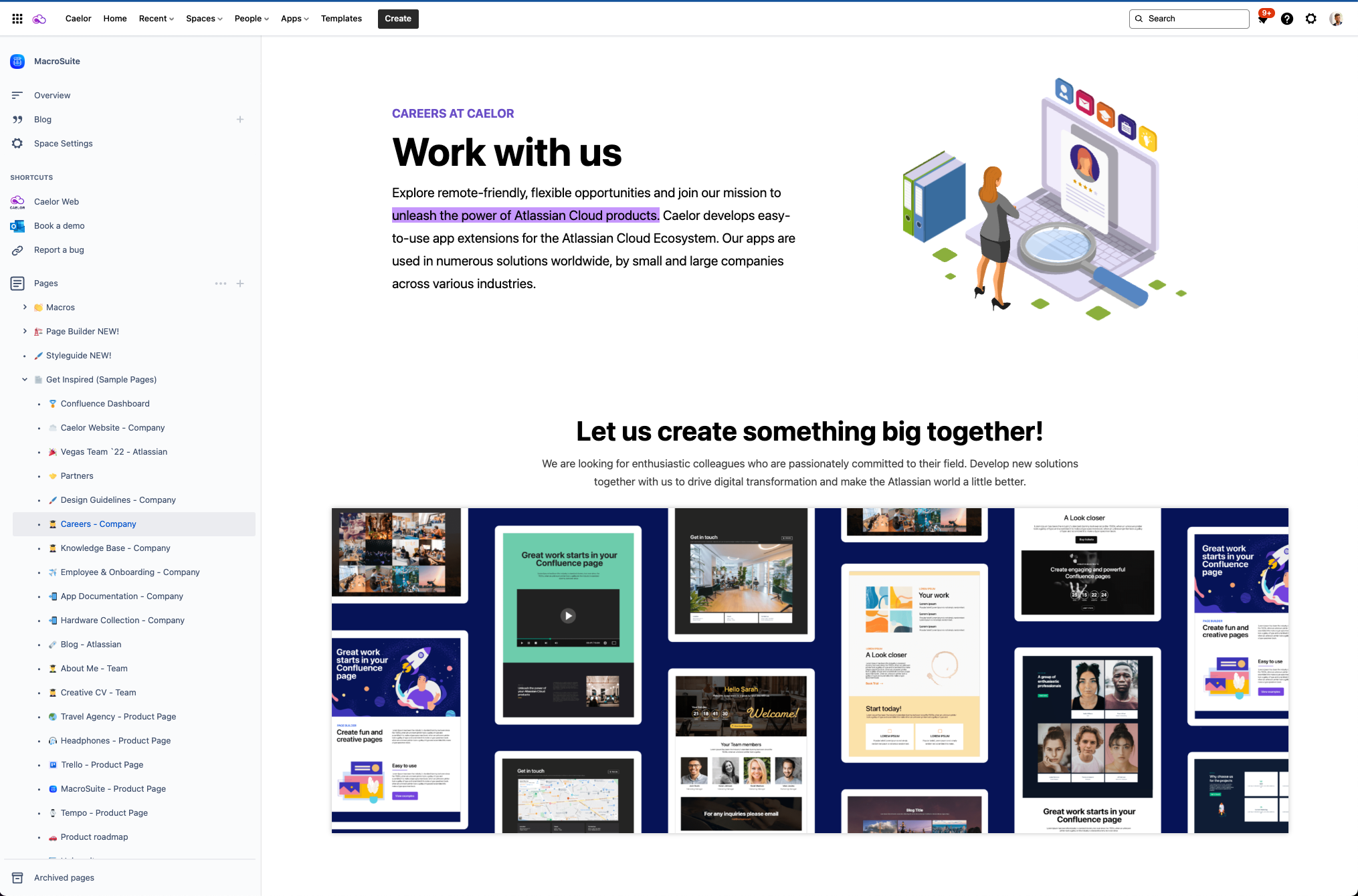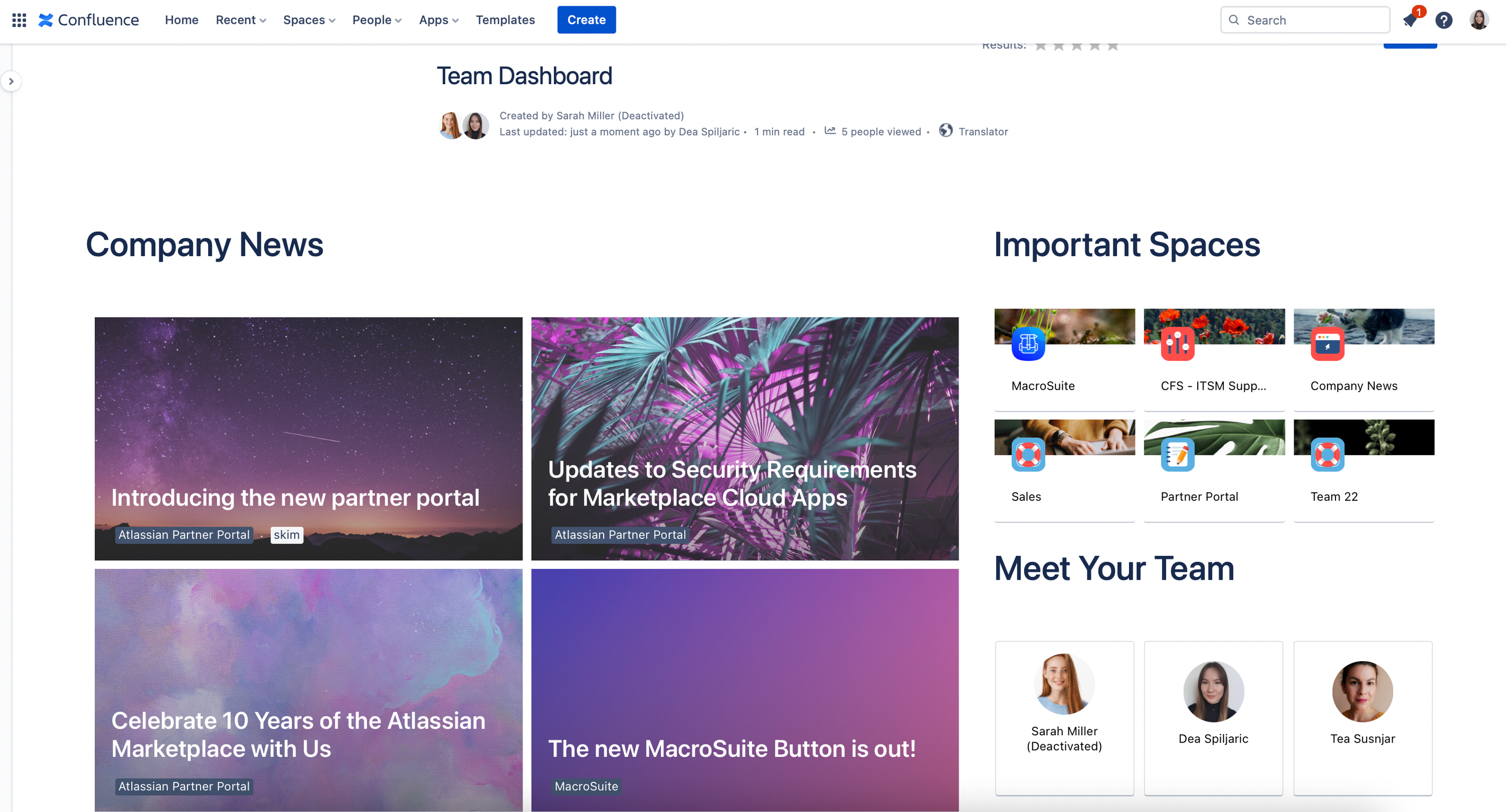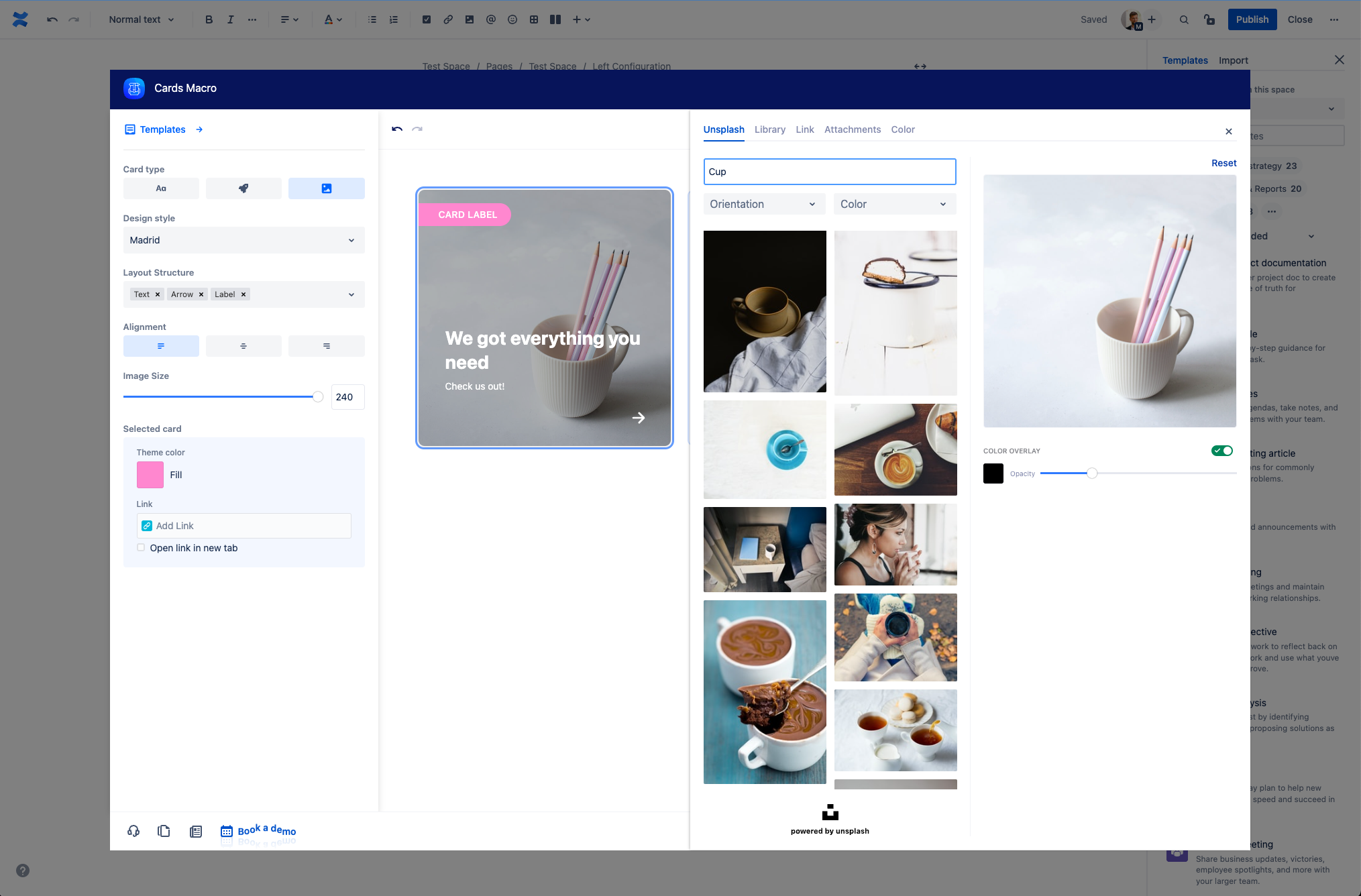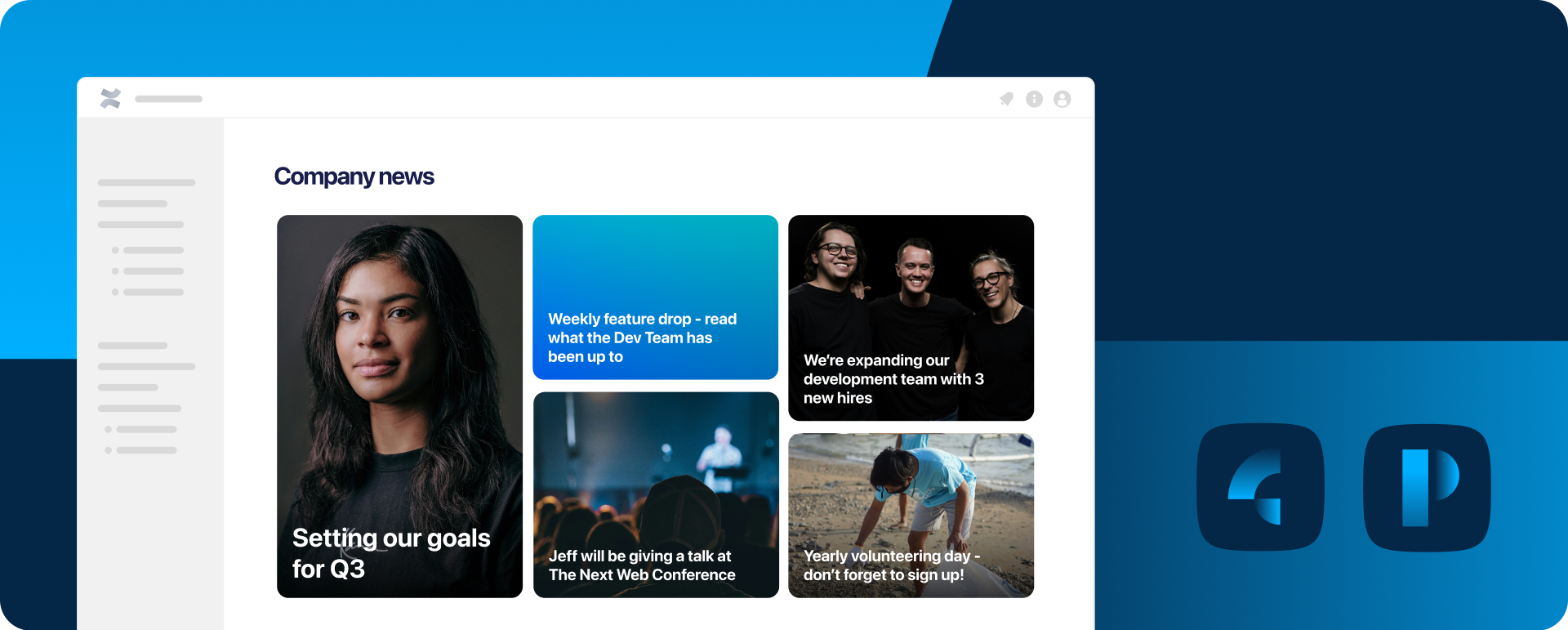Ever wish you could swap out all those meeting hours for some time to clear out your to-do list? Now imagine what you could do if you could get yourself some uninterrupted time to focus on the task at hand. And if you think a workplace free of excessive meetings is a modern utopia, cheer up – we’ve got some good news for you! Remote work doesn’t have to mean all-day video calls. Not if you ensure equal knowledge distribution among all your team members. And if you’re thinking – easier said than done – let us stop you right there. Because knowledge sharing and team collaboration paired with asynchronous communication can get much simpler with the right use of Confluence workspace. Wondering how to make it a reality? The first step is discovering the advantages of increased Confluence page creation and visibility. Read on as this blog post takes you through exactly what’s needed to improve your Confluence use and how to easily do it with the Caelor apps.

Benefits of little or no-meetings policy
Most teams and companies rely heavily on meetings. And sure, it’s a good approach to improve relationships among team members. However, the hard fact is that they are frequently overused and useless. As soon as any information needs to be shared – Bam! – a meeting is scheduled. And instead of being a brief, informative session, they often turn into an hour-long, soul-sucking event. Not exactly an experience anyone hopes for when hitting that “join the meeting” button, right? So, let’s take a quick look at the possible alternative.
(Spoiler alert for all of those who fell victim to excessive meetings. Things look very different and promising in the parallel workplace universe!)
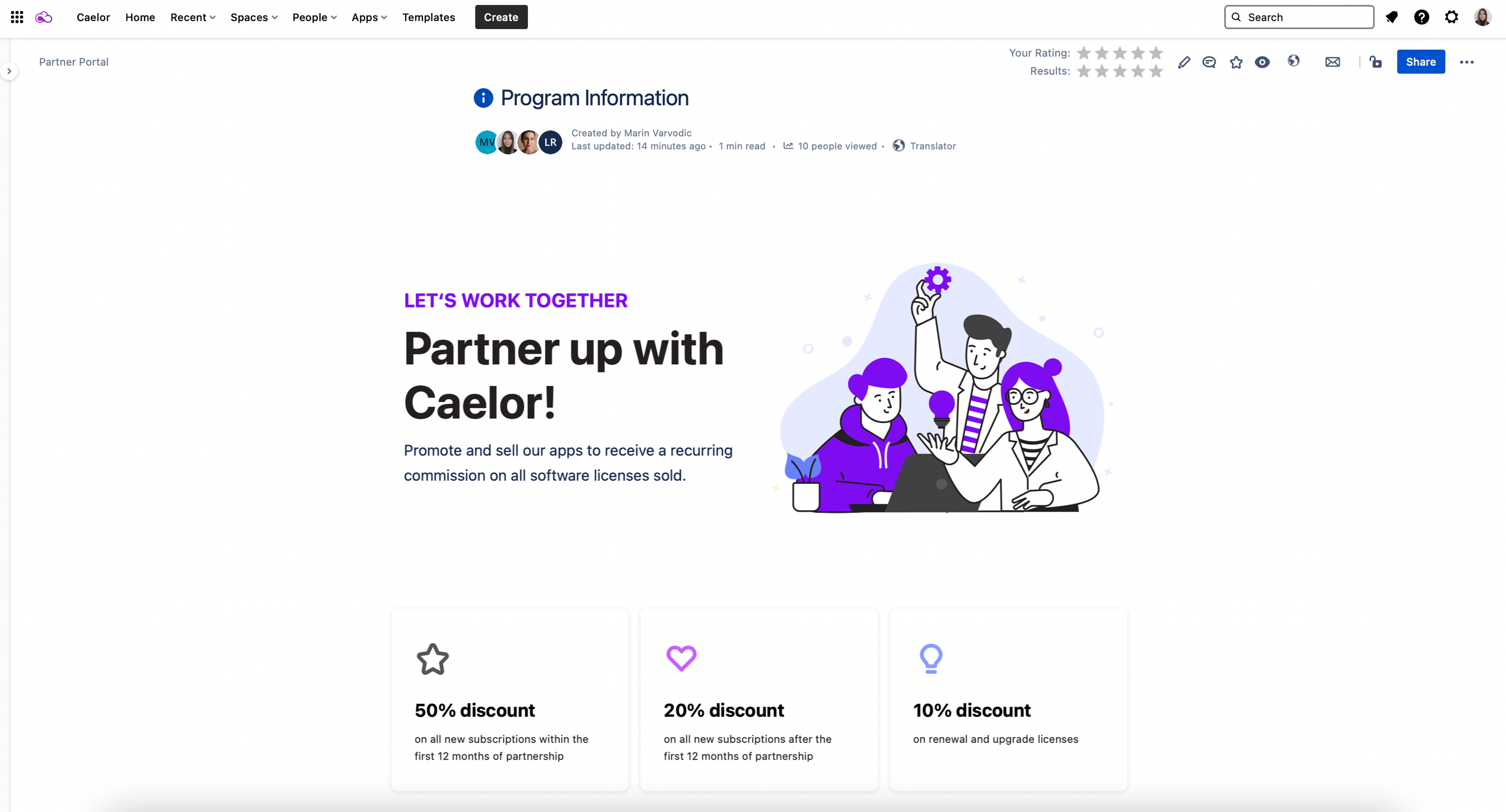
Partner Portal
With a little or no-meetings policy, all team members can enjoy an uninterrupted work environment ideal for deep work and larger projects that keep getting put off. Basically, everyone gets more time to put their skills and expertise to use to do what they do best. And all this ultimately boosts productivity and work satisfaction. Additionally, a more positive company culture starts to take root as a side effect. So, if you too wish to adopt a similar policy, Caelor apps can help you ease up the process and way of doing things in Confluence. After all, let’s not forget that Confluence is THE meeting and starting point for every successful (cross)team collaboration.
Nuke excessive meetings from orbit with the help of content formatting apps
It bears mentioning that this process is not a one-person job. So, before saying bye-bye to excessive meetings, it’s important to ensure an all-hands-on-deck effort. How? By increasing content creation and knowledge sharing through Confluence pages. However, to start generating and sharing more content, you’ll need to do more than just send out a memo or include everyone on the team in the group chat to inform them of the new policy.
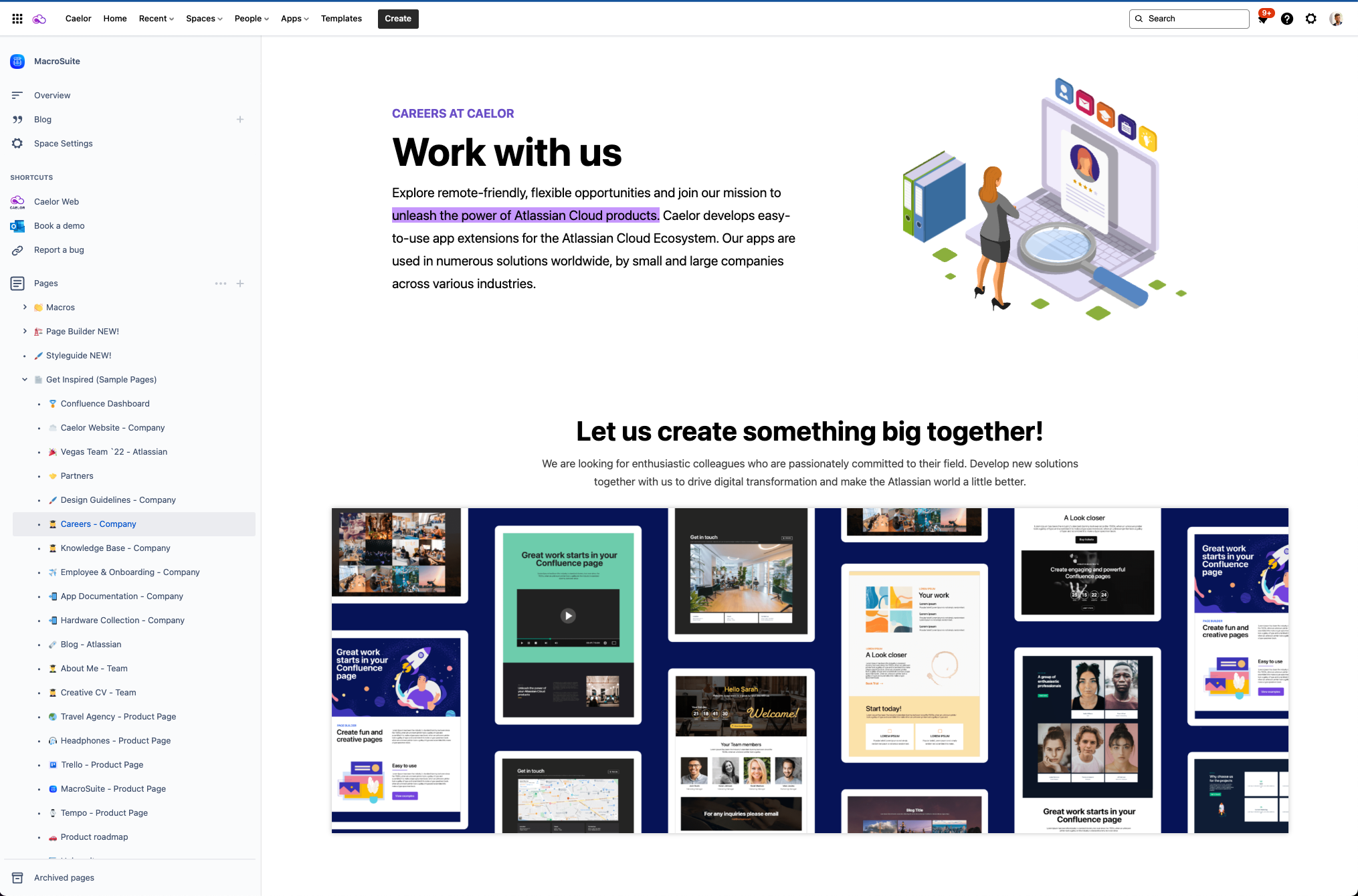
To create high-quality Confluence content that will attract more attention and promote more interaction, you must ensure that all content creators have easy access to intuitive and user-friendly content formatting and visualization tools. Otherwise, you’ve guessed it correctly, no one will bother to use them. Also, ensuring that the freshly created content is easily readable and simple to skim and comprehend is crucial. And this is precisely where content formatting apps come into play! They help all team members create highly informative, trendy, and catchy Confluence pages, making the entire knowledge-sharing process simpler and more enjoyable.
Hone your Confluence content creation skills with the Caelor apps
Easy access to the information and engaging, appealing, and easy-to-read Confluence pages are the key requirements for effective knowledge sharing among your team members. And, thanks to the Caelor apps, it’s never been easier to tick all the boxes! Insert Content Viz and MacroSuite macros to your next page, kick your productivity into high gear, improve your Confluence functionality and help your team reduce the number of meetings.
Content Viz: stay informed without being overwhelmed!
Want to ensure that everyone, including those who couldn’t attend the meeting, is aware of your most recent news and announcements? Thanks to the Content Viz app, you can now turn your Confluence into a company wiki easily accessible to all team members in no time. What’s more, you get to select the content type you want to present on the page (blog posts, pages, people, or spaces), thus ensuring your team stays informed without being overwhelmed. Choose among multiple view options, apply filters and labels, gather all the relevant info in one place, and stop the meeting madness. That’s not all, though! Content Viz dynamic function will also help you combat FOMO as every edit gets saved in real-time. And, because only the most recent version is released, you won’t need to organize several meetings for every new announcement.
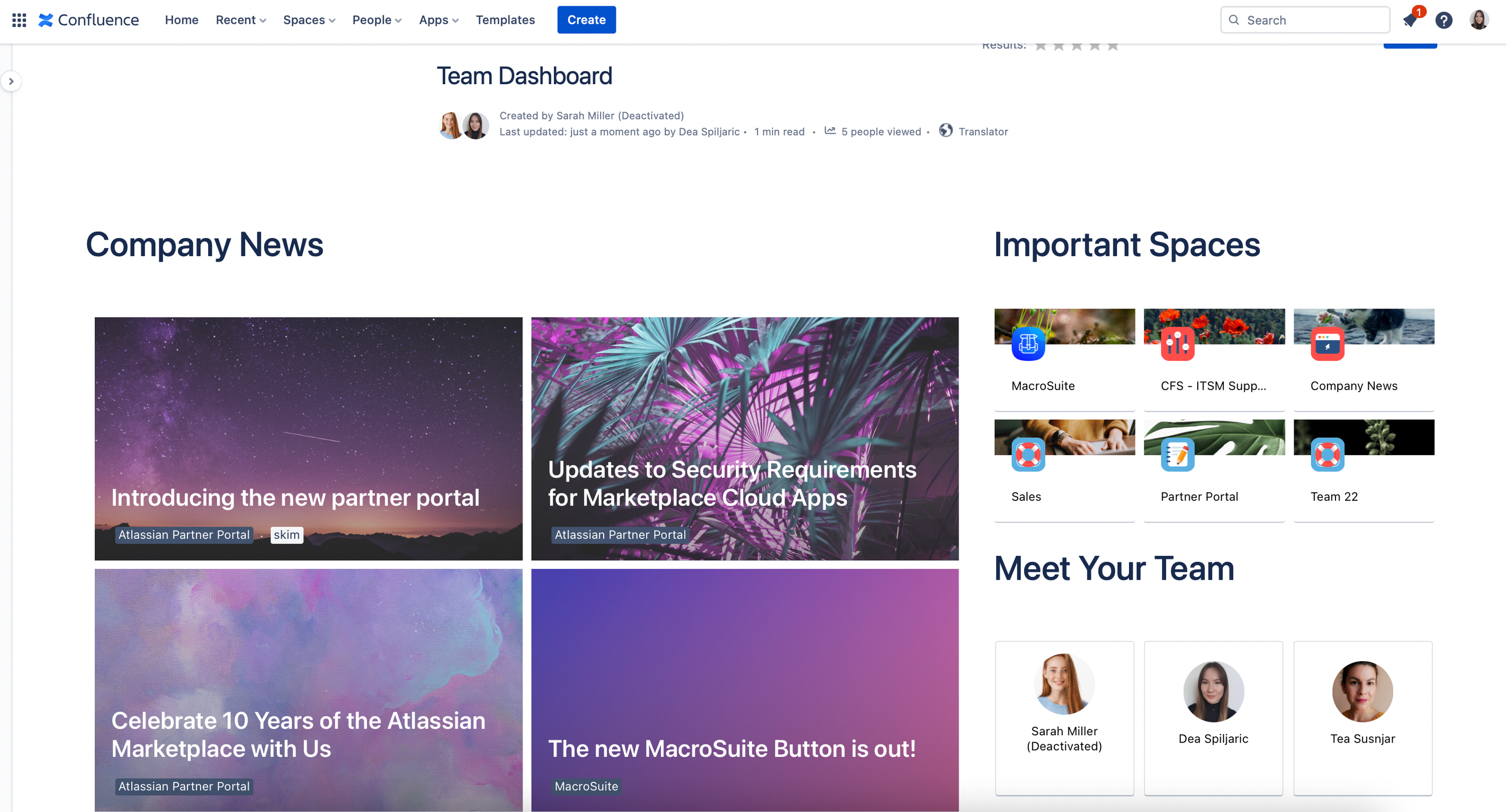
Company dashboard
MacroSuite: a smart way to save time and increase visibility!
Before we dig into MacroSuite deeper, let’s first look at some stats. Did you know that 73% of people admit to skimming blog posts? Or that, according to studies, if you hear a piece of information, you’ll only retain 10% of it three days later?
While there are no hard rules for creating a great Confluence page, there are things you can do to make your page stand out from the crowded Confluence spaces. The best way to captivate your readers’ attention is to format your content properly by making it more engaging and easier to skim through using content formatting macros. And that is exactly what the MacroSuite app helps you achieve! It gives your well-written content a spark of life and enables you to deliver information in a more visually appealing way. Use Button, Image Carousel, Page Divider, Cards, and other available macros, lay out the key points hiding within the walls of text, and wow your readers at first glance.
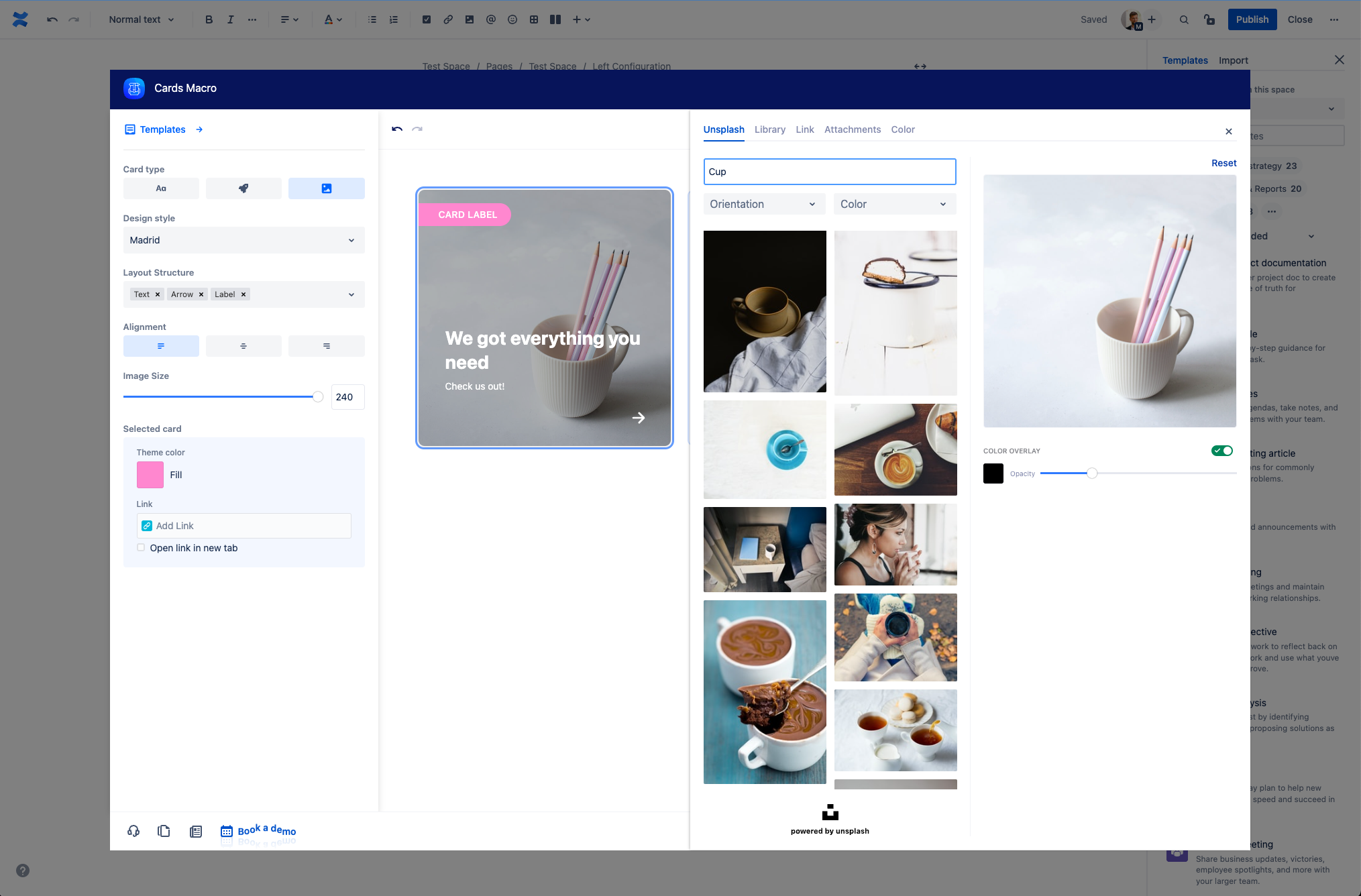
MacroSuite Cards macro
The bottom line
Meetings undoubtedly serve a significant role in fostering innovation, creativity, and teamwork. They help build up workplace relationships and help pass information from one to another. Meeting madness, though, undermines all that has just been said. So, next time you rush to schedule a meeting, take a moment to consider whether it might be better to create a Confluence page instead.
And remember, what your Confluence pages look like might influence how effective your content is. Don’t take a chance; make sure to grab your reader’s attention immediately and have them stay on your page. After all, why would you want your news to go unnoticed when getting the message across effectively can be done in a few simple steps with the help of Caelor apps.