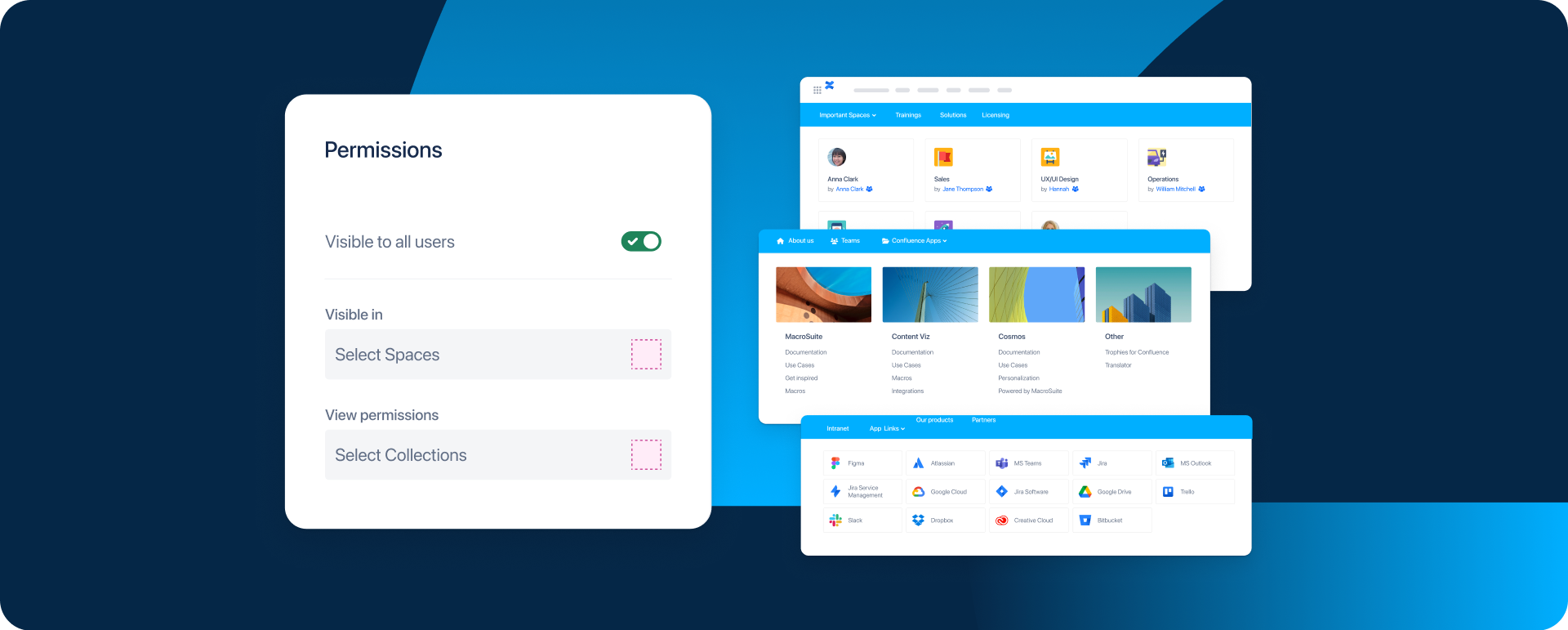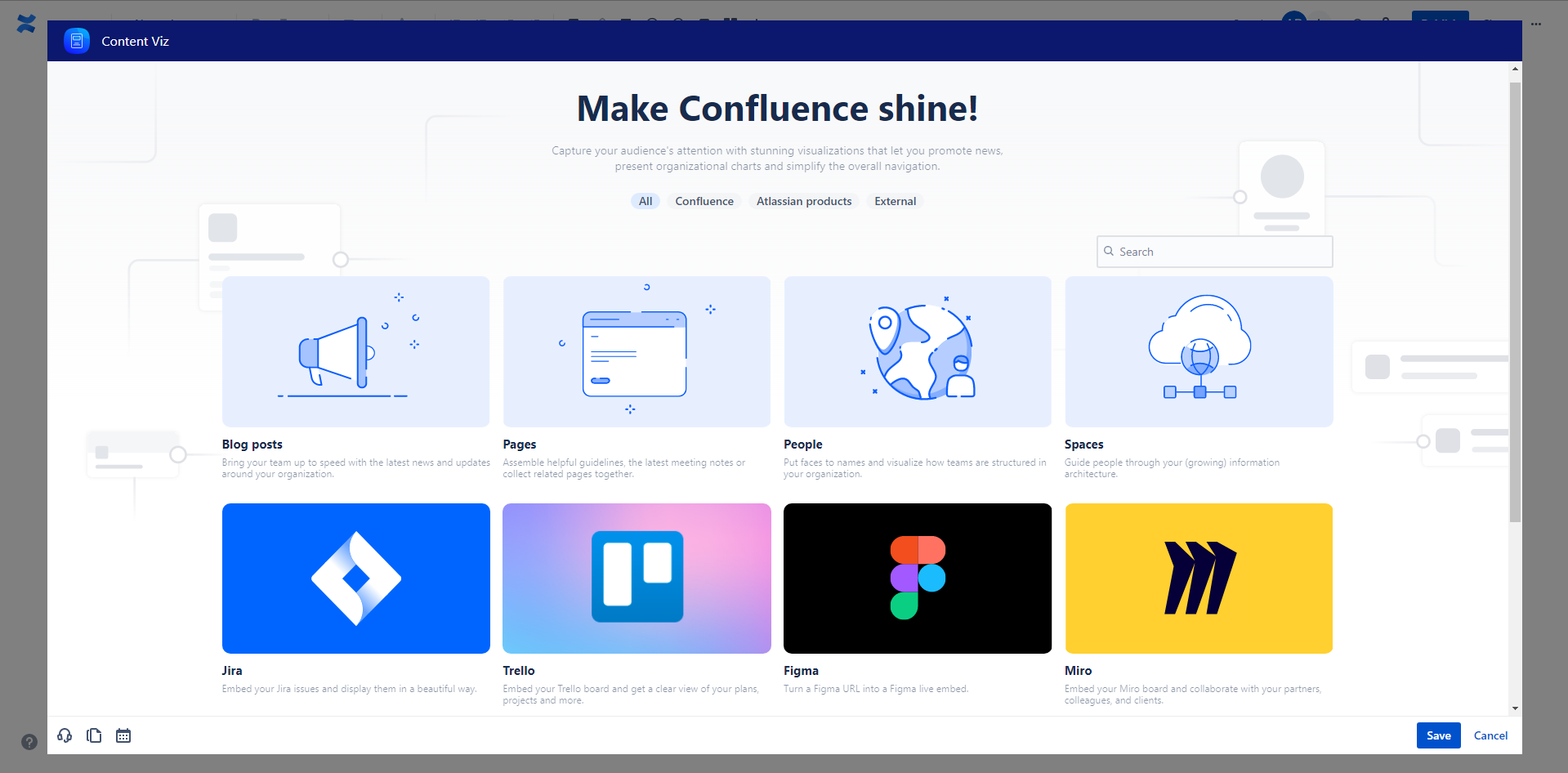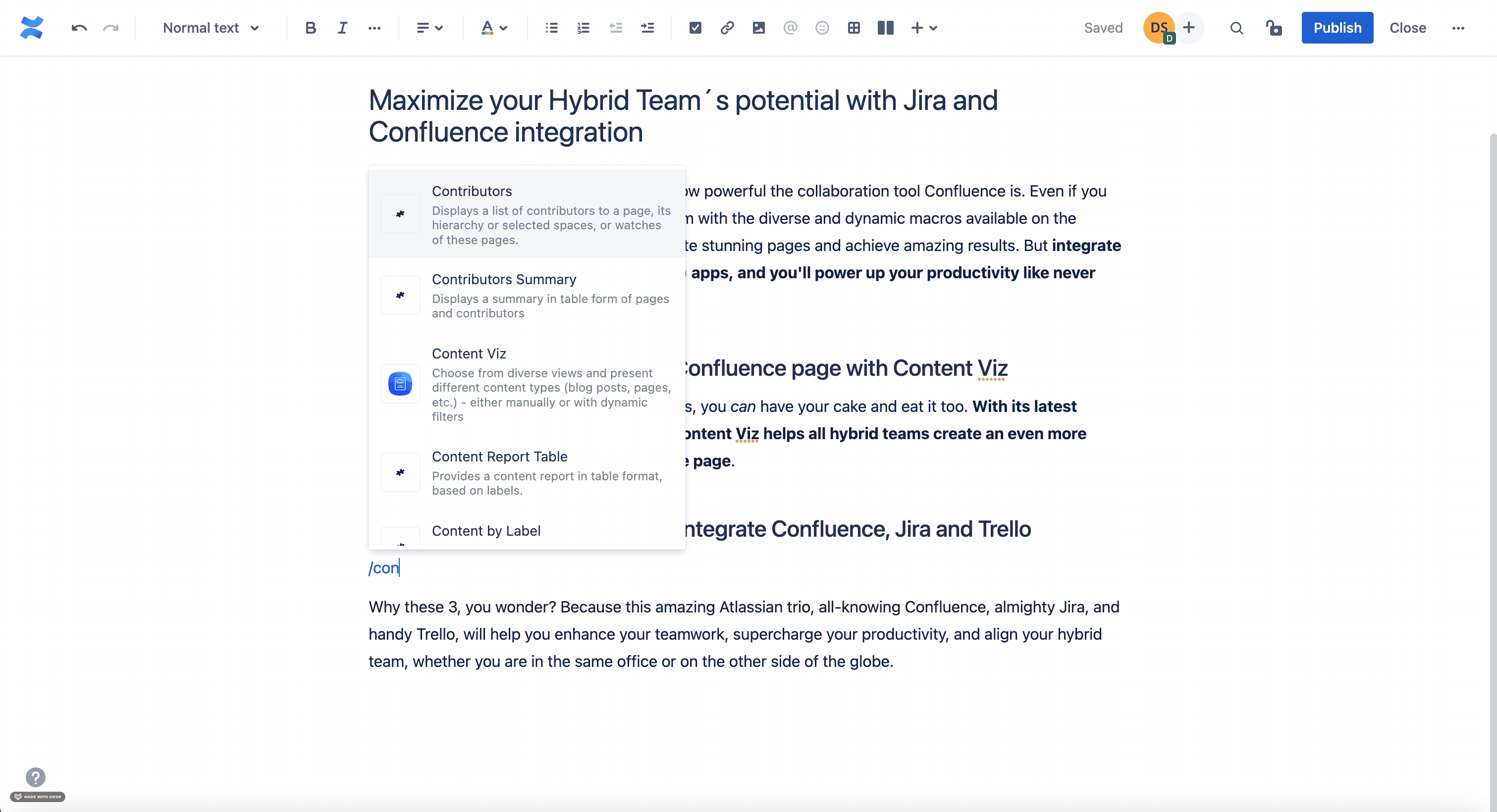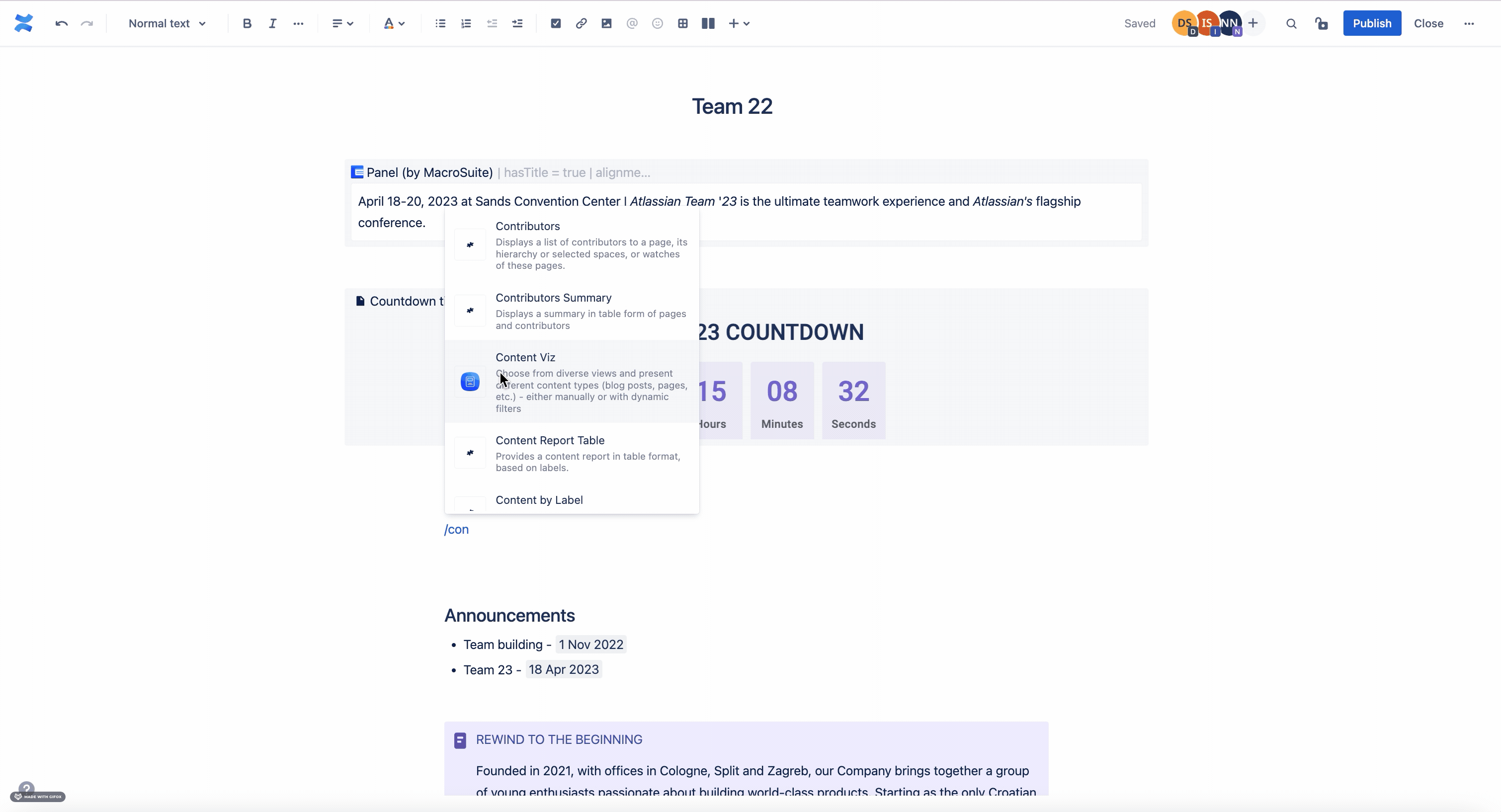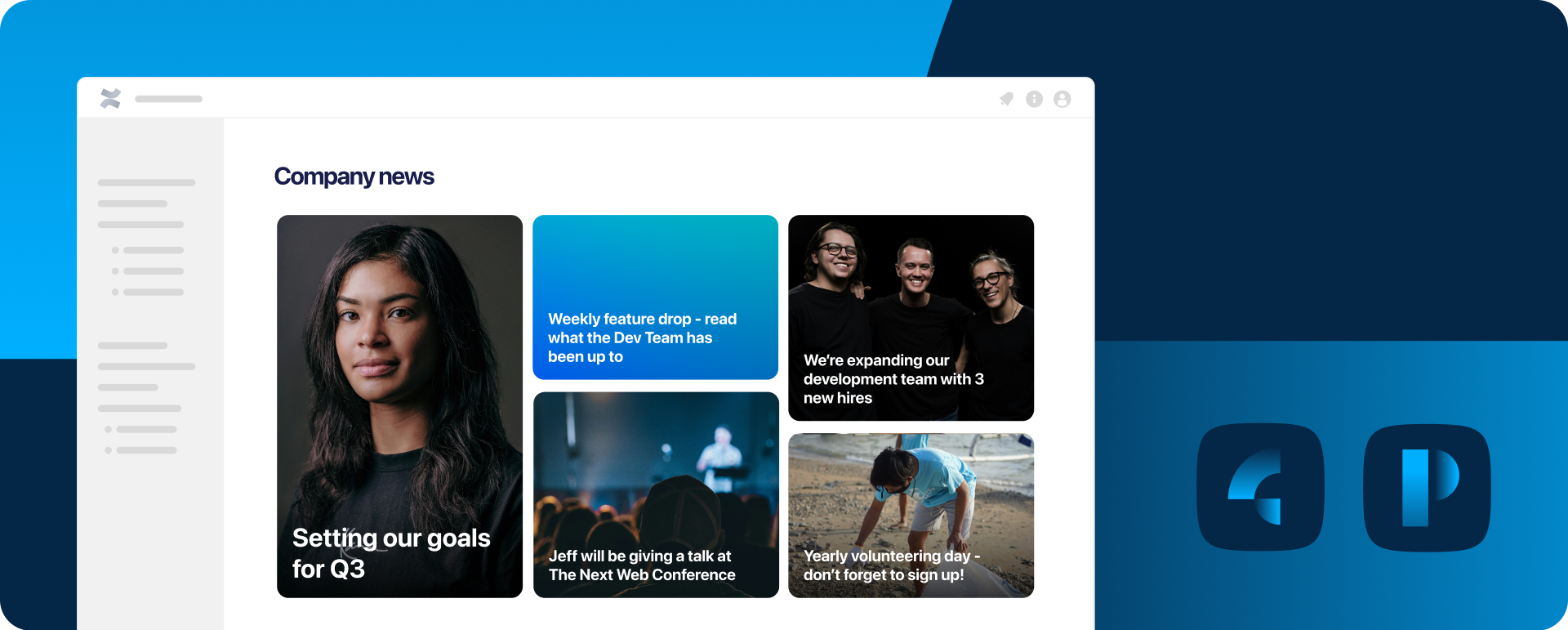If you are a regular user, you already know how powerful the collaboration tool Confluence is. Even if you only use its native features and combine them with the diverse and dynamic macros available on the Atlassian Marketplace, you are all set to create stunning pages and achieve amazing results. But integrate it with other Atlassian (and non-Atlassian) apps, and you’ll power up your productivity like never before. True story. And thanks to the Content Viz integrations for Confluence, it can be your story, too.
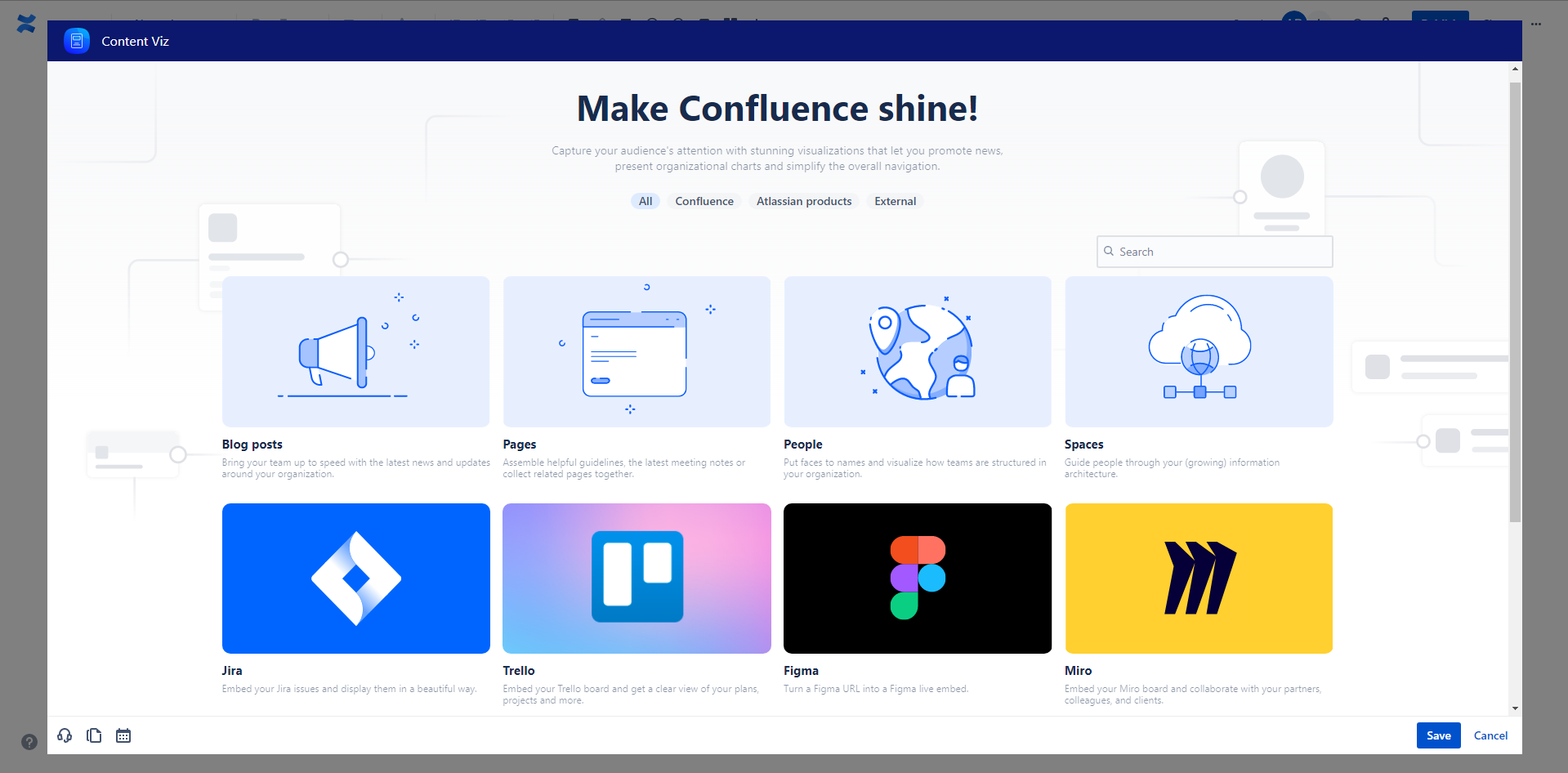
Content Viz
Get all of your work on a single Confluence page with Content Viz
There’s a good chance that hybrid teams within your company will prefer one app over another. Still, you don’t want to play the bad cop and force them to pick which one to use. So how can you keep everyone happy and maintain an efficient workflow?
Glad you asked! Thanks to Content Viz’s powerful integrations, you can have your cake and eat it too. Because now, your team can collaborate on projects, plan tasks, and communicate openly with management and any other teams who need to be kept in the loop without having to choose which app to use. All you have to do is embed the apps your team is already using on a single Confluence page. With just a few clicks, you can suit your team’s specific workflows, improve information flow, and give all team members access to the necessary information to complete tasks. And, with its latest rollout – Jira and Trello for Confluence – Content Viz helps all hybrid teams create an even more integrated experience within a Confluence page.
Supercharge your productivity: Integrate Confluence, Jira and Trello
Why these 3, you wonder? Because this amazing Atlassian trio, all-knowing Confluence, almighty Jira, and handy Trello, will help you enhance your teamwork, supercharge your productivity, and align your hybrid team, whether you are in the same office or on the other side of the globe.
By combining Jira, Trello, and Confluence, you can present a project in a clear and visually appealing way, work out the details, and monitor task progress – all on one page.
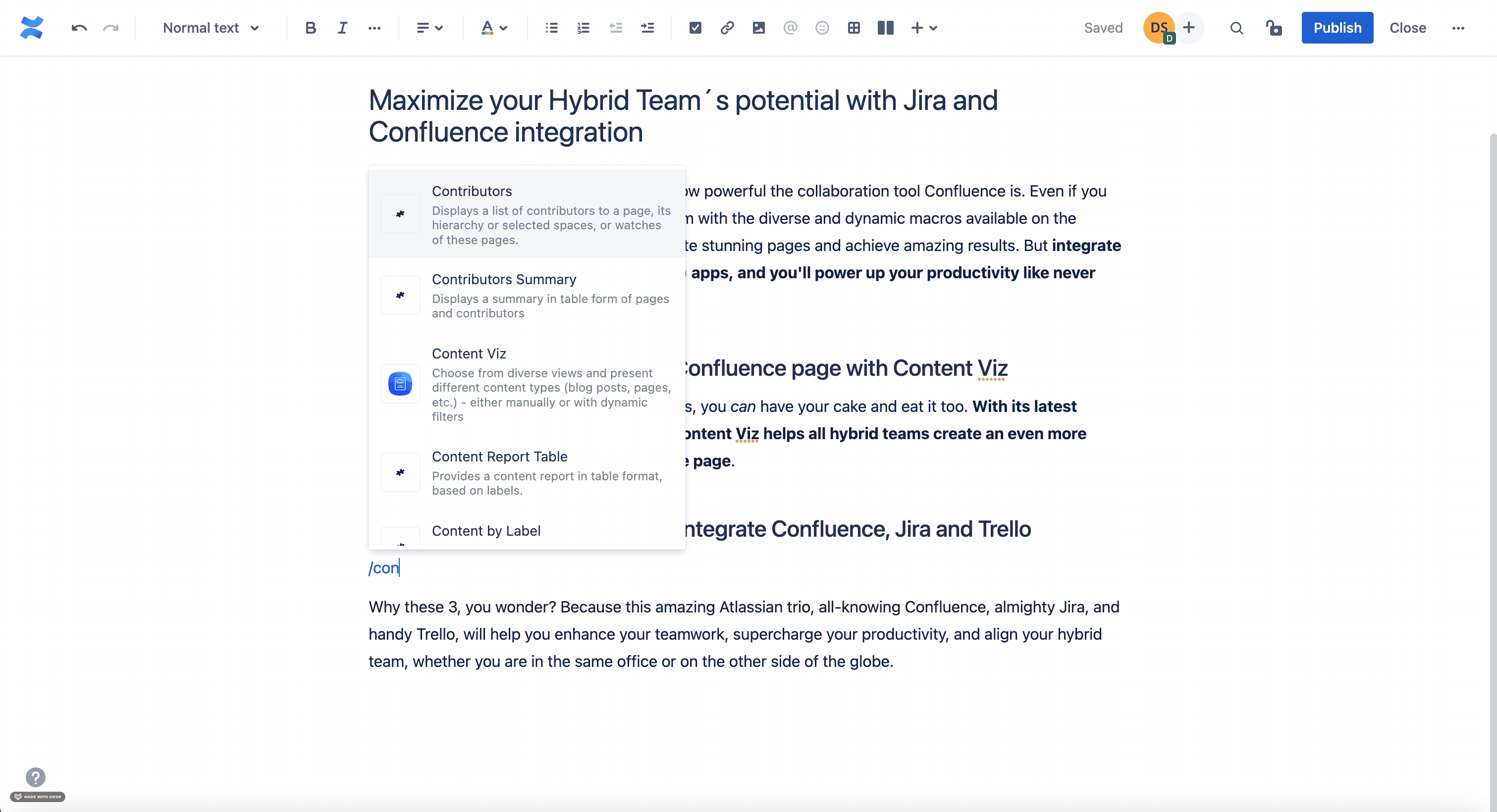
Content Viz: Jira embed
Simply put, the newly released Jira and Trello integrations for Confluence elevate information organization and visualization to a new level, making it more structured, appealing, and informative for both team members and casual visitors to a Confluence page.
With Content Viz Jira and Trello integrations for Confluence, you can:
- Filter and choose specific Jira issues, or use JQL to quickly change them into the Jira issues embed.
- Choose between the List and the new – Board view (not supported by the native feature) for Jira embeds.
- Filter and choose Trello tasks from different boards within workspaces and turn them into the Trello embed in just a few clicks.
- Enhance the visibility of your Jira and Trello embeds on a Confluence page with improved and user-friendly UX and UI design.
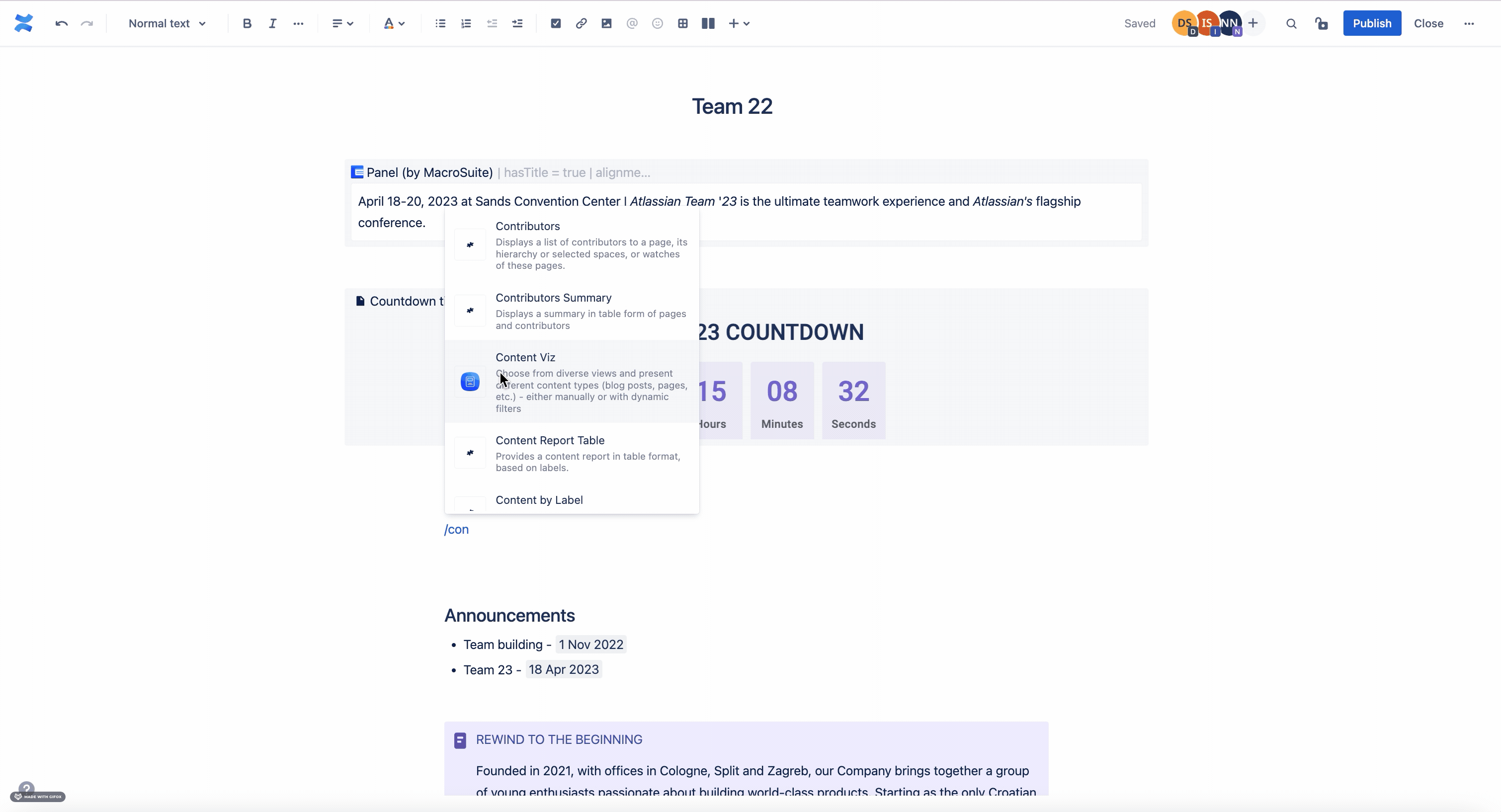
Content Viz: Trello embed
Bottom line
You don’t have to be everywhere to know everything. With Content Viz Jira and Trello integrations for Confluence, you’ll never lose sight of happenings across the apps, projects, and teams. All you need to know will be on a single Confluence page. So go ahead and close all of your other tabs and give them time to relax. Your team and everyone’s RAM will be thankful. Remember that work capacity is critical for system and team performance.
Curious to know more? Book a free demo with our Confluence experts, check out our demo video or the documentation and get down to the nitty-gritty.