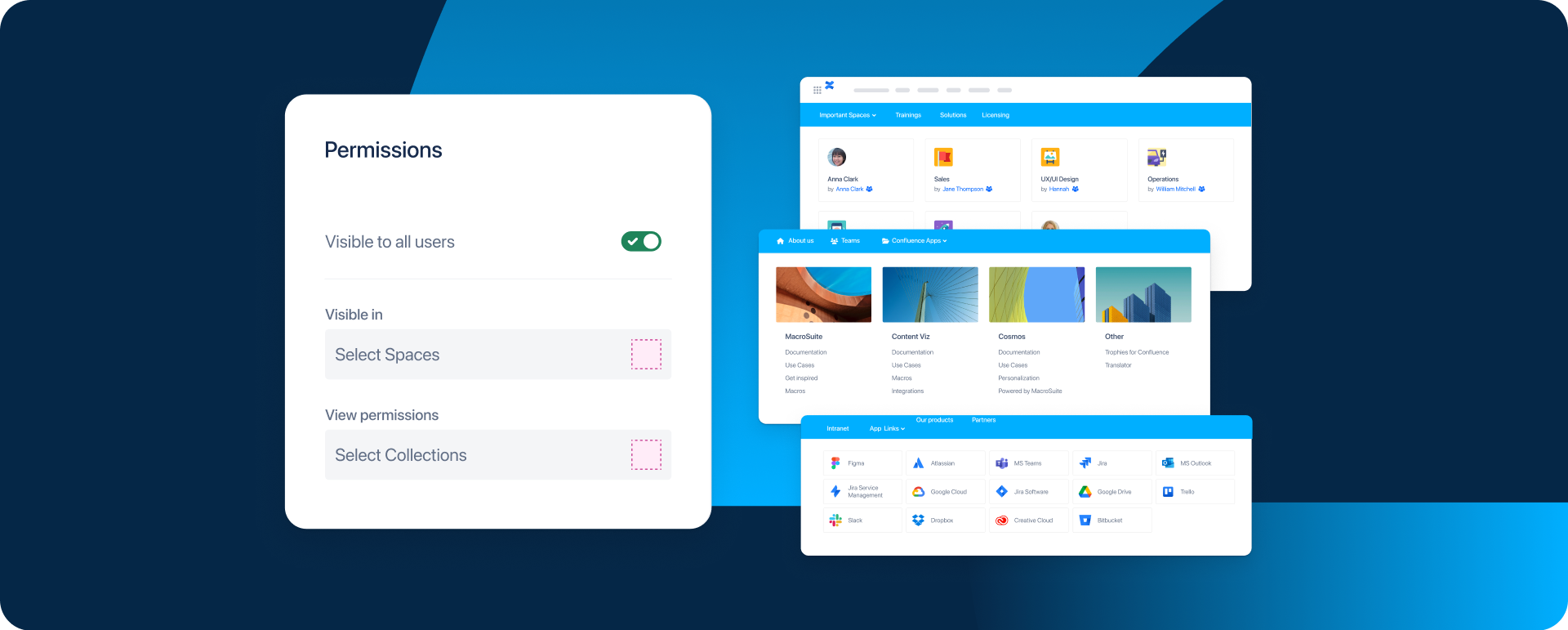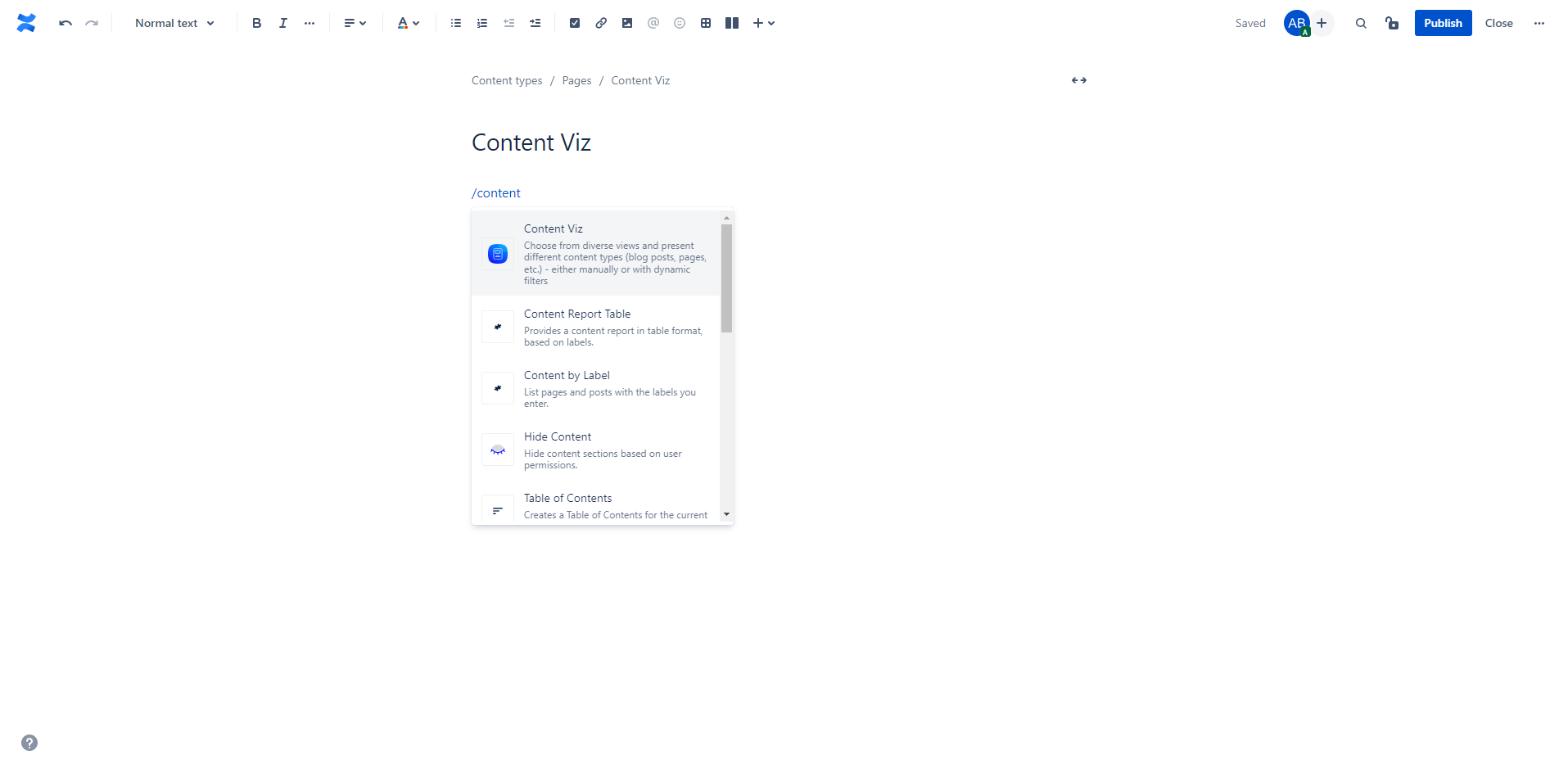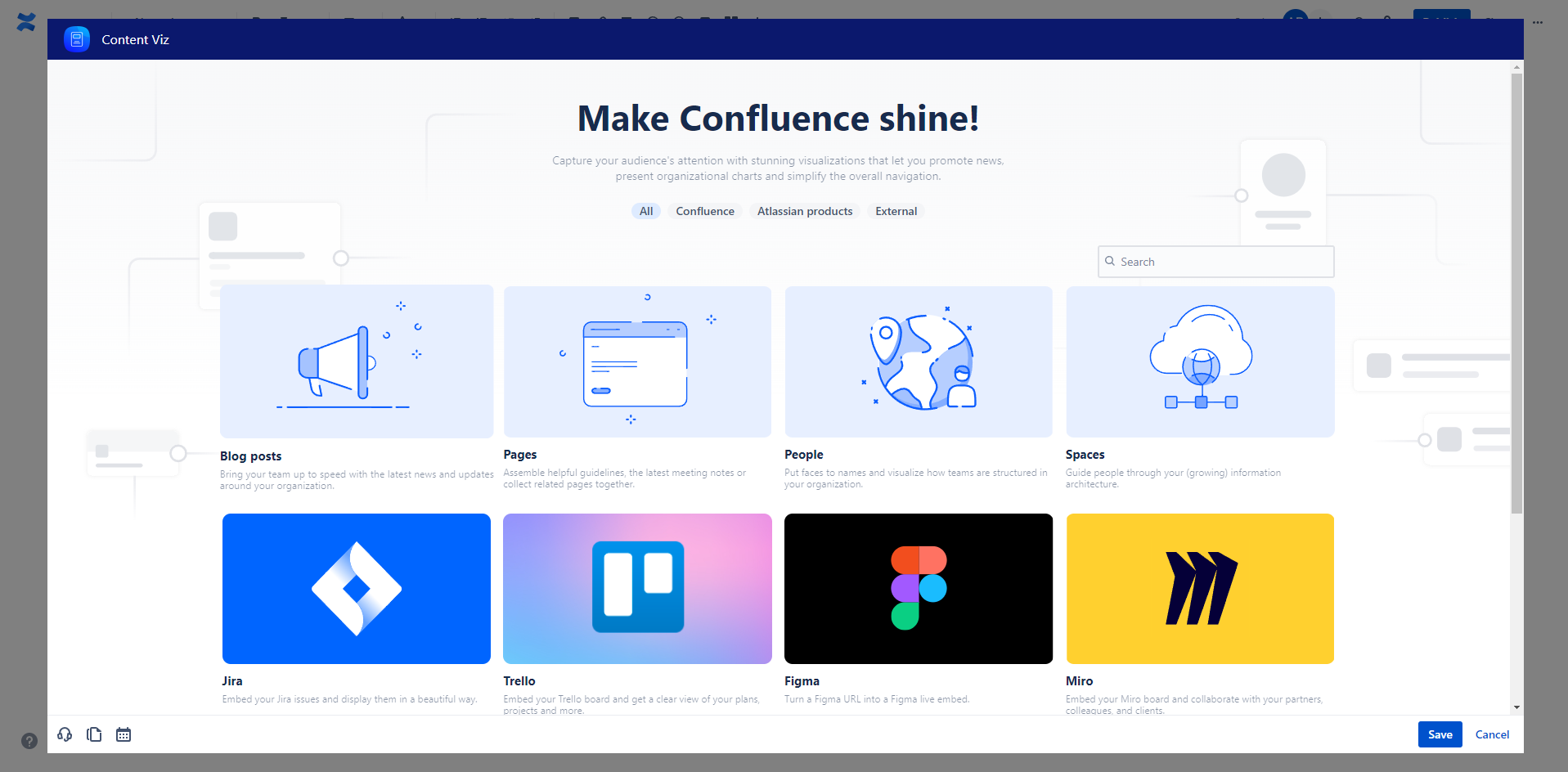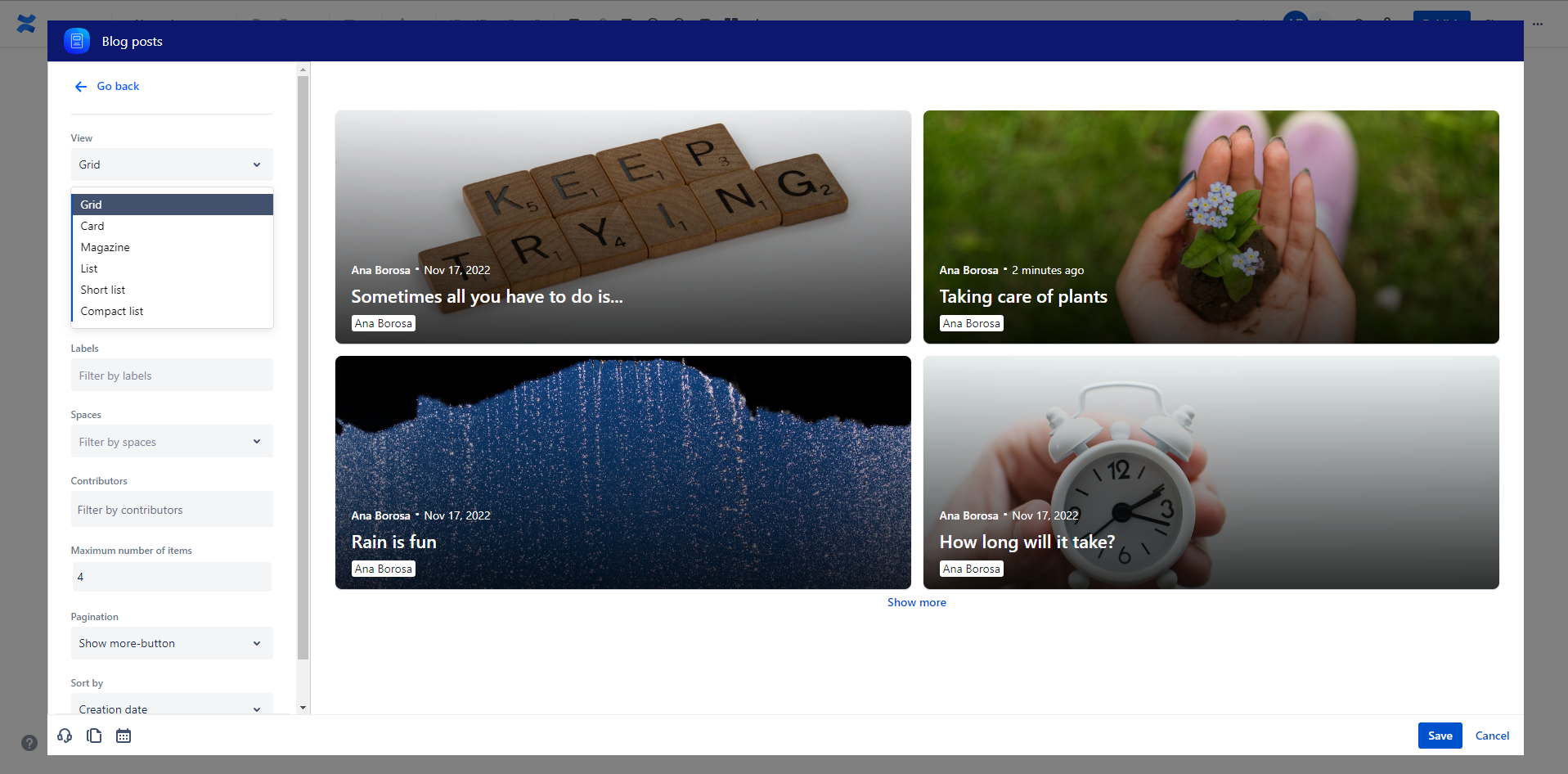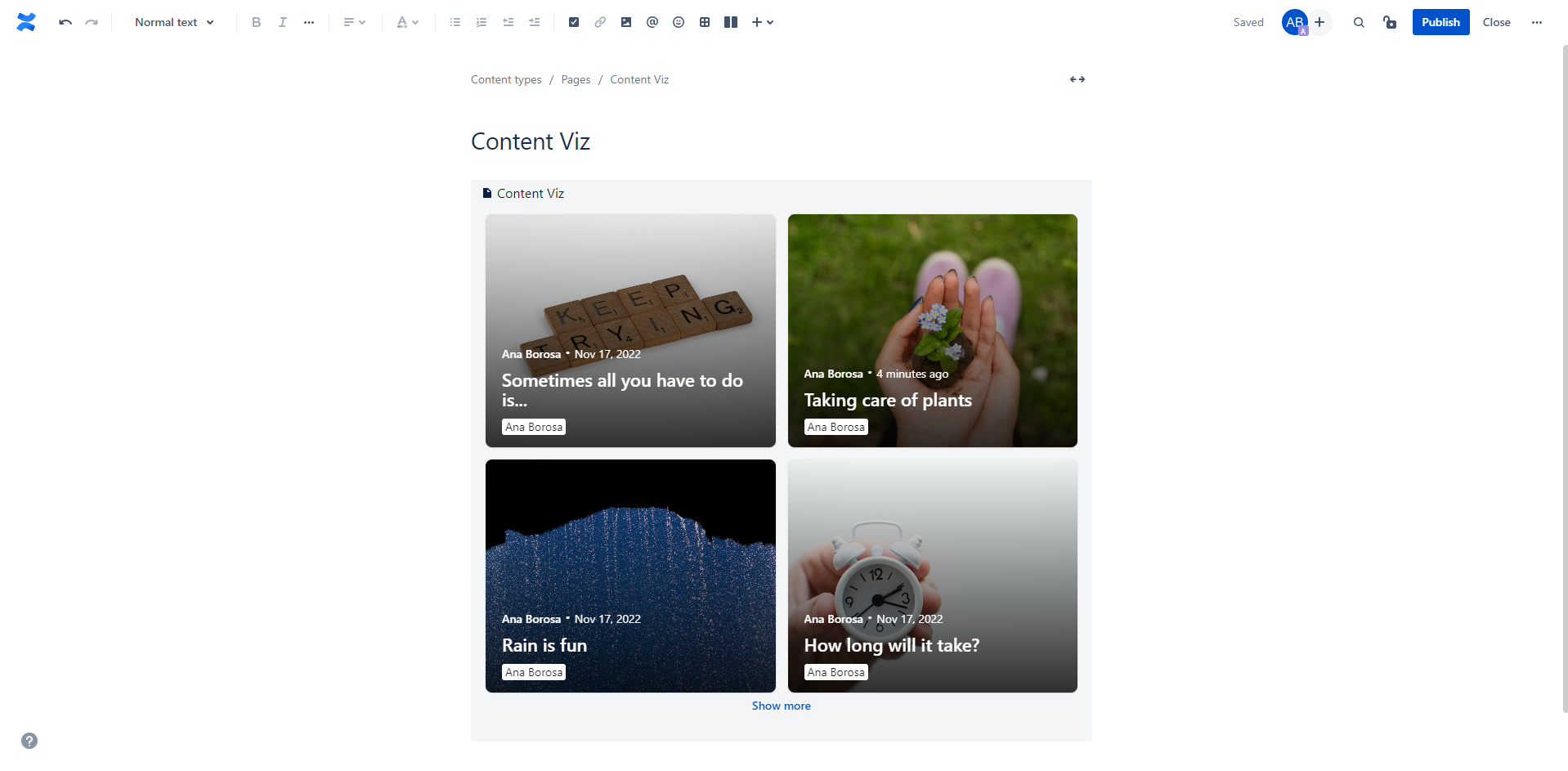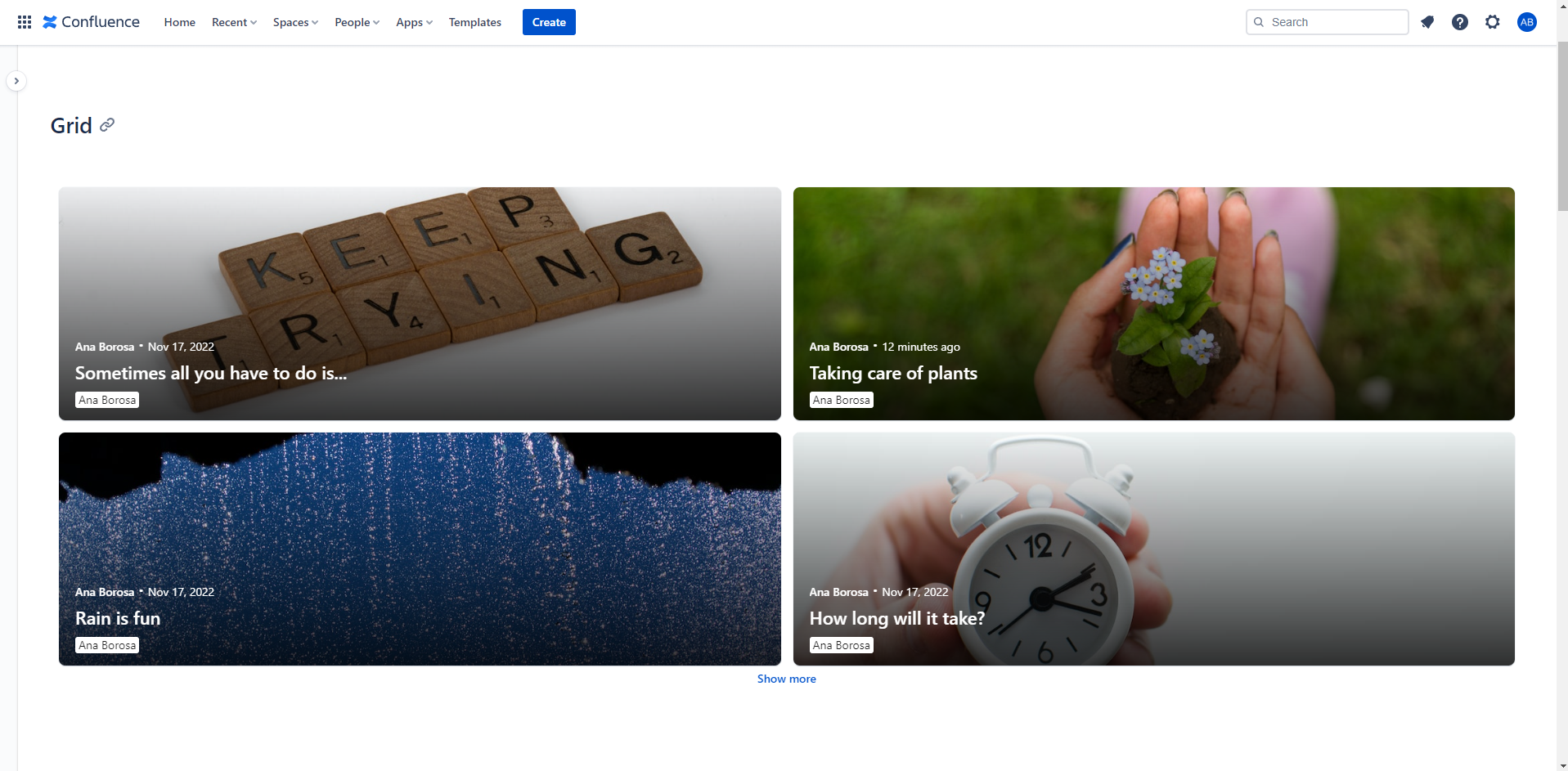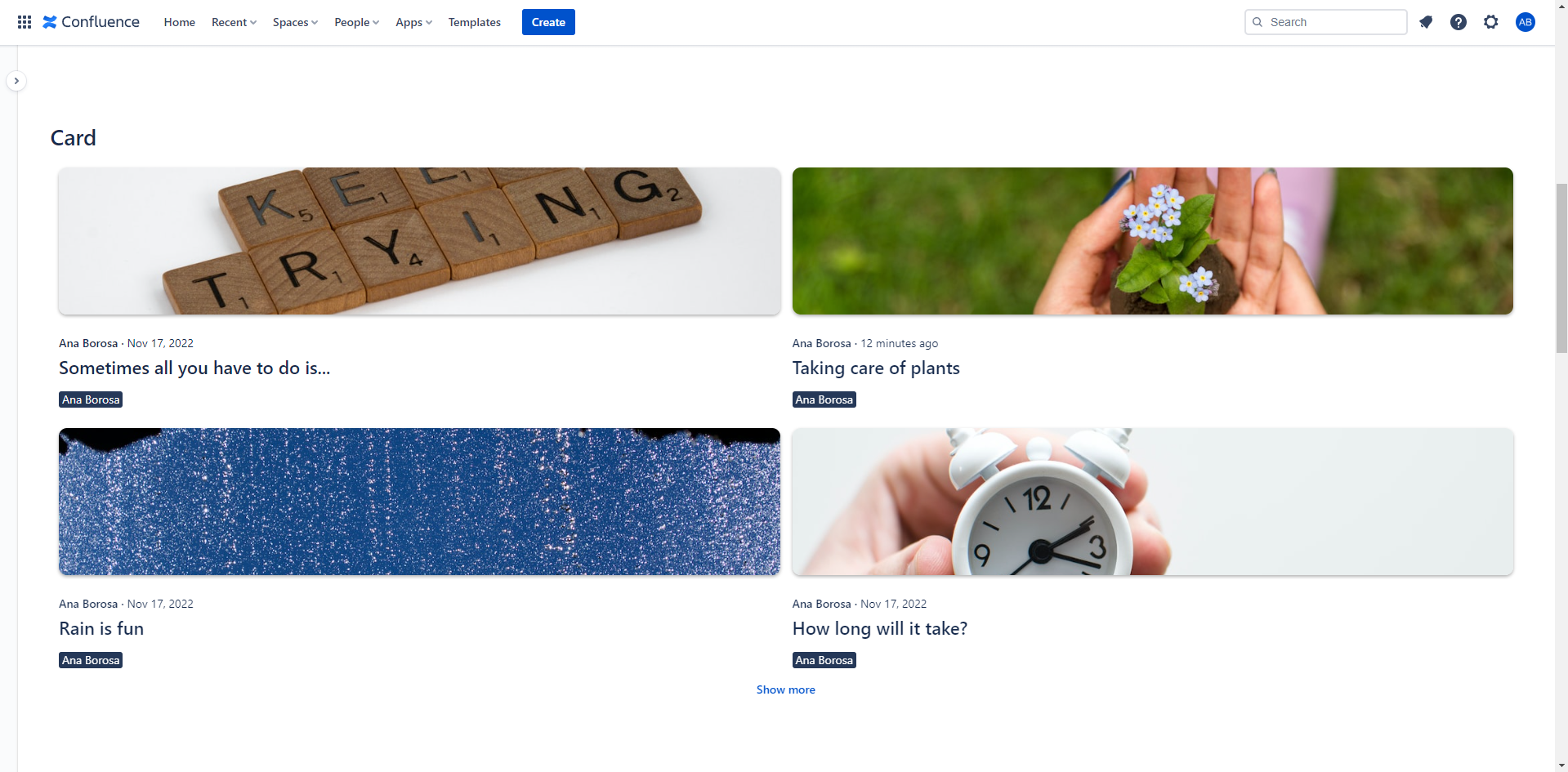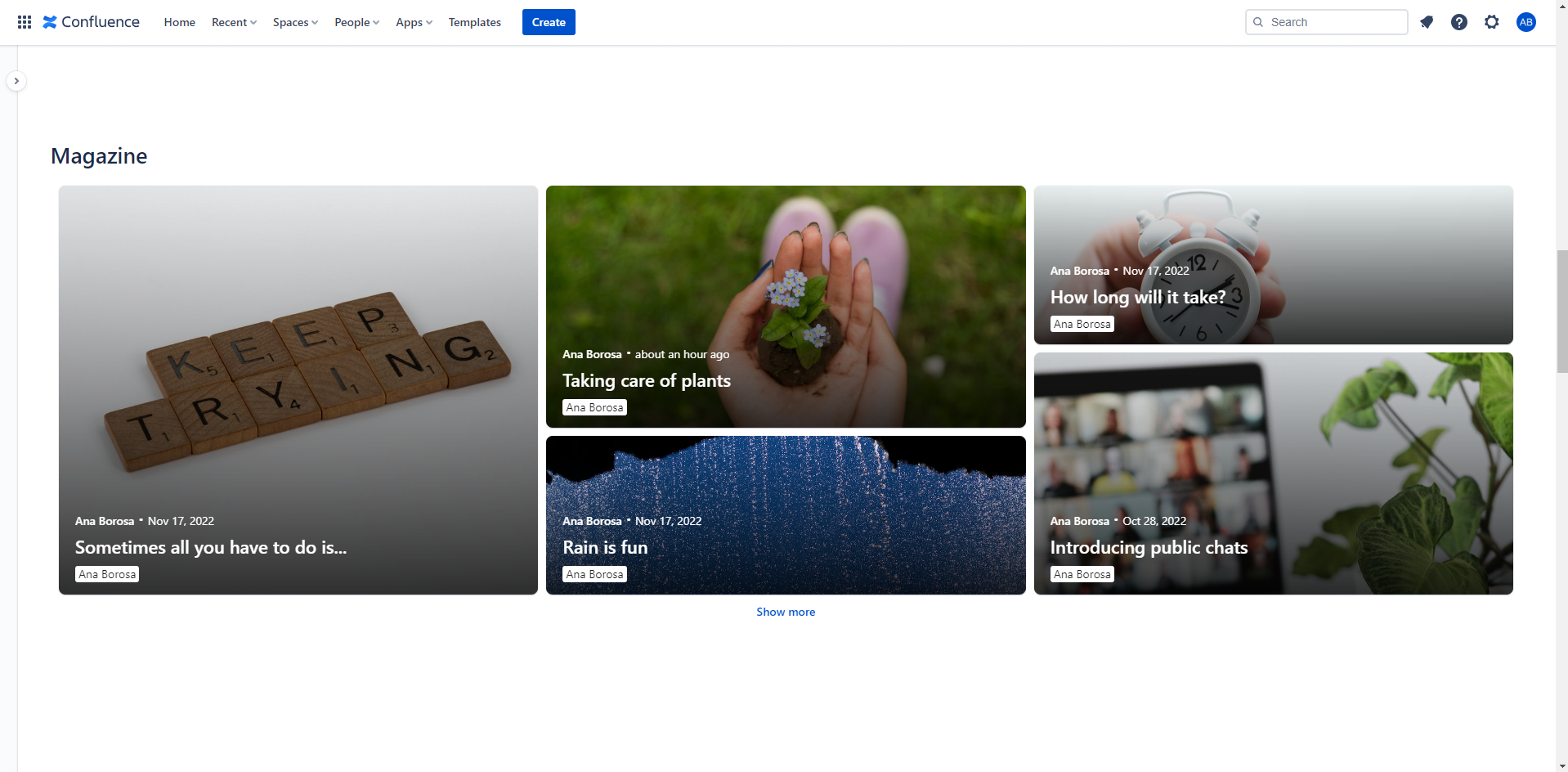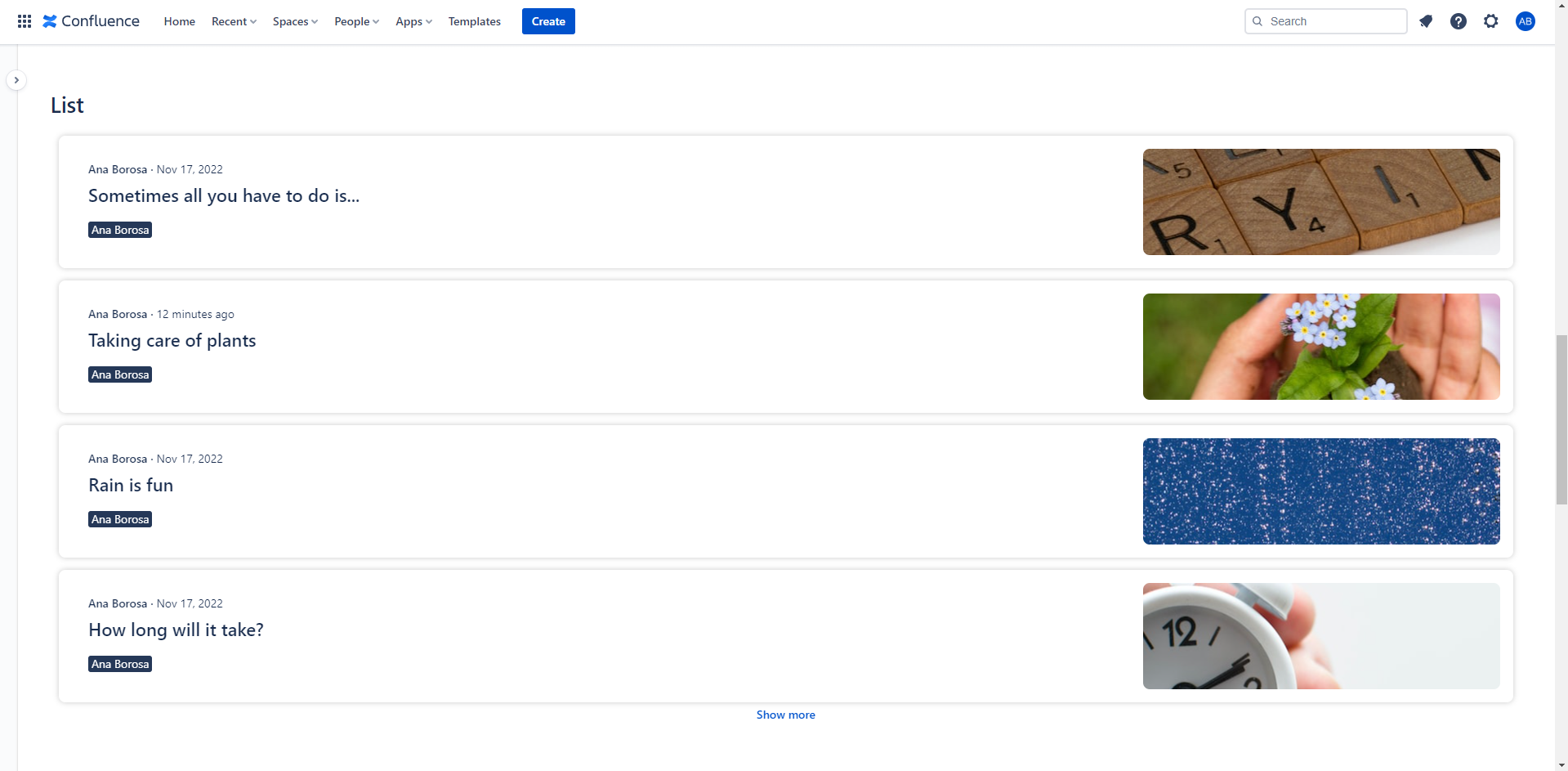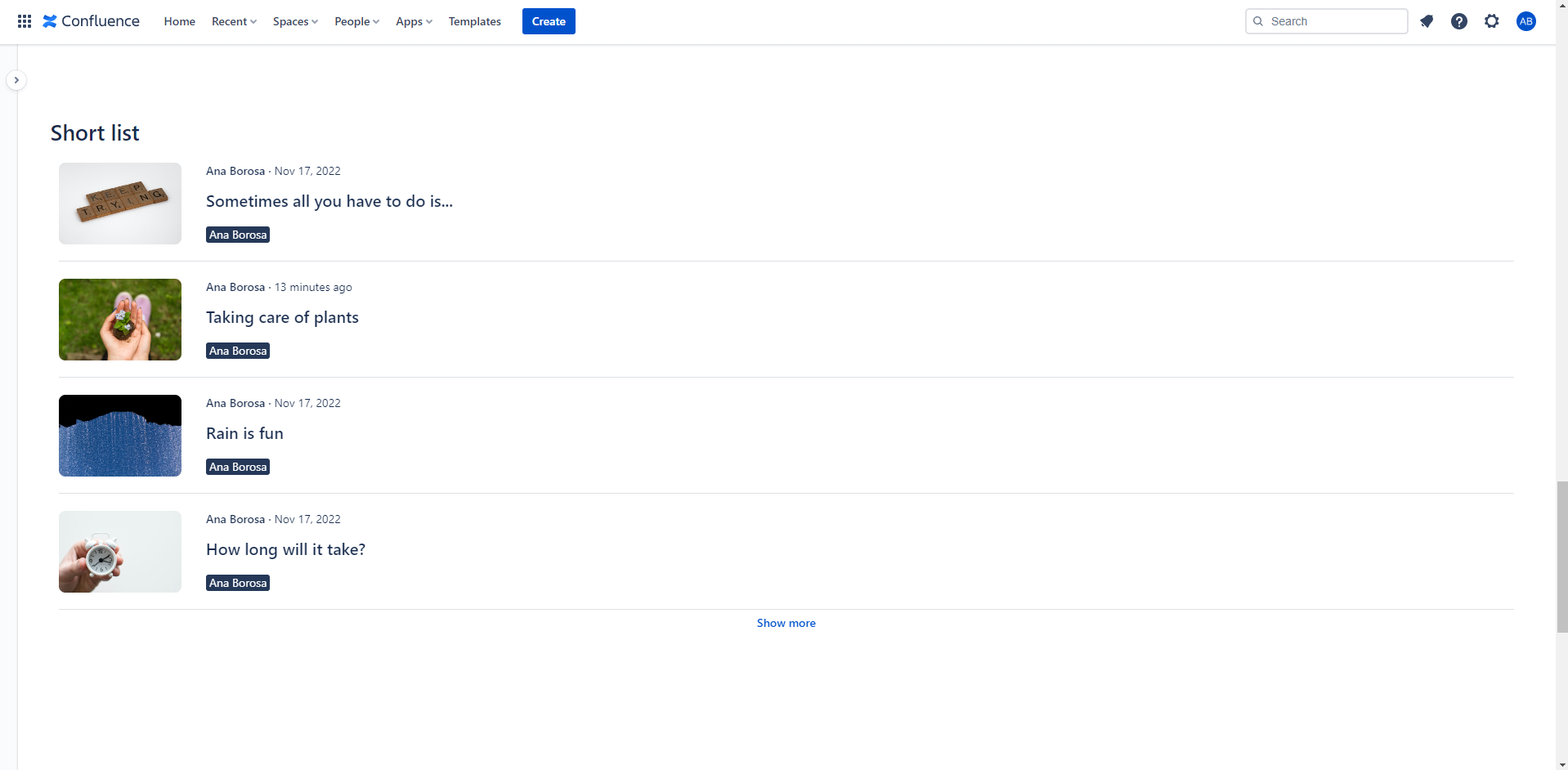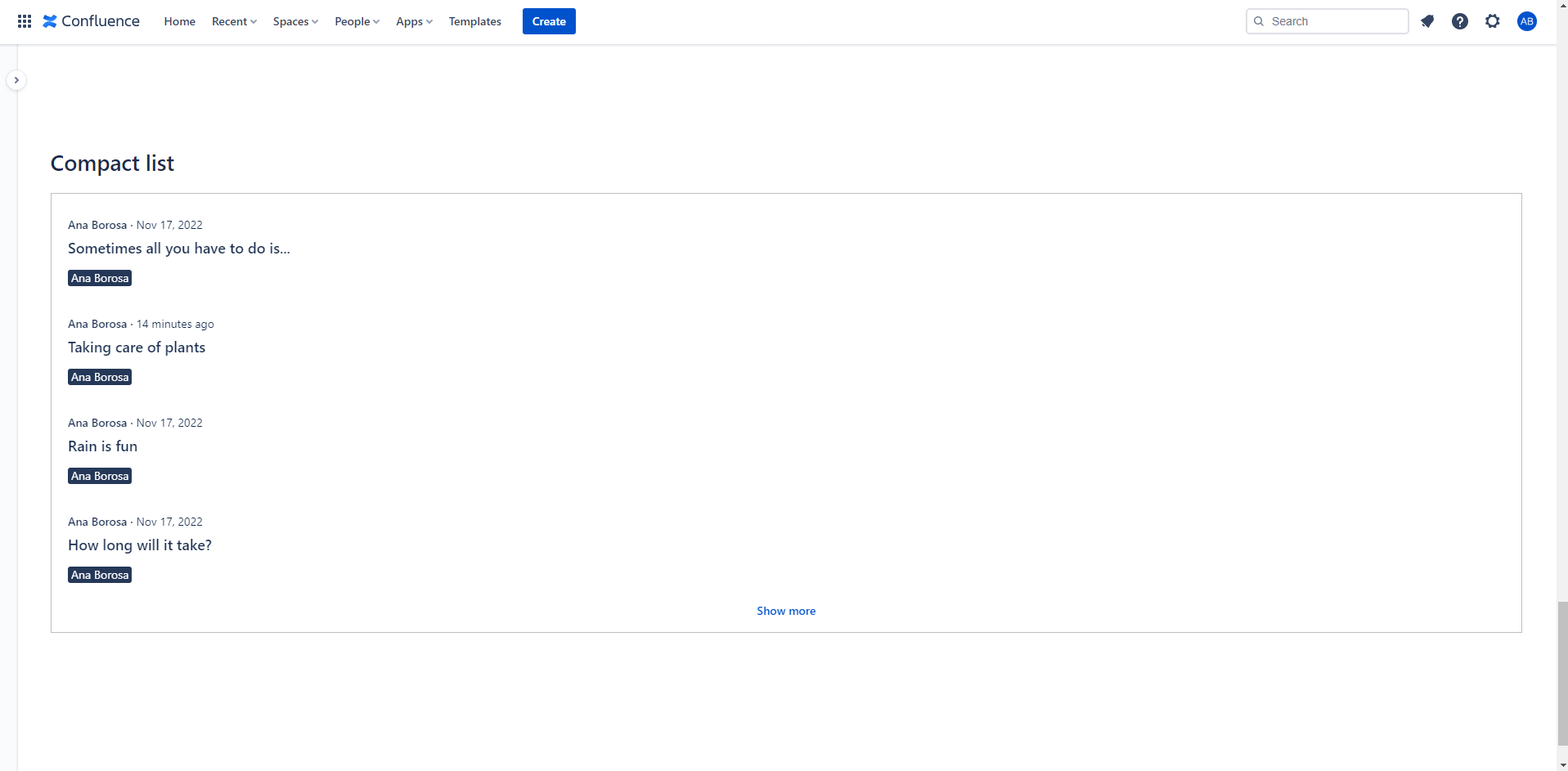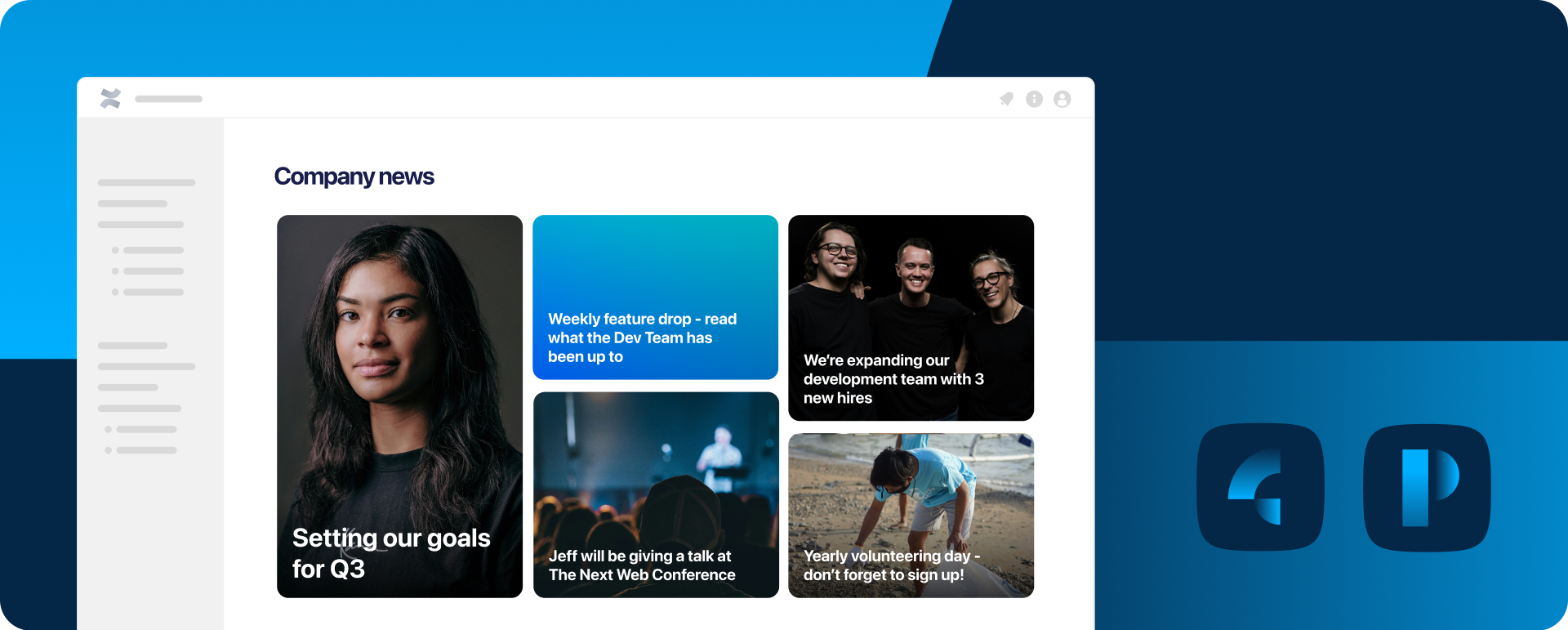The smooth flow of information is critical to the success and productivity of any firm. Yet, keeping everyone in the team and the company up to date is one of the most difficult tasks you’ll face as a business owner or a team lead. Particularly now, when remote and hybrid work are becoming the norm.
So, if you’re seeking ways to improve news sharing in your workplace, look no further! This post will show you how to use Content Viz features to keep everyone informed and get the most out of Confluence pages. Continue reading and learn how to transform Confluence into a corporate wiki in no time.
Confluence as a corporate wiki
A corporate wiki is a platform for corporate collaboration and knowledge sharing. Consider it a private Wikipedia that employees may use at any time to learn more about their jobs, company operations, news, and updates.
Sounds useful, right? And you’re right, it is! Confluence as a corporate Wiki has proven to be a game-changer for many businesses worldwide. Thanks to the Confluence blog post feature, it’s never been easier to transfer and exchange knowledge within a company, regardless of its size. This is especially important during the onboarding process as it allows you to quickly get your new employees up to speed.
It’s also worth noting that the blog post feature is native to Confluence so anyone can use it.
Get the most out of Confluence blogs
Confluence is the starting point for many project teams. It figures since Confluence contains all the relevant information. As a matter of fact, blog posts play an important role in maintaining and enhancing company transparency as they are an easy way to share:
- company-wide announcements
- introduction of a new team member
- meeting notes
- status reports
- project updates
- info on the launch of a new product, etc.
Confluence blog posts are identical to a typical Wiki page, making them very intuitive and easy to use. To begin with, they both use the same editor. However, Confluence macros allow you more content-formating options and help you create more visually appealing blog posts.
Each Confluence space, including your own, has its own blog, which you may view from the space sidebar. The primary difference between a typical Confluence page and a Confluence blog post is that you can go to previous blog articles using the navigation box in the sidebar.
There’s no doubt Confluence is one of the most effective collaboration tools. The default blog post macro (/blog posts) in Confluence collects all blog posts, just like Content Viz does. However, its preview options are very limited. And that’s exactly where Content Viz comes into play. So, let’s find out how to unlock its full potential.
Keep track of all the latest blog posts with Content Viz
The Content Viz app, available at the Atlassian Marketplace, helps you improve your Confluence blog post experience. It allows you to keep track of all recent Confluence blog articles, regardless of the Confluence space in which they were created. And the best part of it is that you can gather all the Confluence blogs in one place in 4 simple steps:
1. Insert Content Viz into a new Confluence page you’ve created.
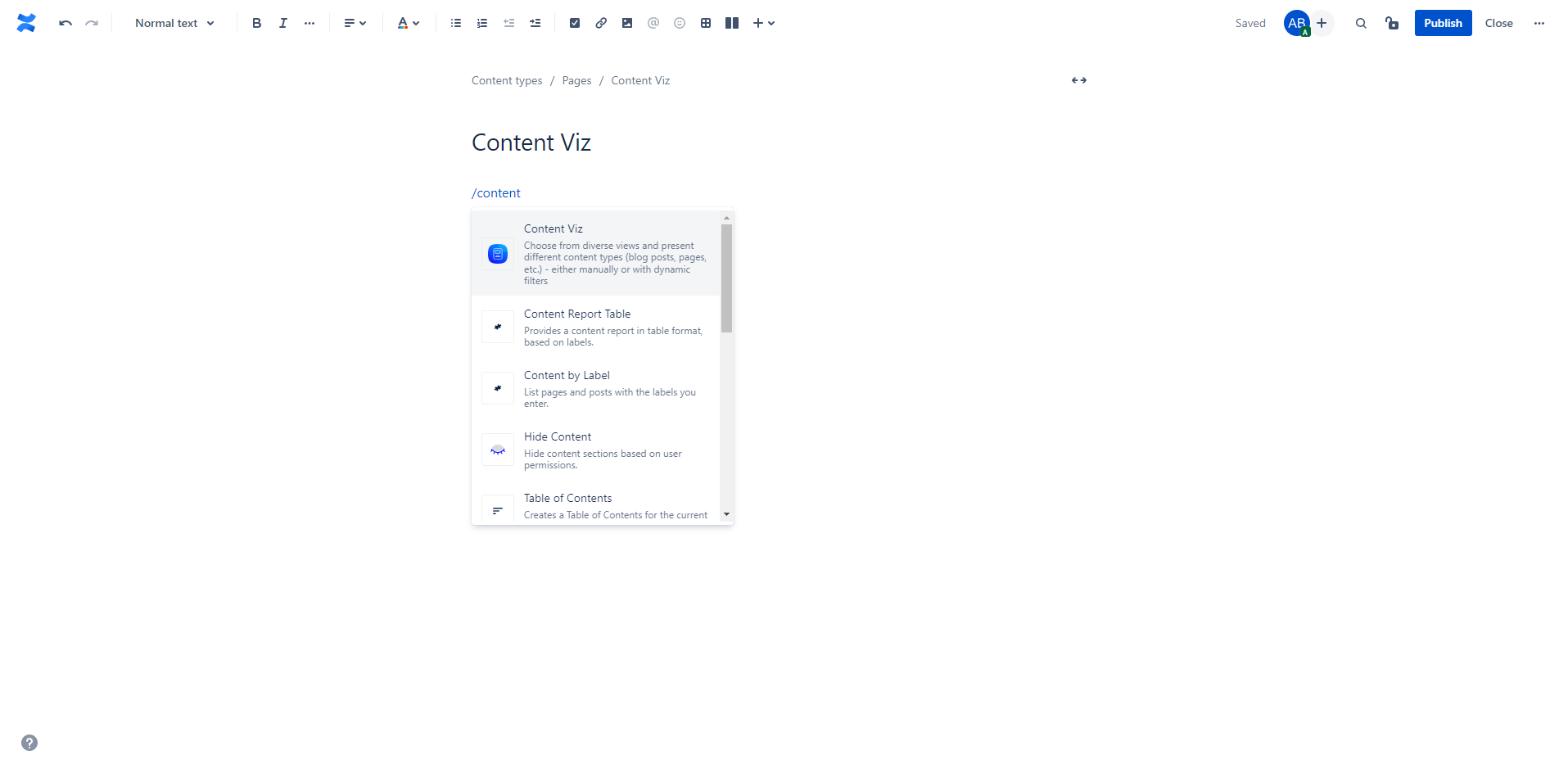
2. Choose “Blog posts” as the content type to display on the newly created page.
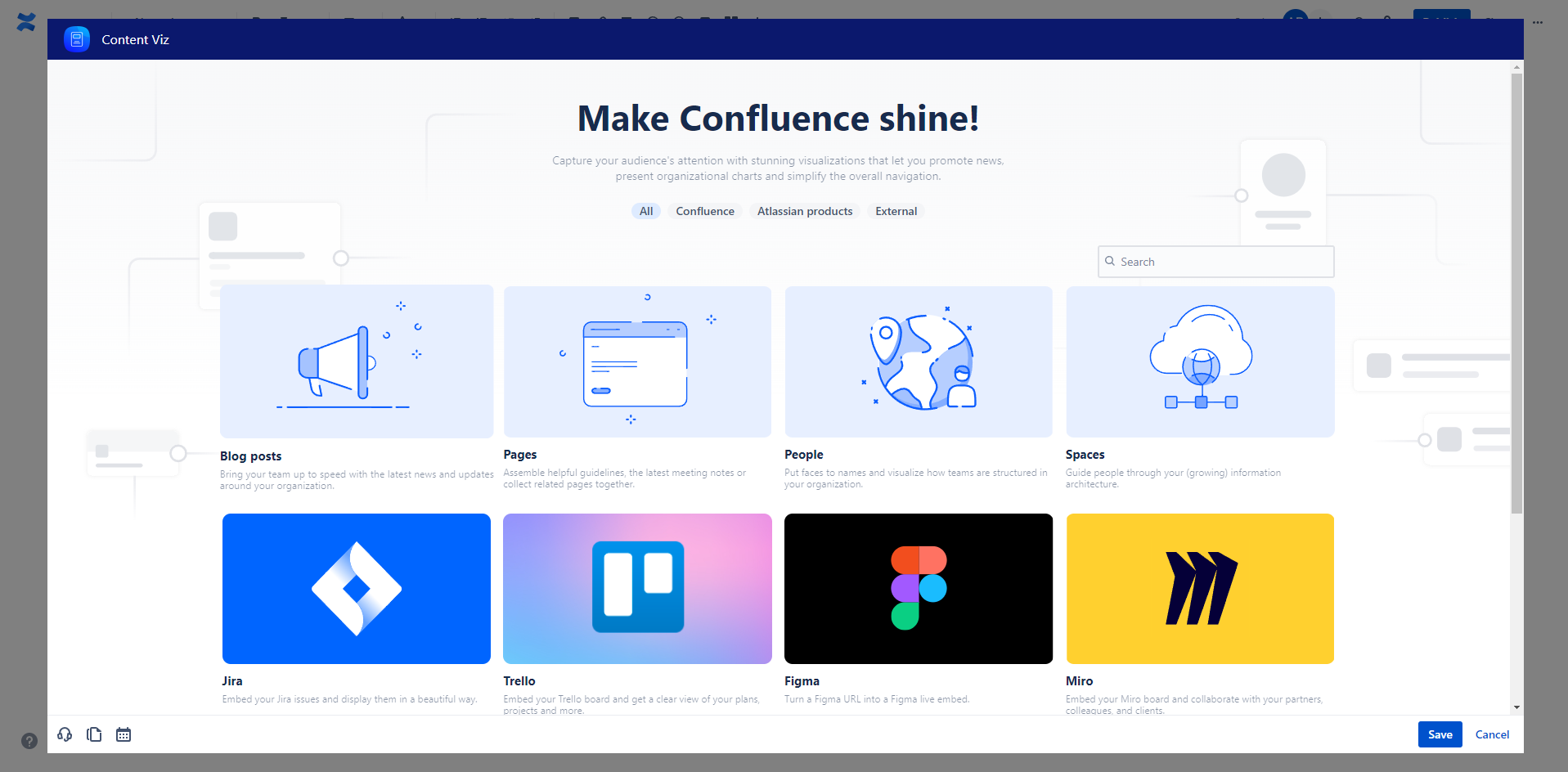
3. Select the preferred view, layout, and filter(s).
![]()
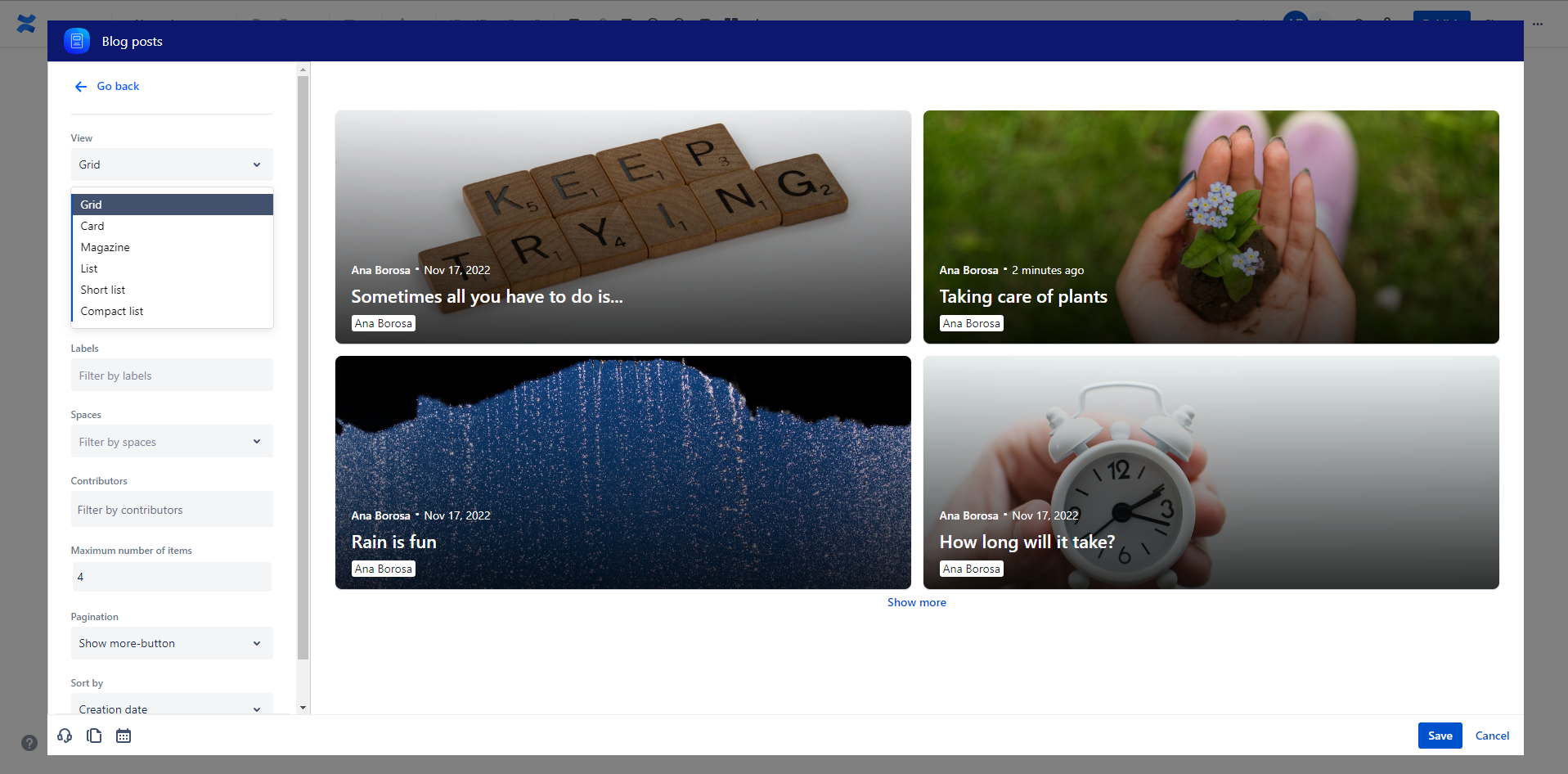
4. Click the “Save” button.
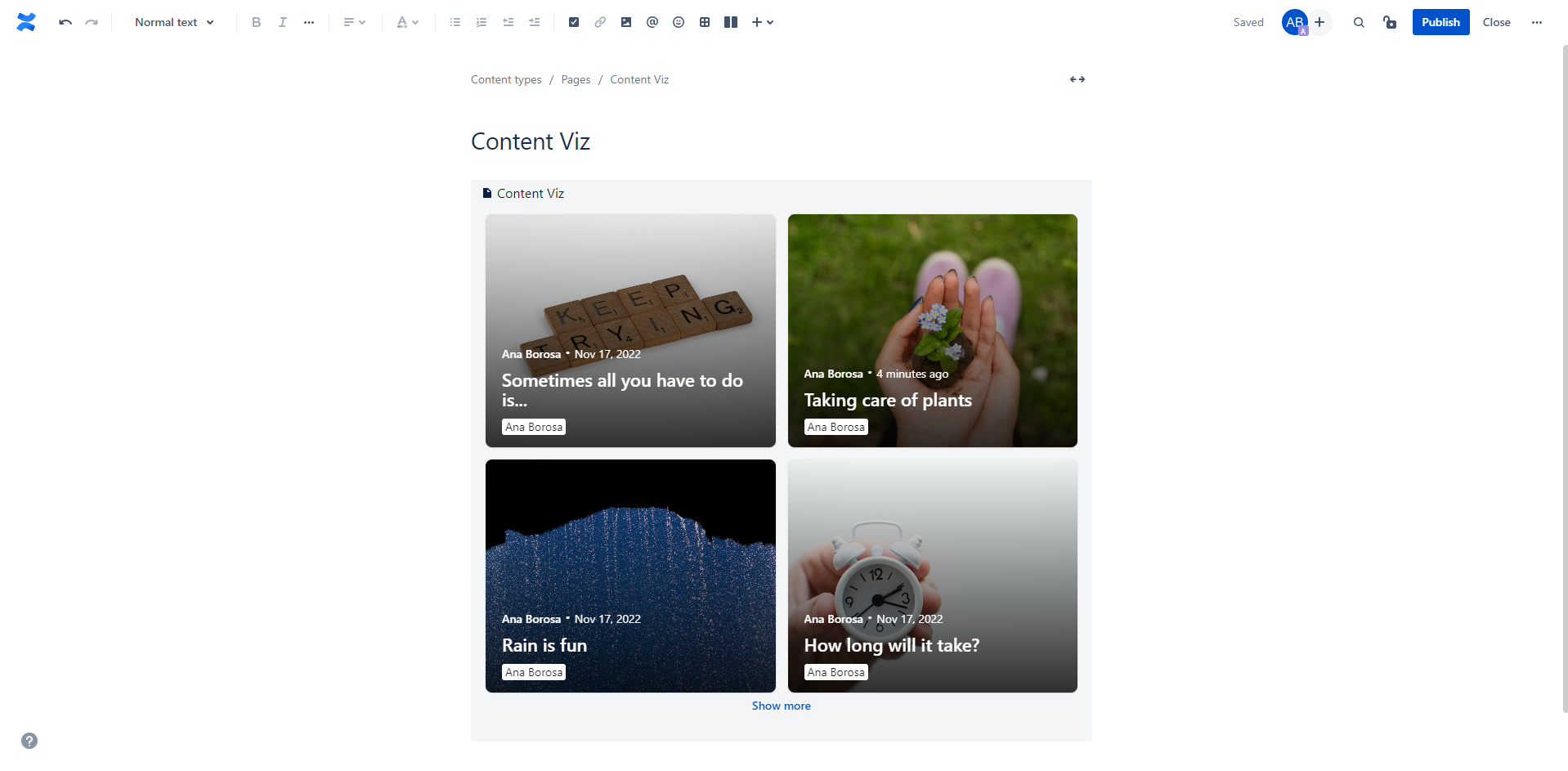
Voilà! Thanks to Content Viz, you can now easily keep track of all the latest Confluence blog posts.
The Blog posts overviews come with multiple view options. Depending on your preferences, you can choose from:
- Grid view (ideal for news you want to highlight, e.g., company-wide news)
![]()
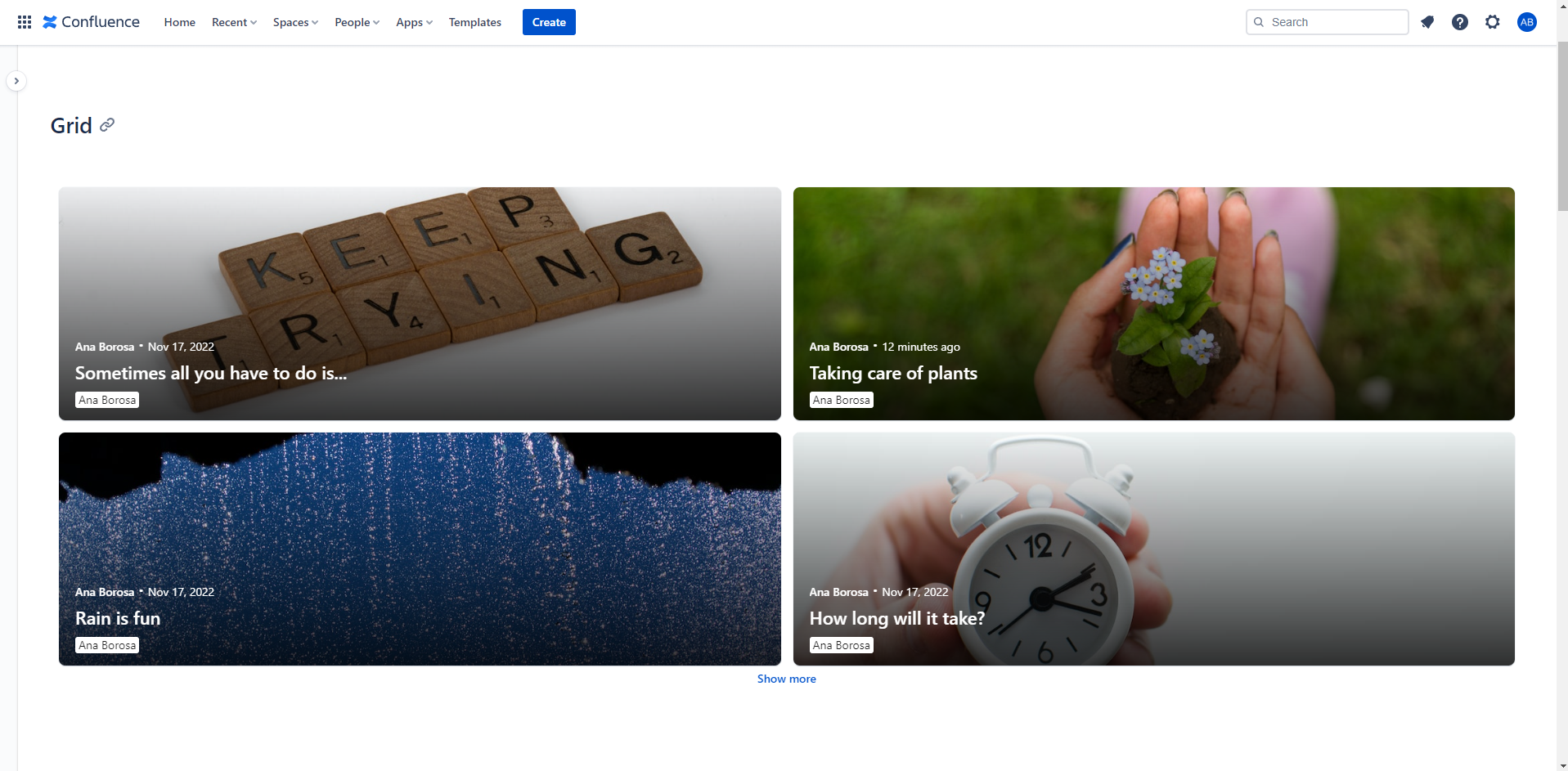
- Card view (ideal for previewing the content of the blog; it can also be used for company-wide news)
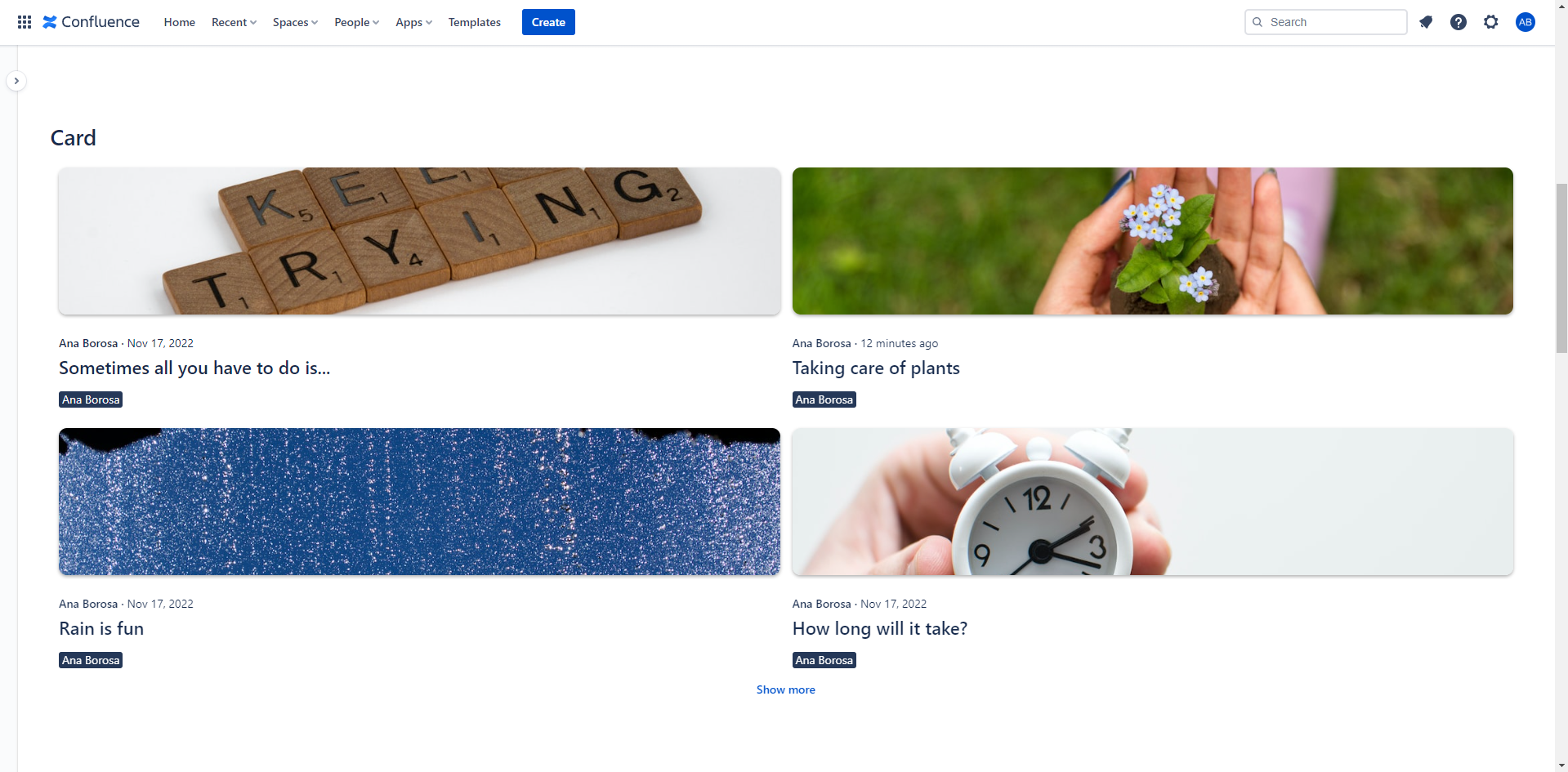
- Magazine view (handy if you want to style up your blog posts overviews)
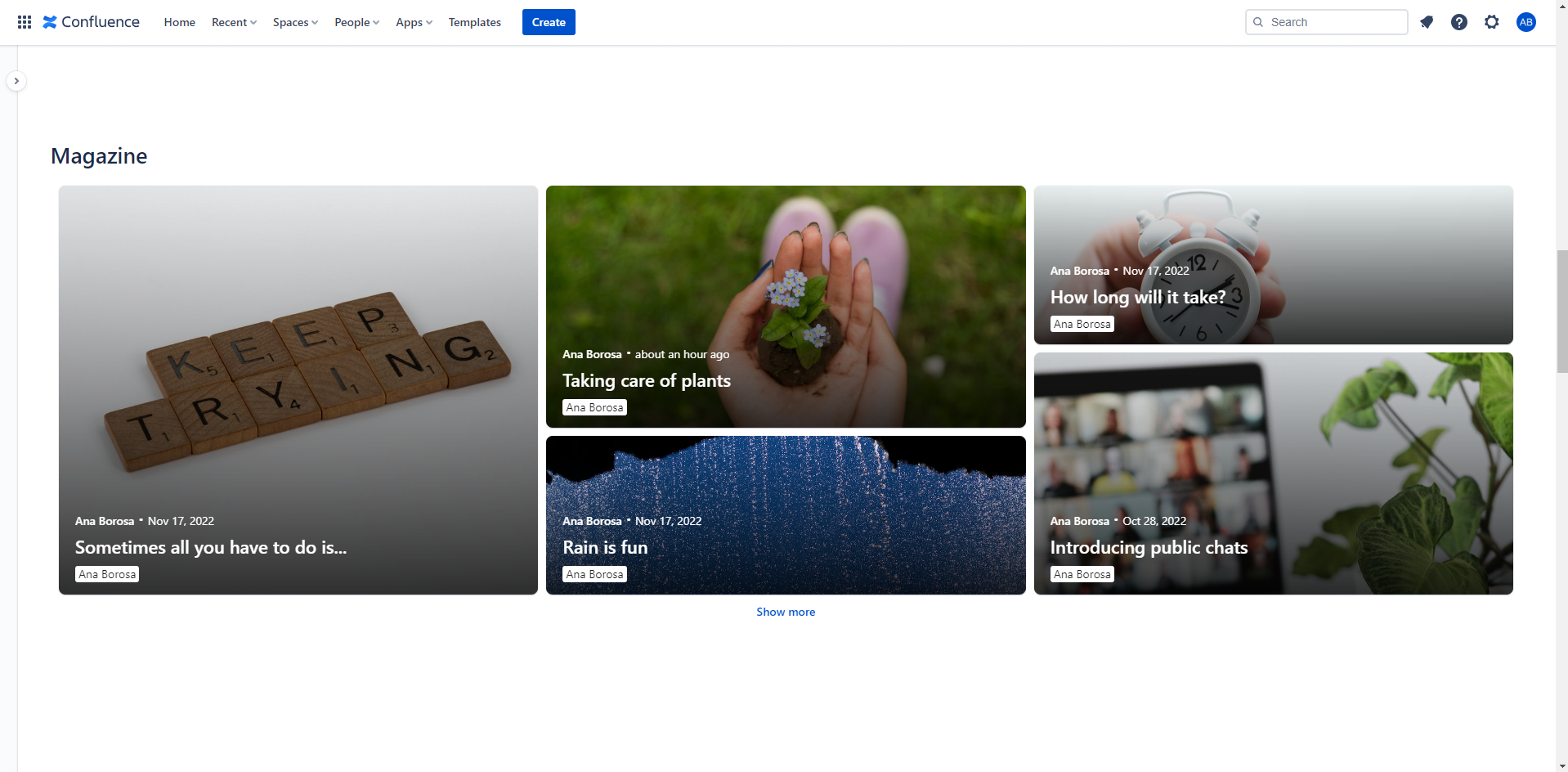
- List view (ideal for previewing the content of the blog, with more focus on the description preview)
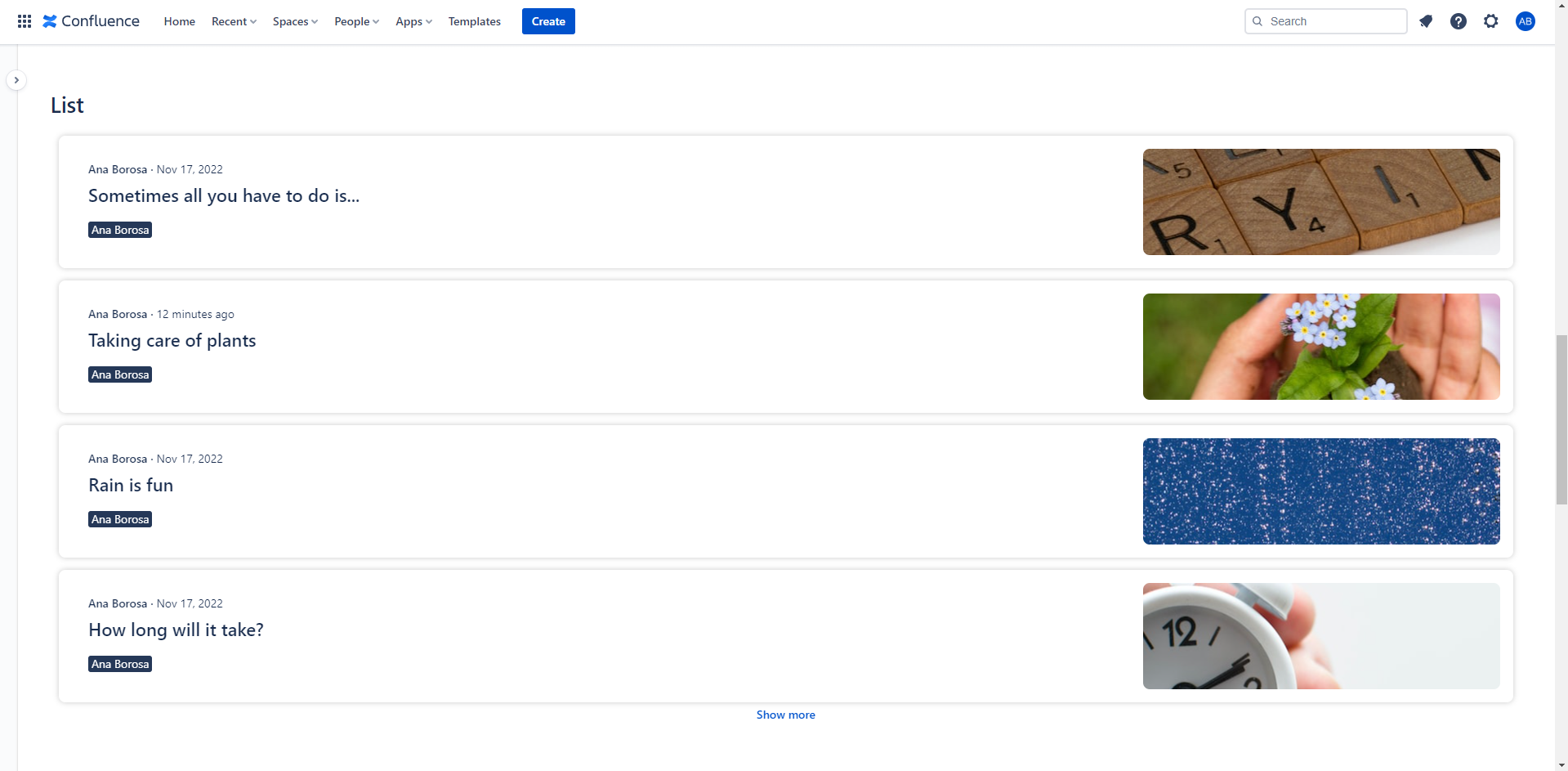
- Short list view (ideal to keep track of the project or team news)
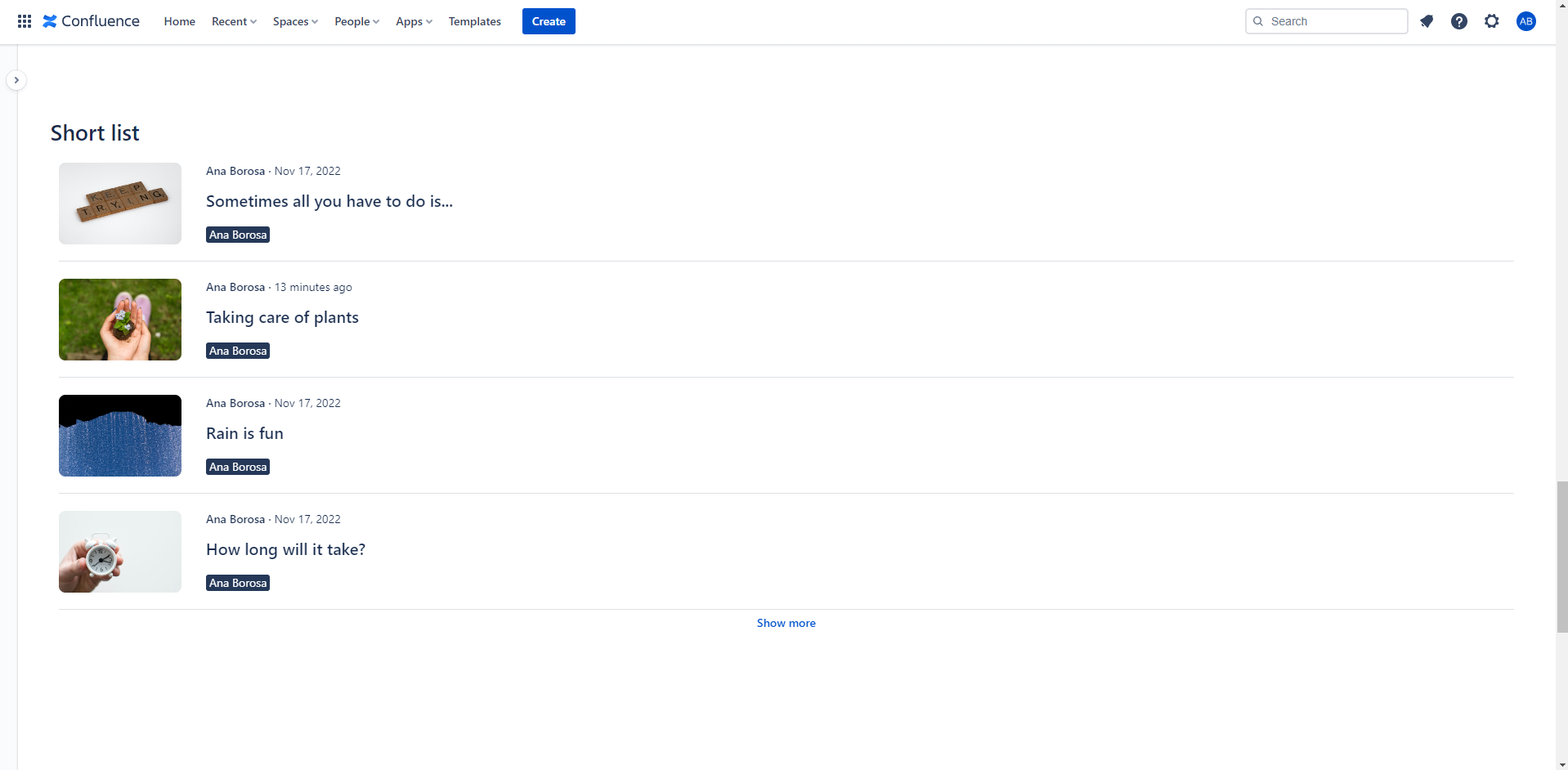
- Compact list view (ideal for frequent updates – long news list)
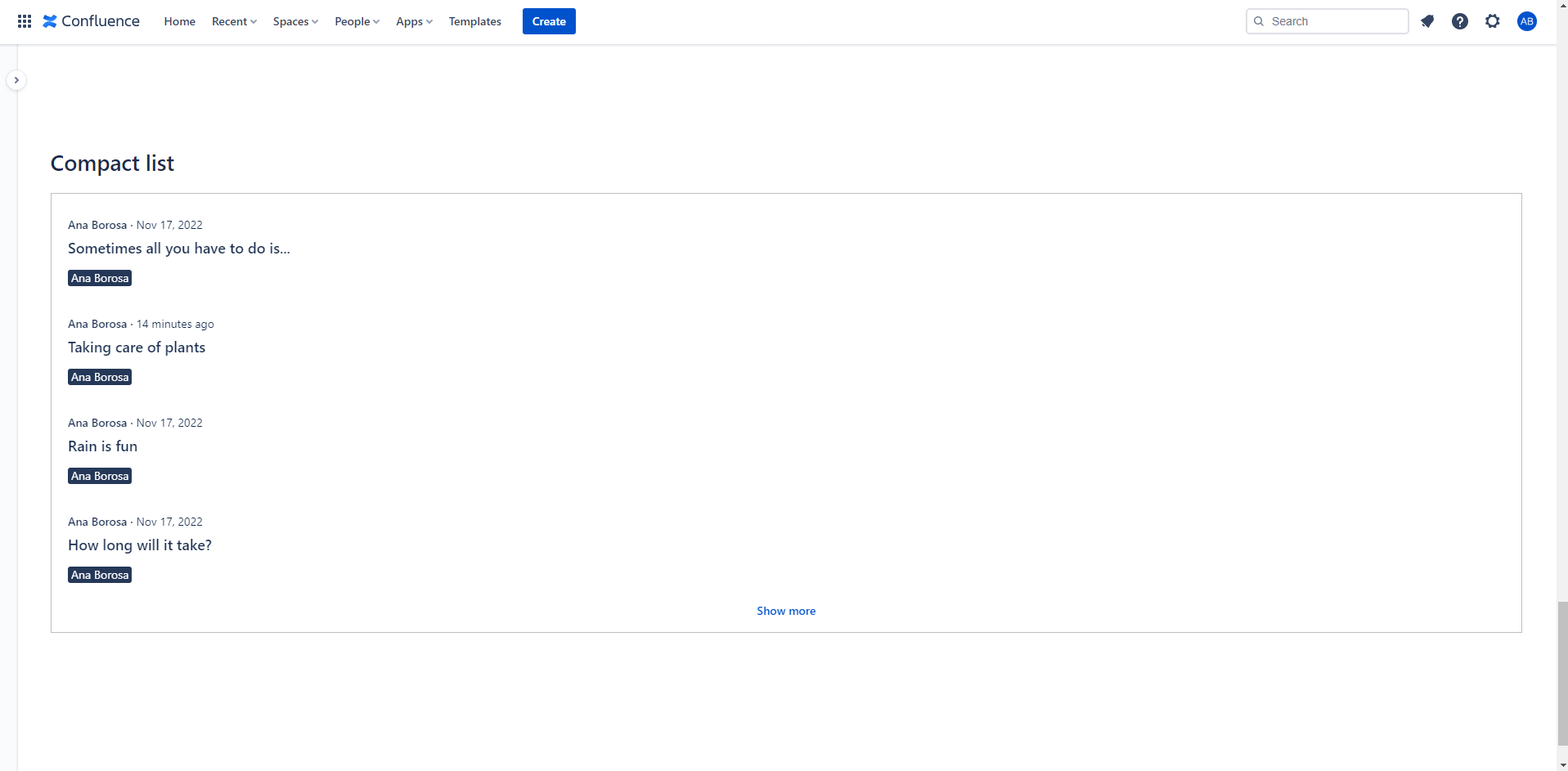
Select the ideal view type based on your individual use case or the general style of your page, and never miss the latest update. You can also narrow down the results by using a combination of filters to indicate which blog articles you wish to see.
Once you’re done, all blog entries will be displayed on your screen. What’s more, you won’t have to worry about missing out on anything. The macro is automatically updated when a new blog post is published. Simply sit back, get a cup of coffee, and read the most recent announcements.
Depending on your internal communication habits, you can use the macro in many combinations on infinite pages. And, if needed, you can always change them to meet your current requirements.
The bottom line
Confluence blog posts can be an effective way to improve knowledge and information transfer among team members. To ensure you never miss the latest update, use Content Viz and always be in the loop. And if you’re still not using it, it might be time to give it a try. Improve knowledge sharing within your workspace and ensure none of the latest blog posts goes unnoticed. Your team will thank you for it.
If you still have any questions, reach out and book a demo with our Content Viz experts. We’re just a click away!