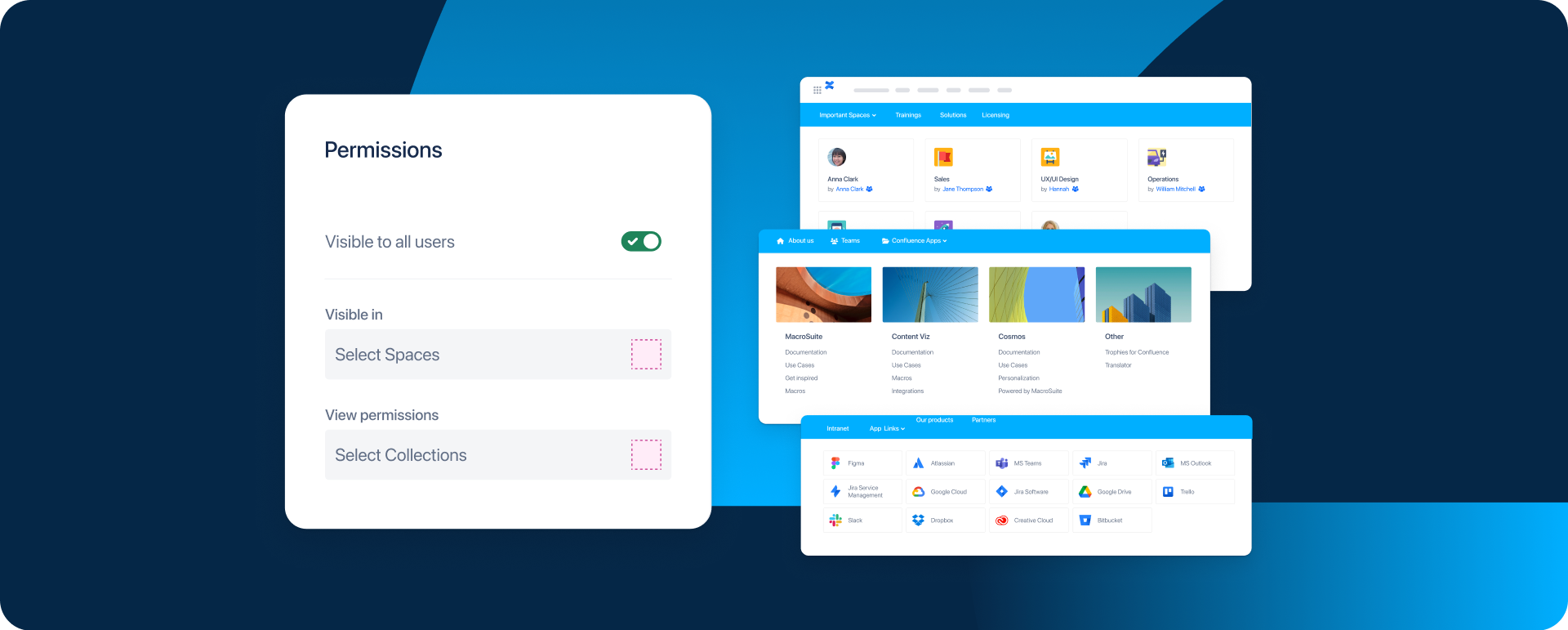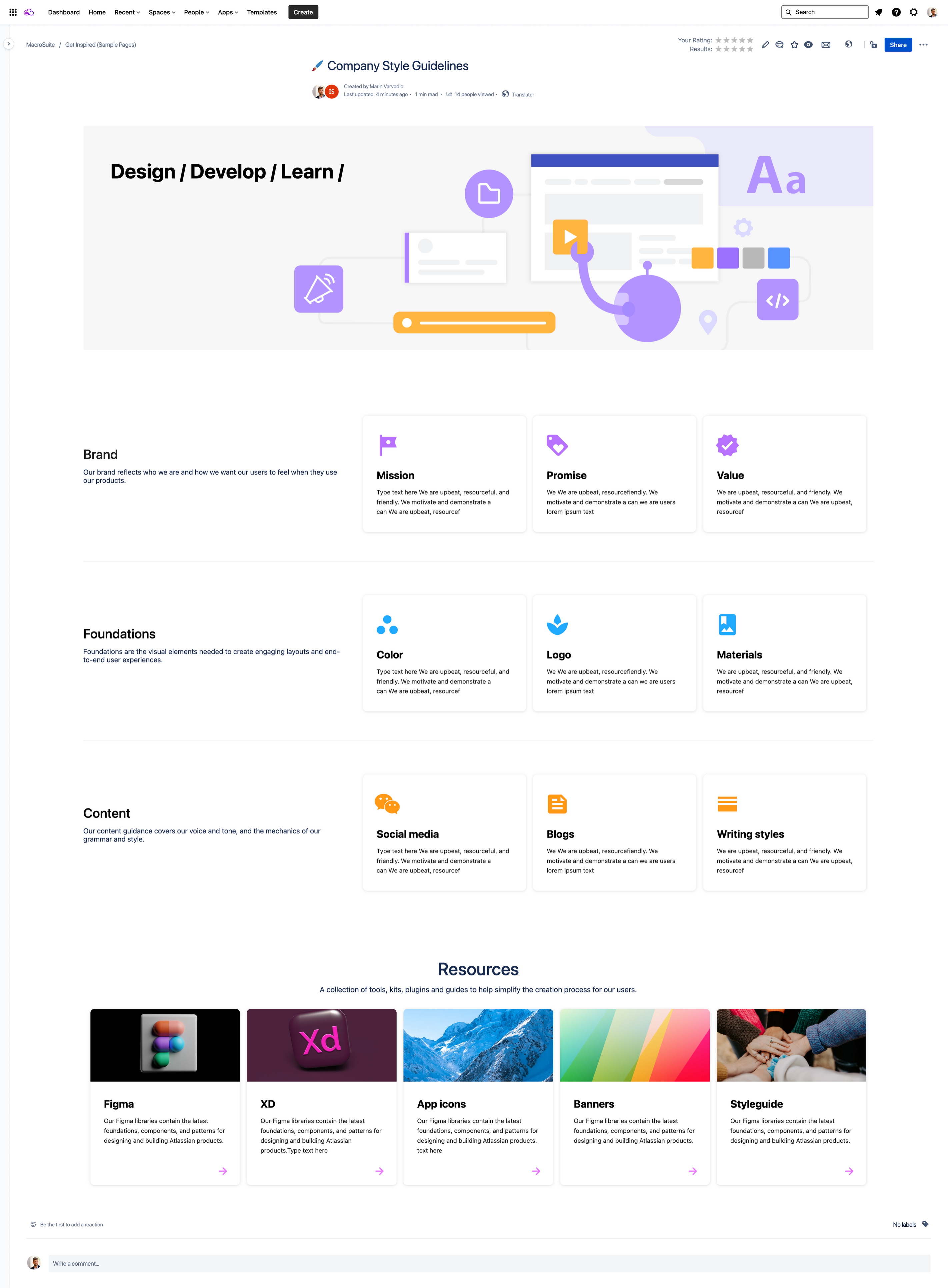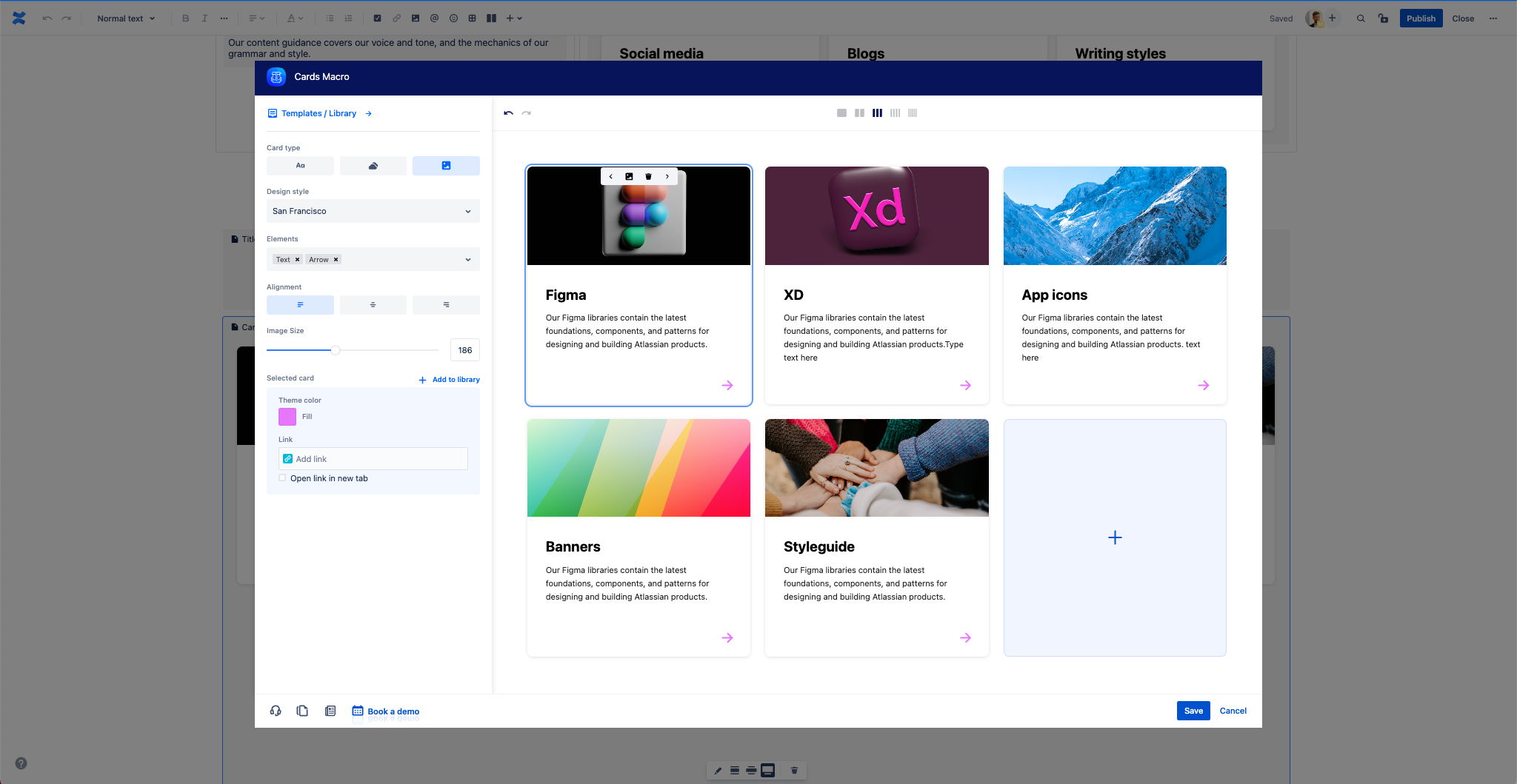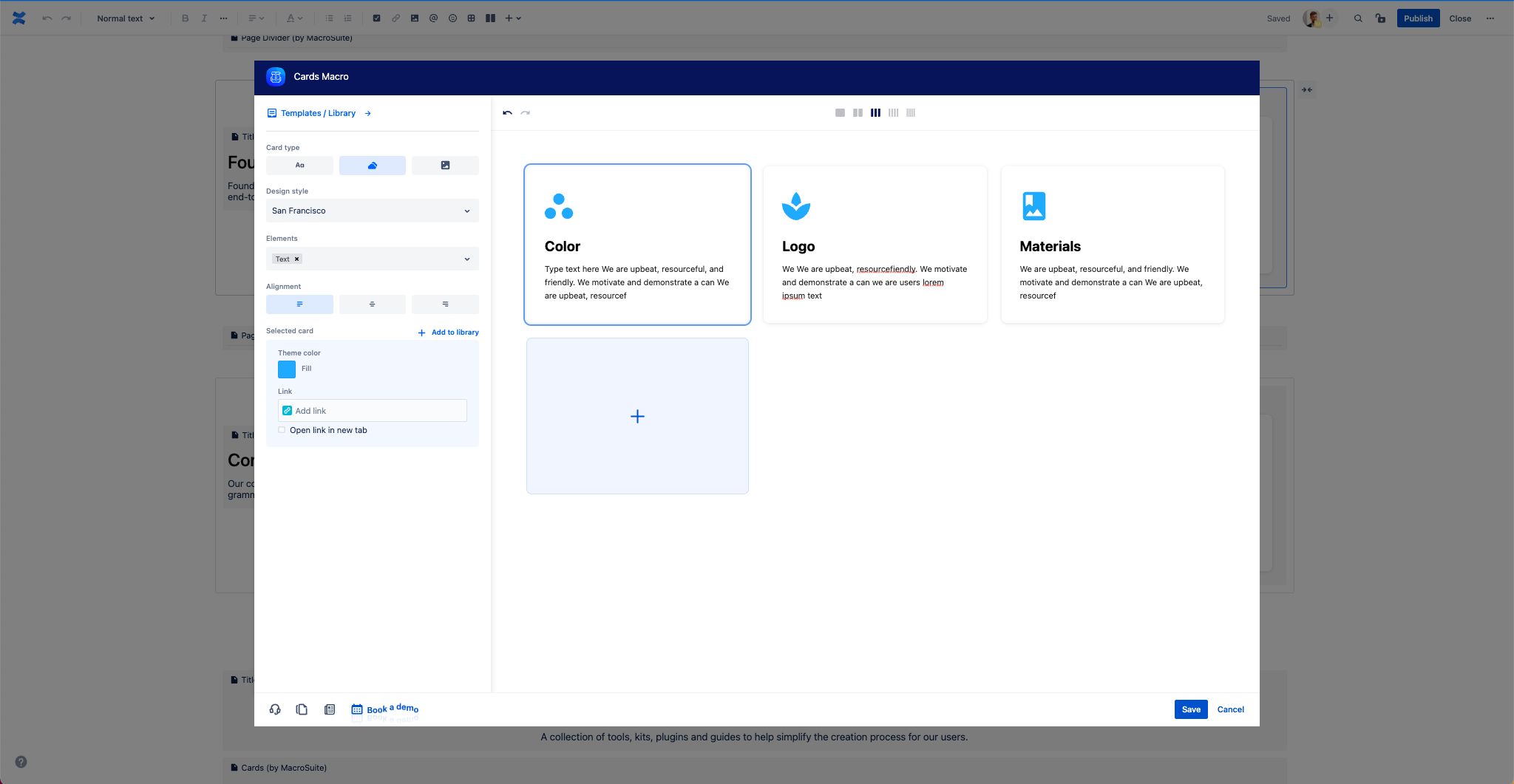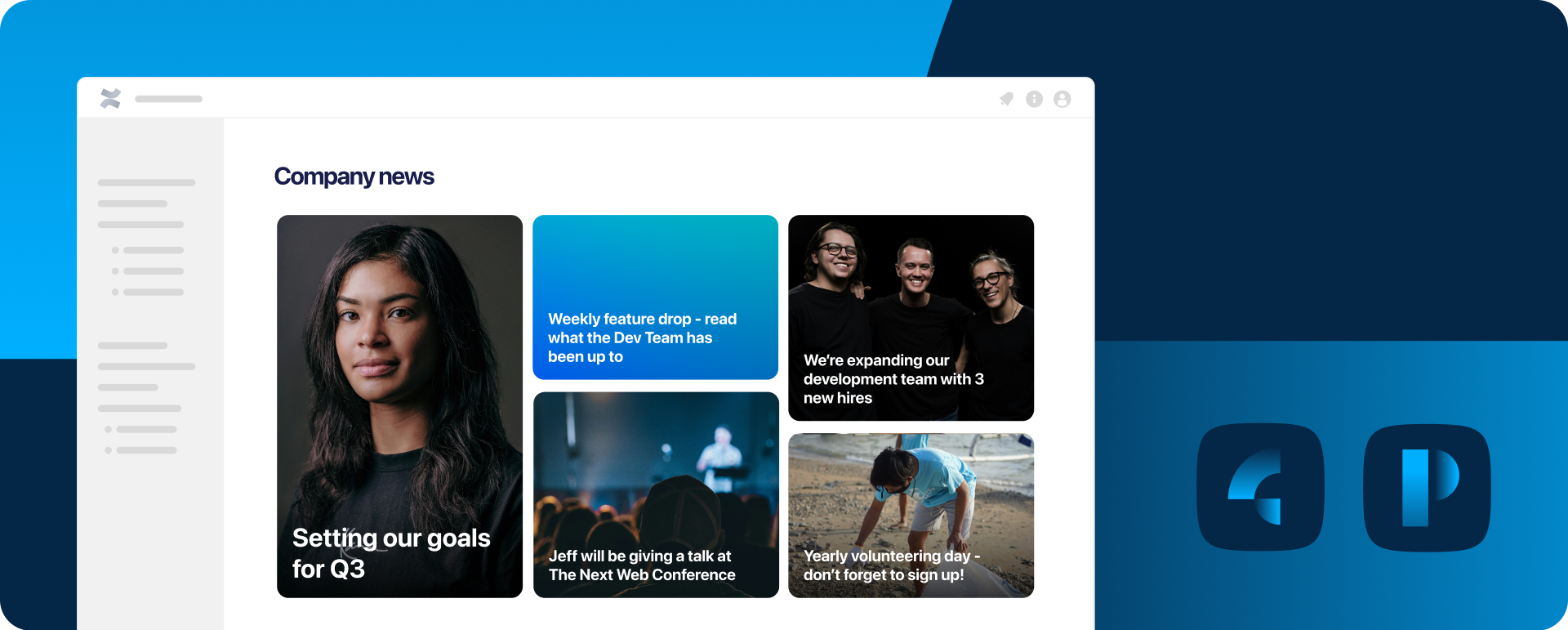Consistency is a virtue, much like patience, too. And if you want to develop your brand properly, you will require a lot of both. While there are no shortcuts to success, there are a few things that can help you rise to the top. Like creating a Company style guide in Confluence, for example.
If you’re still not sure what this has to do with your business, we invite you to discover what this guide is in the first place and how the Caelor app fits into it by reading on.
In this blog post, you will learn how to polish up your online presence by creating an engaging Company style guide in Confluence with the help of MacroSuite macros. But enough talk, let’s create some handy and stylin’ Confluence pages/guides!
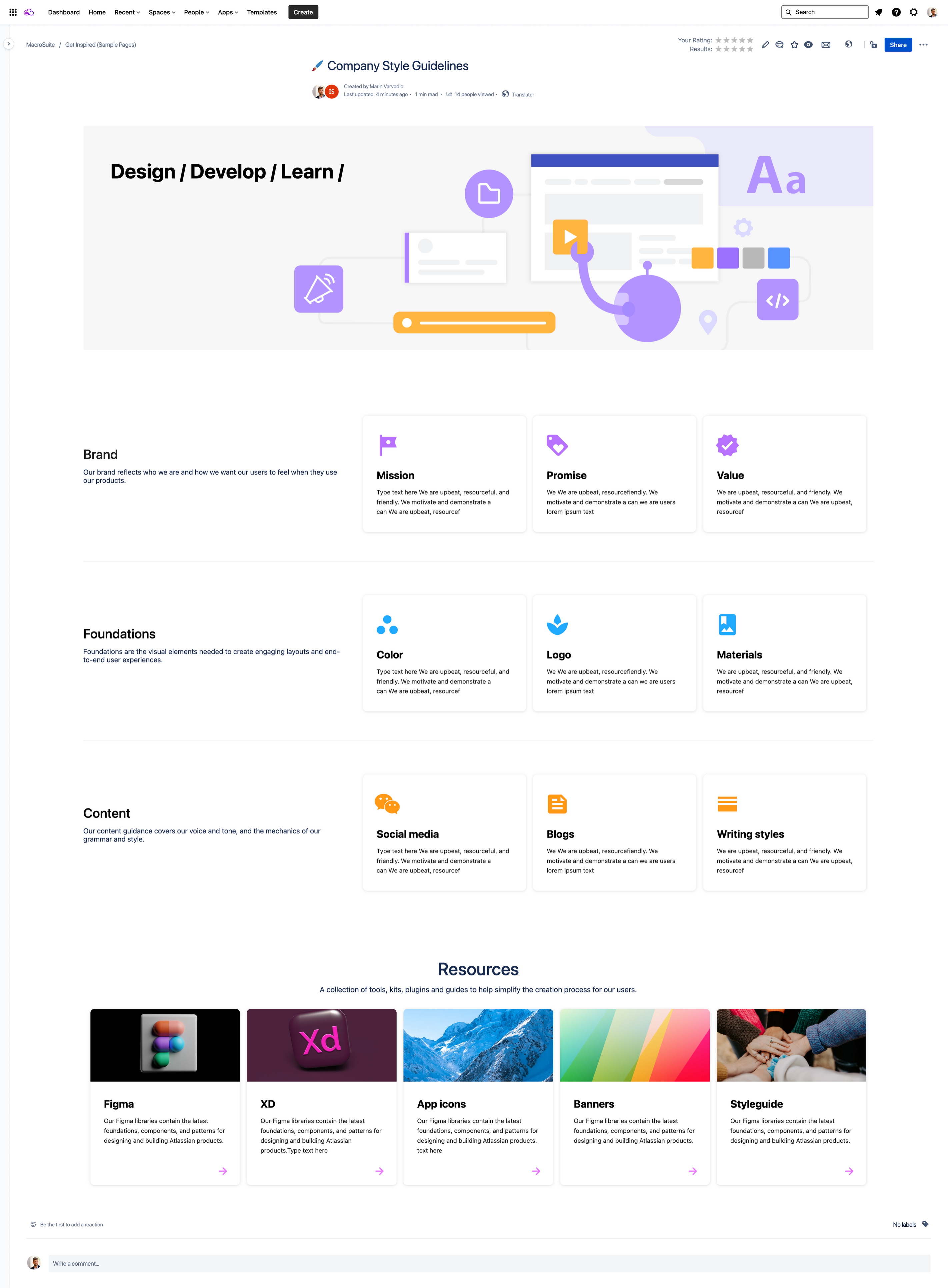
Play by the book: The importance of a Company style guide
Along with offering a high-quality product and excellent customer service, you must also maintain consistency across all platforms and channels. Of course, given that you want to establish your brand as a trustworthy one. And mind you, tempting as it may sound, a rule-of-thumb method won’t be much of use this time. What you need is a set of guidelines that will help you avoid any ambiguity and guesswork. Both for your team and your audience. And creating a Company style guide will help you achieve just that.
In a nutshell, a Company style guide is a rulebook that helps you accurately, consistently, and genuinely convey the personality and voice of your business at all times. These rules determine:
- how do you want your users to feel when they use your product (i.e., brand value and mission)
- the visual elements (e.g., color, typography, iconography, etc.)
- language and style you use to convey your brand’s message (i.e., brand tone and voice)
- resources you use (e.g., tools, apps, plugins, etc.)
The goal is to provide a detailed guidebook that describes and explains how your brand presents itself. This makes it possible for all team members to stick to it, never worrying and asking others, “What should I do?” or “How should I put it?” A well-written and carefully designed Company style guide will work wonders for your team’s productivity and business results. It will help you quickly bring new hires up to speed and alleviate the burden of unclear or confusing expectations from the old employees. But that’s not all, though. It will also improve your external communication by making it more consistent, successful, and clear. So, let’s see how the MacroSuite app can help you here.
Standards and guidelines with a twist
Since Confluence is a workspace where your devs, designers, marketers, and product managers come together for a single source of truth, there’s hardly a better place for your to create and publish a Company style guide. However helpful they might be, Confluence native features can’t help you give your pages that extra flair and appeal that’s essential to capture everyone’s attention.
The term “Company style guide” may suggest dry and strict rules you should abide by at any cost. And while rules and guidelines are there to be followed, they don’t have to look like the Terms and conditions section, including long, extensive, and dull walls of text. Well, not if you don’t want them to look that way, that is.
Adding the MacroSuite macros to your Company style guide Confluence page will significantly improve its appeal by giving it a twist and making it more engaging and attention-grabbing. So, here’s how to use them to create a Company style guide that your team will actually want to read.
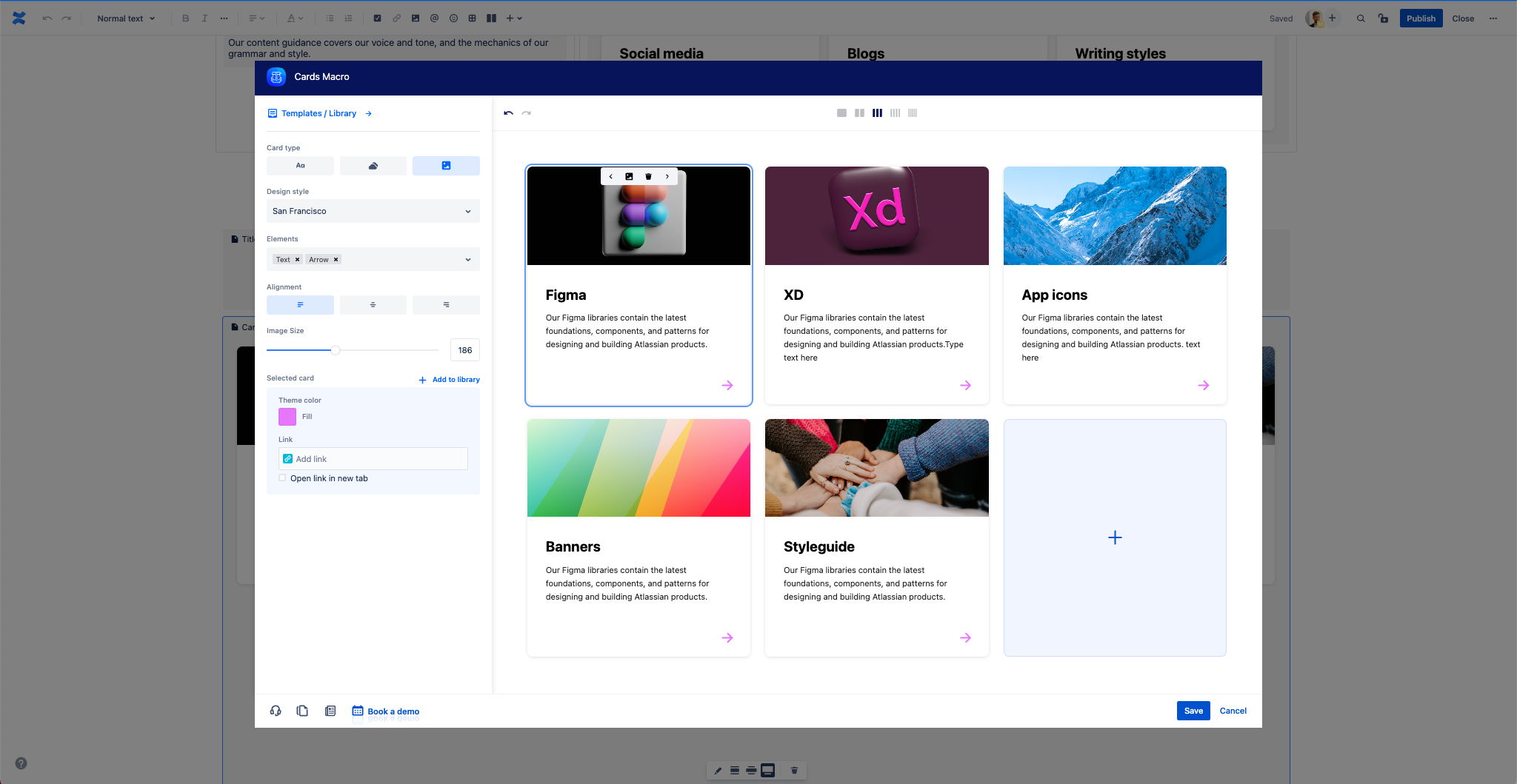
MacroSuite Designer macro
Time to turn your creative mode ON! Create a slayin’ style guide using the drag-and-drop Designer macro. Add some motion to your firmly fixed guidelines with Lottie animations, or insert a link to a YouTube video that can serve as an example if that is what will help you make your rules more clear for the reader.
MacroSuite Cards macro
Cards, along with buttons, are one of the most often used UI elements. And if you come to think of it, they are present on almost every (web)page you come across throughout the day. Therefore, the Cards macro will not only give your Confluence page a familiar feel but will also assist you in breaking up large amounts of text into smaller, more aesthetically pleasing units of information. This will undoubtedly enhance the overall user experience and greatly increase the readability of your valuable content.
In short, Cards macro will help you better categorize your content by presenting it in a more clear way. They provide an engaging overview of what is to be found on the page, without overwhelming your readers with too much information at first sight. So, you can also consider them a catalog of all the content included in your Company style guide. And since Cards macro is clickable and lets you insert links to additional resources, your readers can easily do so with one click if they decide to learn more about the subject.
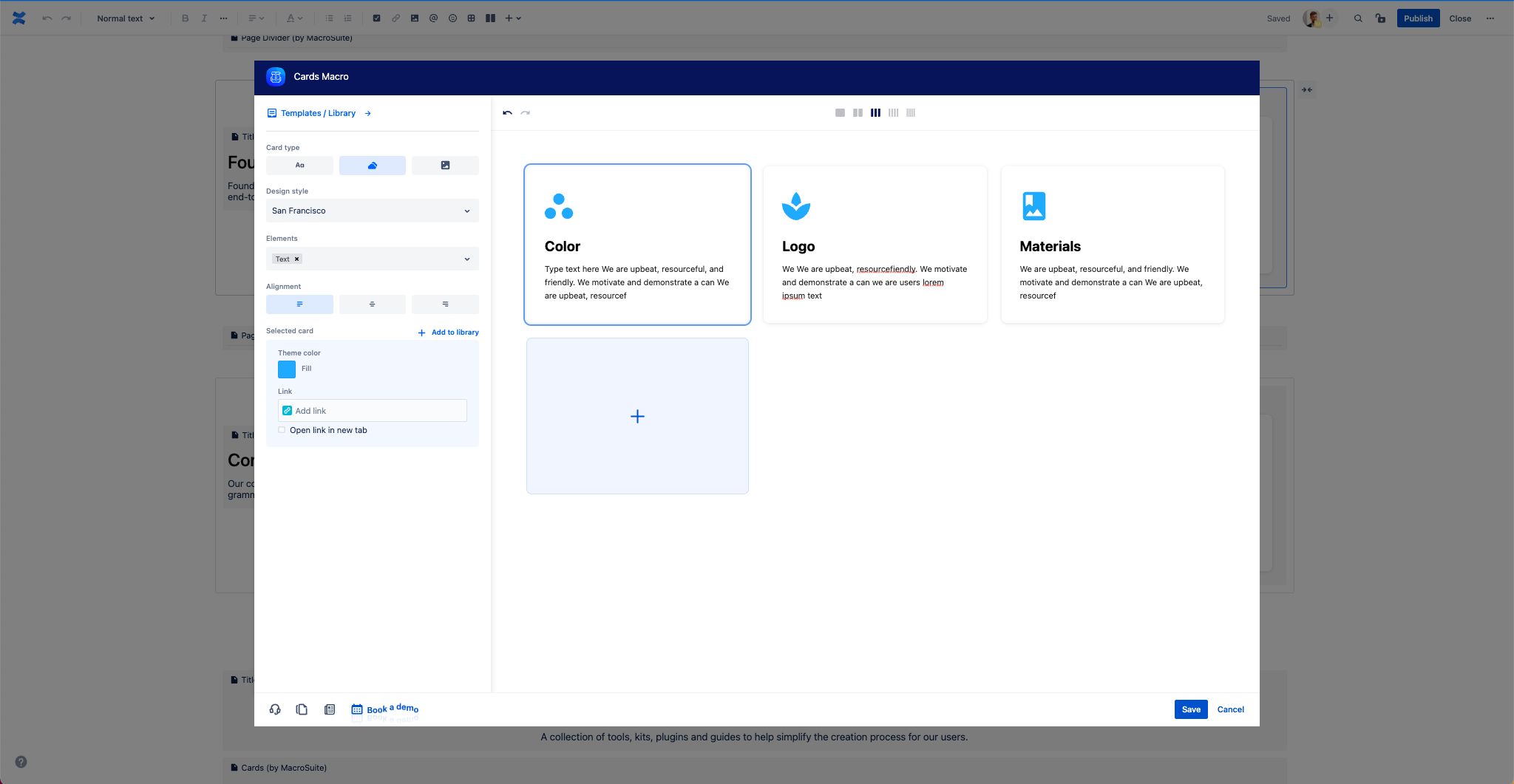
MacroSuite Title and Text macro
Don’t just write down or copy/paste important points; highlight them. Make the most of the macro’s various features (Overline, Title, Text, Line, and Icon) and ensure your titles and guidelines really stand out.
To additionally enhance the overall aesthetic appeal and functionality of your Company style guide page, add other content formatting macros for Confluence, available within the rich macro offer in the MacroSuite app. Depending on your needs and content, you may also want to consider including Tabs, Page Divider, Image Carousel, etc. Bonus tip/inspiration: Add the Button macro to your Company style guide page to make it simple for everyone to download your logo.
Guide your team to success with confidence and Confluence
The most memorable brands are those that consistently use the same language, logo, typefaces, colors, and visuals when presenting themselves. And because of their consistency, we can recognize them immediately, which gives us a strong sense of trust and security.
So, why play it by ear when you can play with MacroSuite macros and create a Company style guide in Confluence that will tell everyone on your team exactly how to act and behave in any situation and at all times? Make your brand’s key ingredients of success easily accessible to the entire team and get everyone on the same (Confluence) page.
Curious to know what are other ways to boost your productivity and Confluence use with the MacroSuite app? Find your inspiration here or book a demo; let’s level up your Confluence experience together.