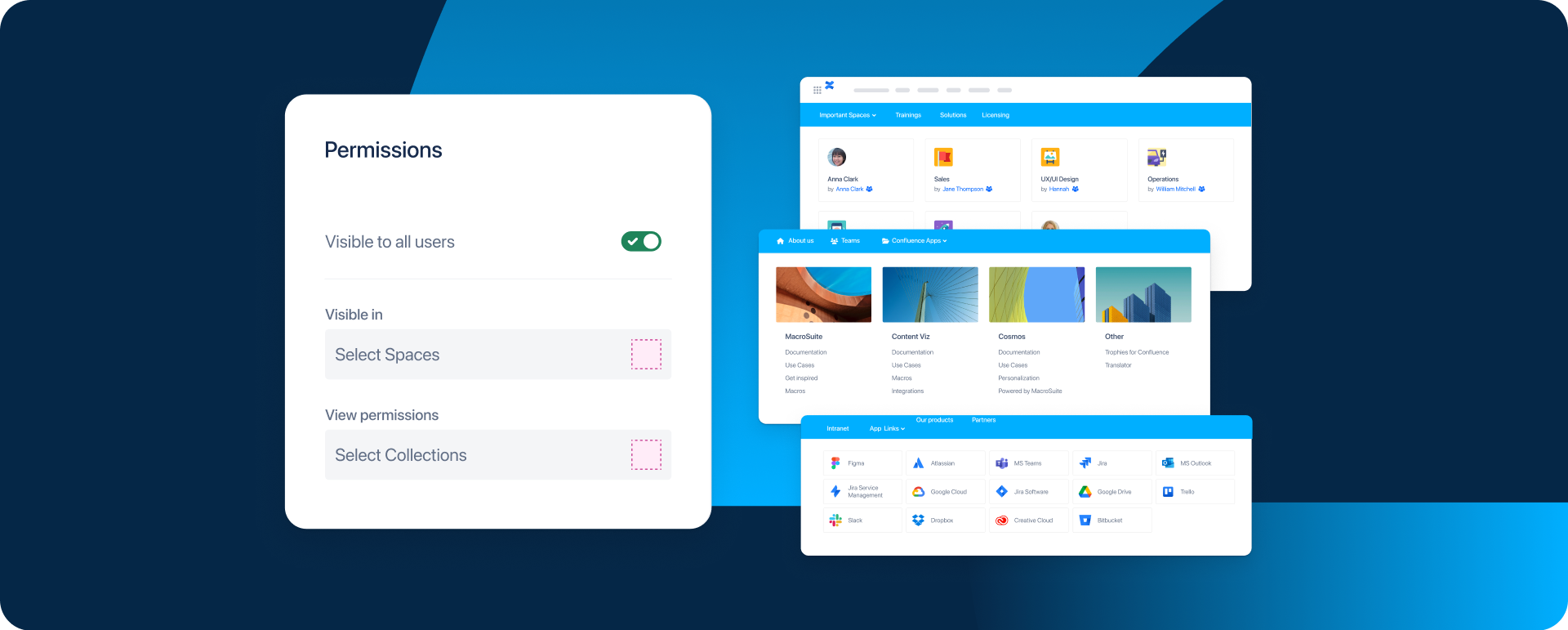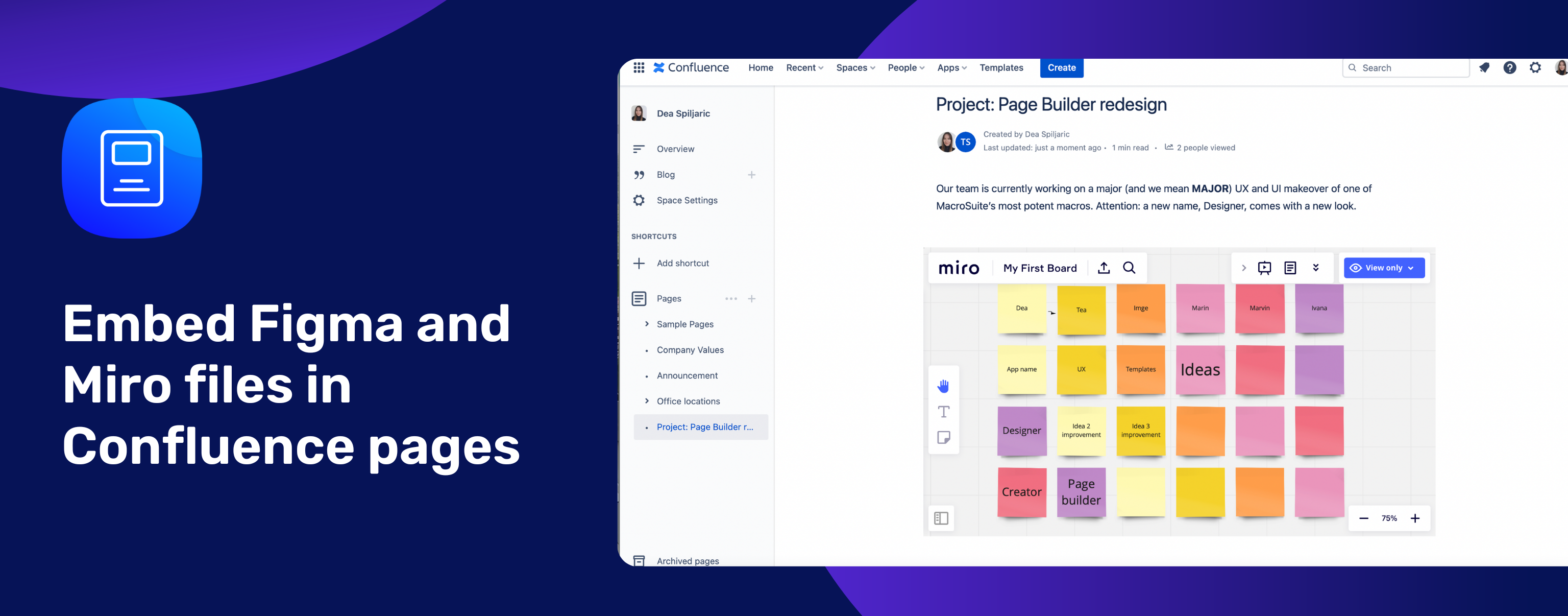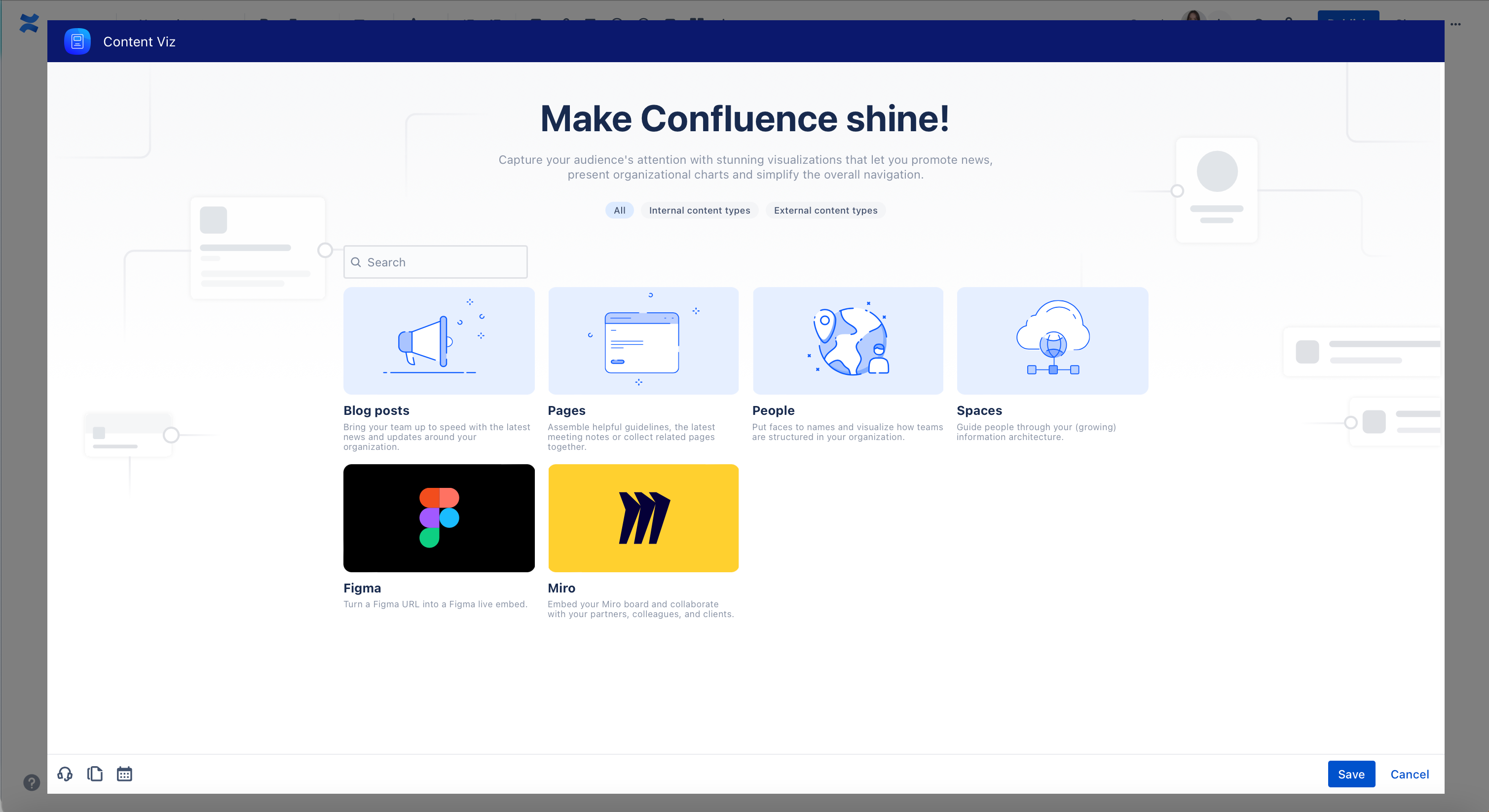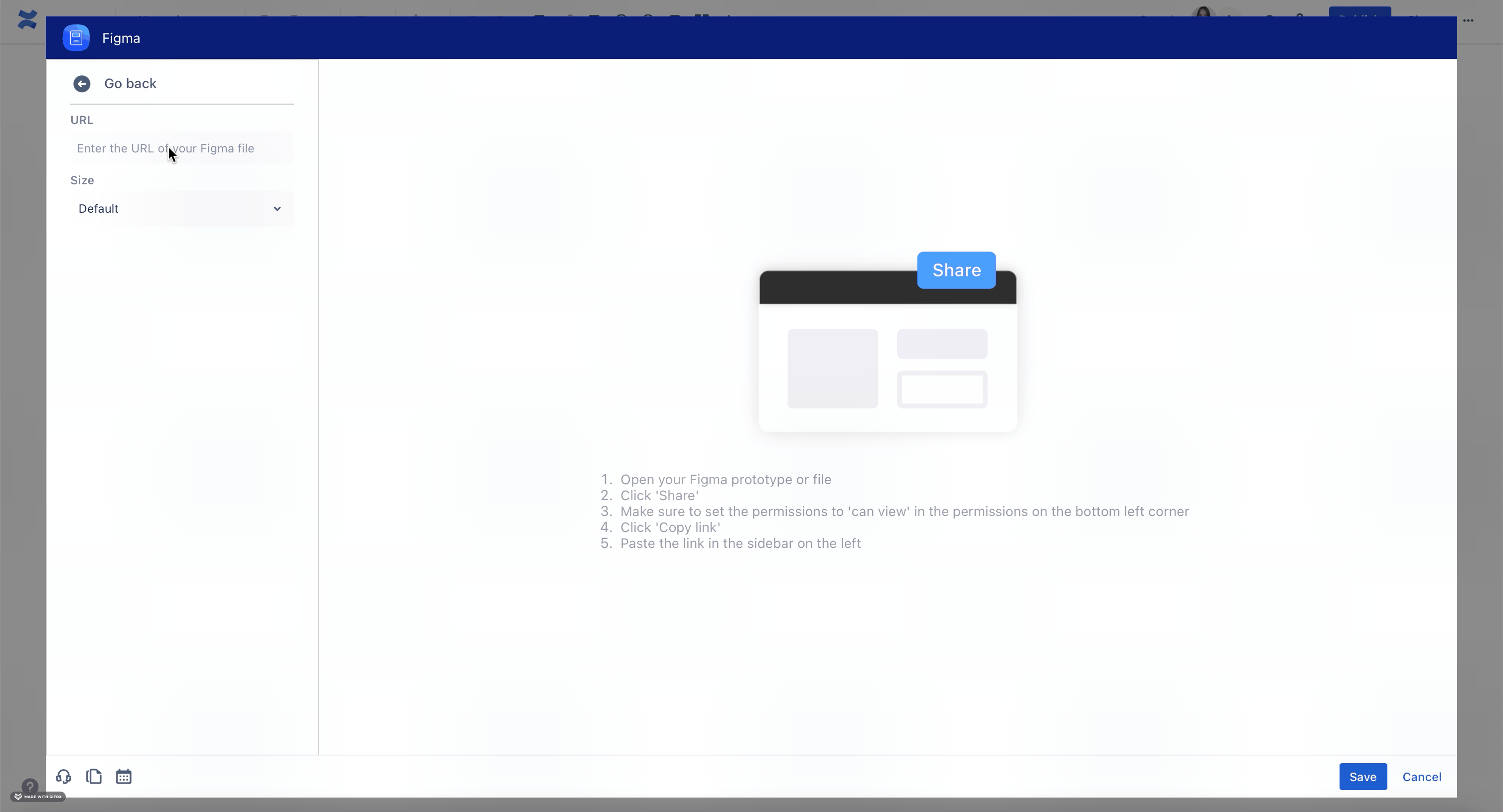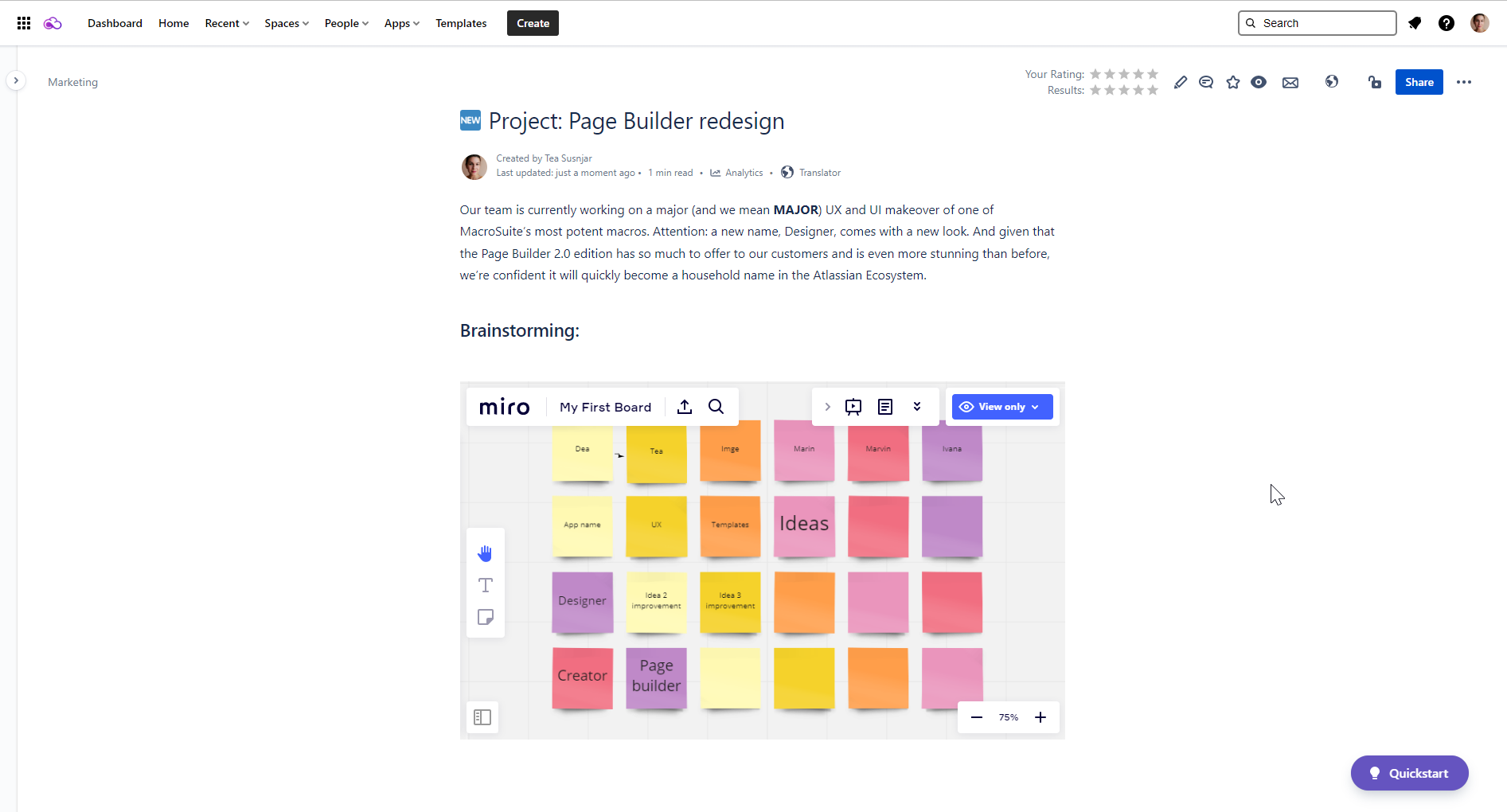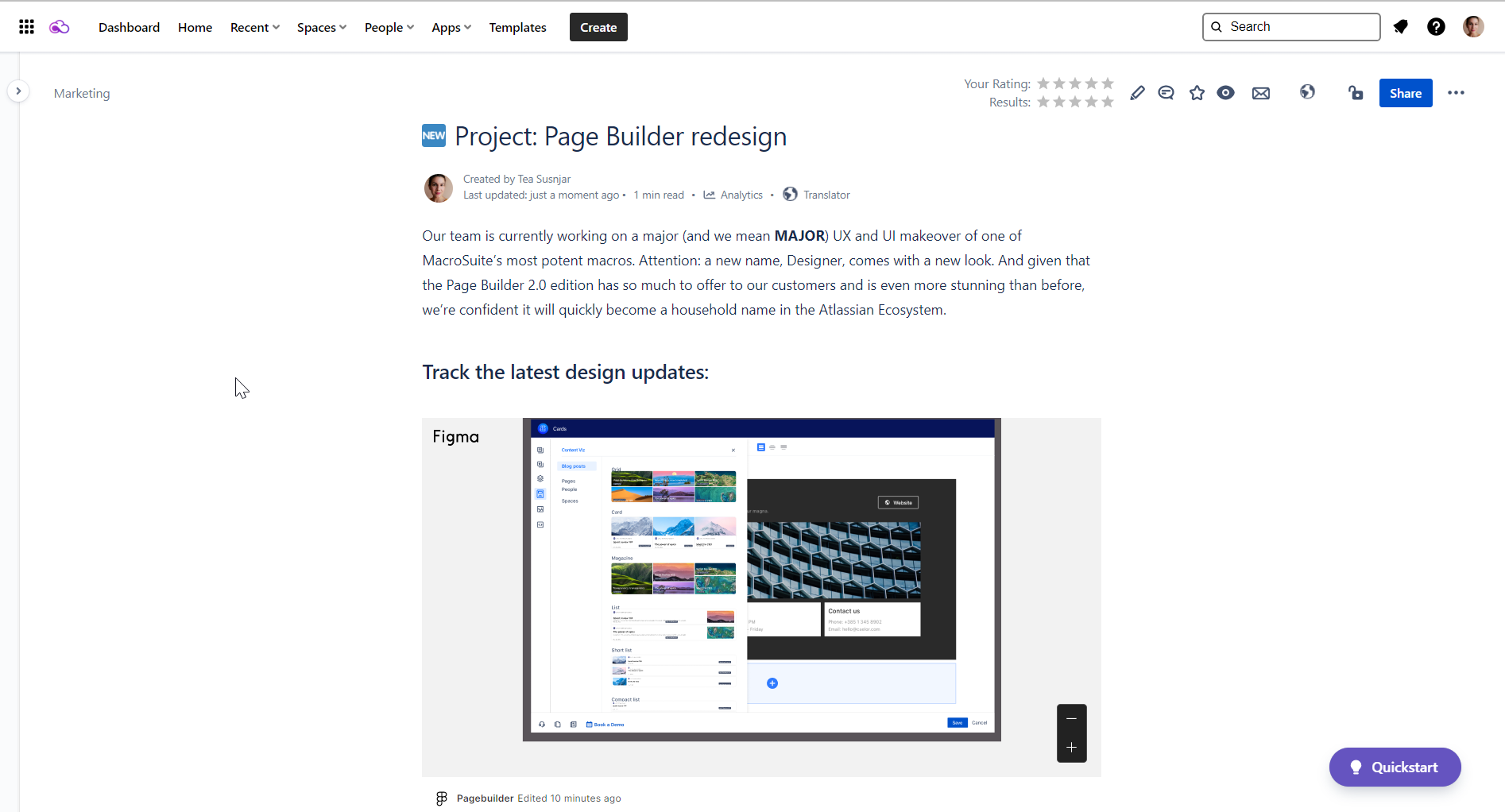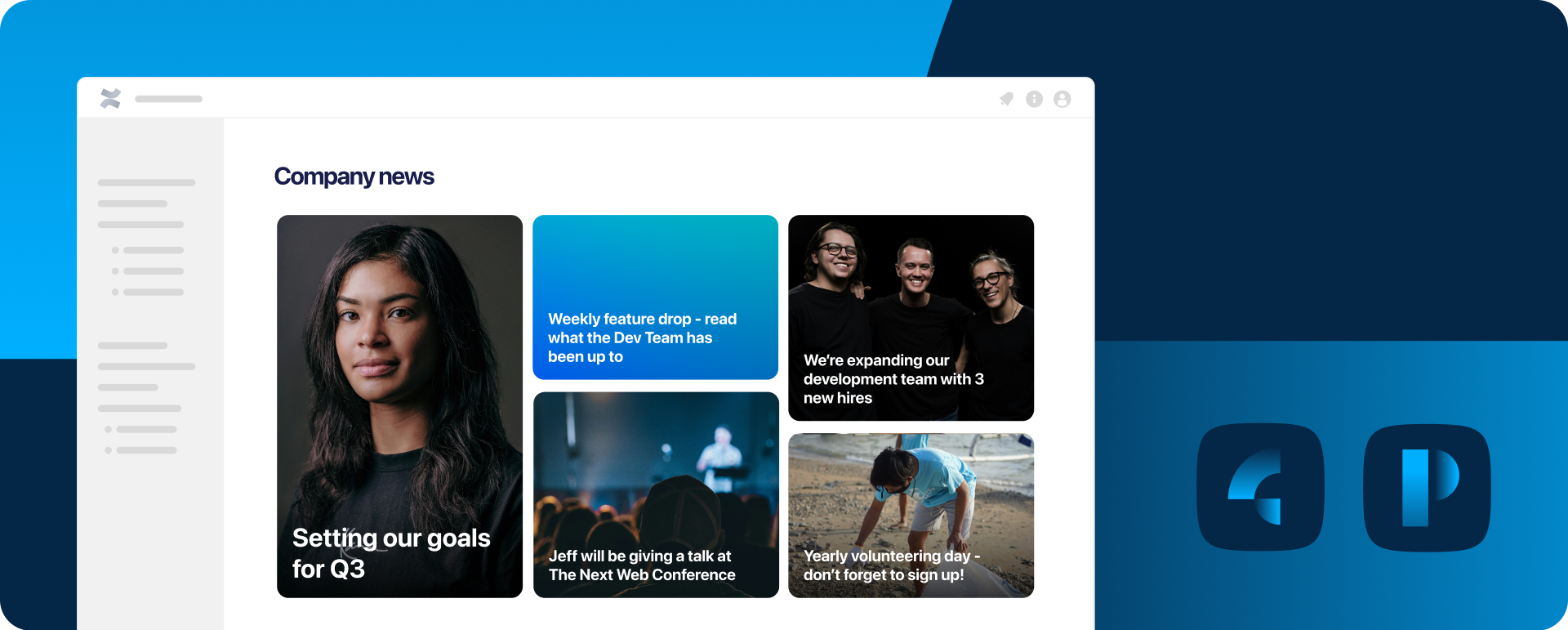If you had a dollar for every time you heard, “Confluence is a single source of truth,” how many billions would you have by now?
Okay, let’s revise the budget.
How much would you be worth if you had a dollar for every time your company’s Confluence really served as a single source of truth? Our point exactly.
A lot has been said and written on the value of knowledge sharing and the importance of turning scattered information into a central, search-ready repository of knowledge in Confluence. Yet, to accomplish that, some prerequisites are necessary. Such as having the right app that will help you turn your Confluence into a one-stop workspace where all the information is accessible to the entire team in just a few clicks.
So, to streamline information organization in Confluence and assist you in creating a culture of “knowledge sharing rather than knowledge hoarding,” we’ve made some significant updates to the Content Viz app to help you make it happen. Read on and learn how to get more from Figma and Miro integrations for Confluence, now available in Content Viz.
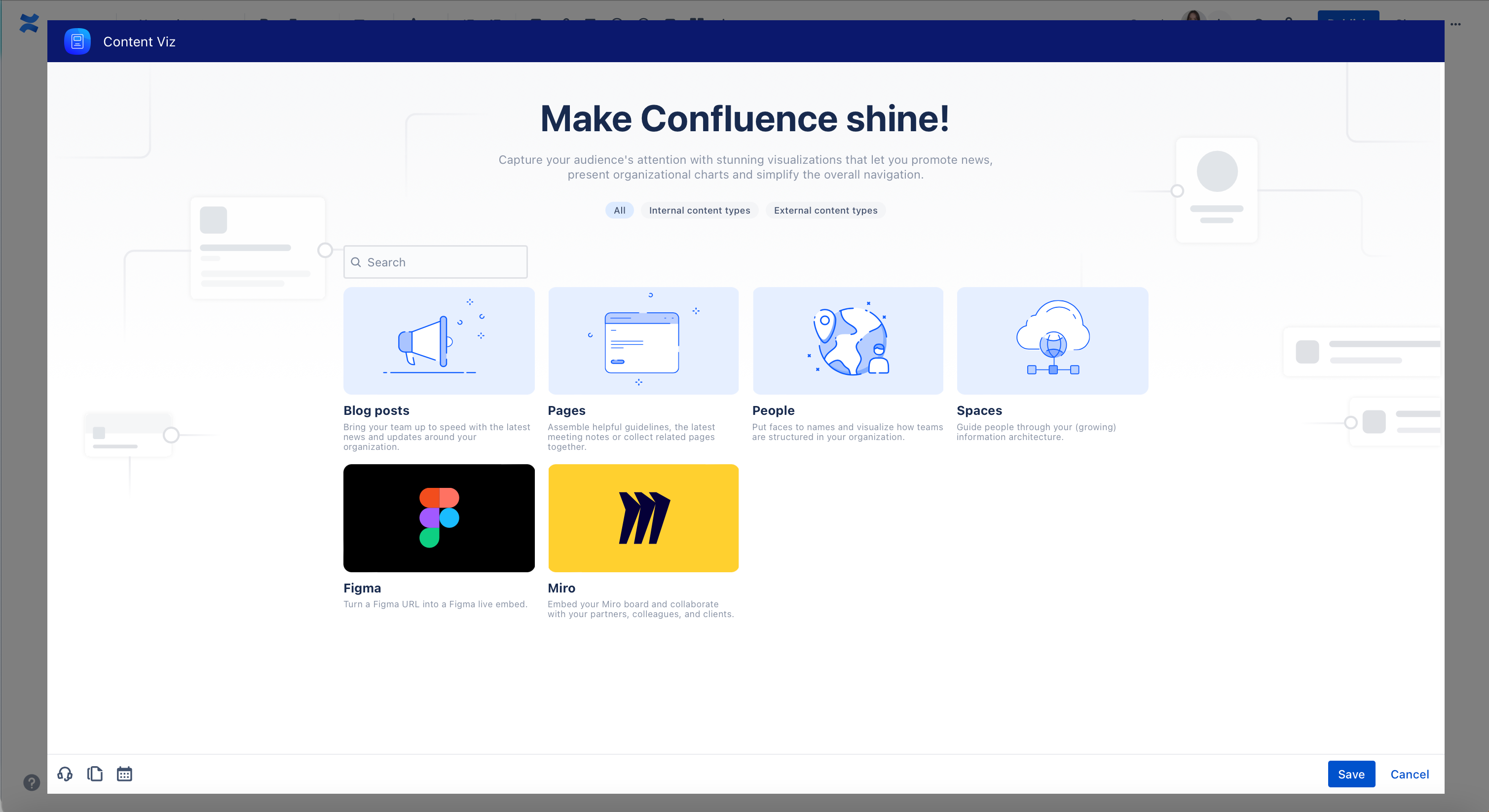
Stop the app madness with Content Viz
Using a variety of tools, apps, and collaboration platforms in a modern workplace is hardly a novelty. After all, they do streamline the entire communication process, boost productivity, and make it simple to close workflow gaps. So, it’s easy to see why the number of workplace apps is rising. However, at a certain point, one must stop and ask, “Where does convenience end and time waste begin?”
The thing is, if you use multiple apps in your daily routine, you inevitably have to multitask, switch between tabs, and log into various apps regularly. And, at the end of the day, you realize that you spent more time doing this than working on your tasks. So, if what was just said applies to your company as well, it’s high time to examine your internal processes.
The same is true of video conferences, another cunning time waster. In addition to the fact that most video meetings end up being a complete waste of time, meeting chaos frequently leaves employees confused about whether the meeting is taking place via Teams, Slack, Zoom, or Google Meet. Because nobody knows anymore, everyone is forced to constantly check their calendars and switch between platforms.
So why would you want to waste your time hopping between the apps and tools when you can have everything available on a single Confluence page? Which is exactly what Content Viz’s latest feature helps you accomplish.
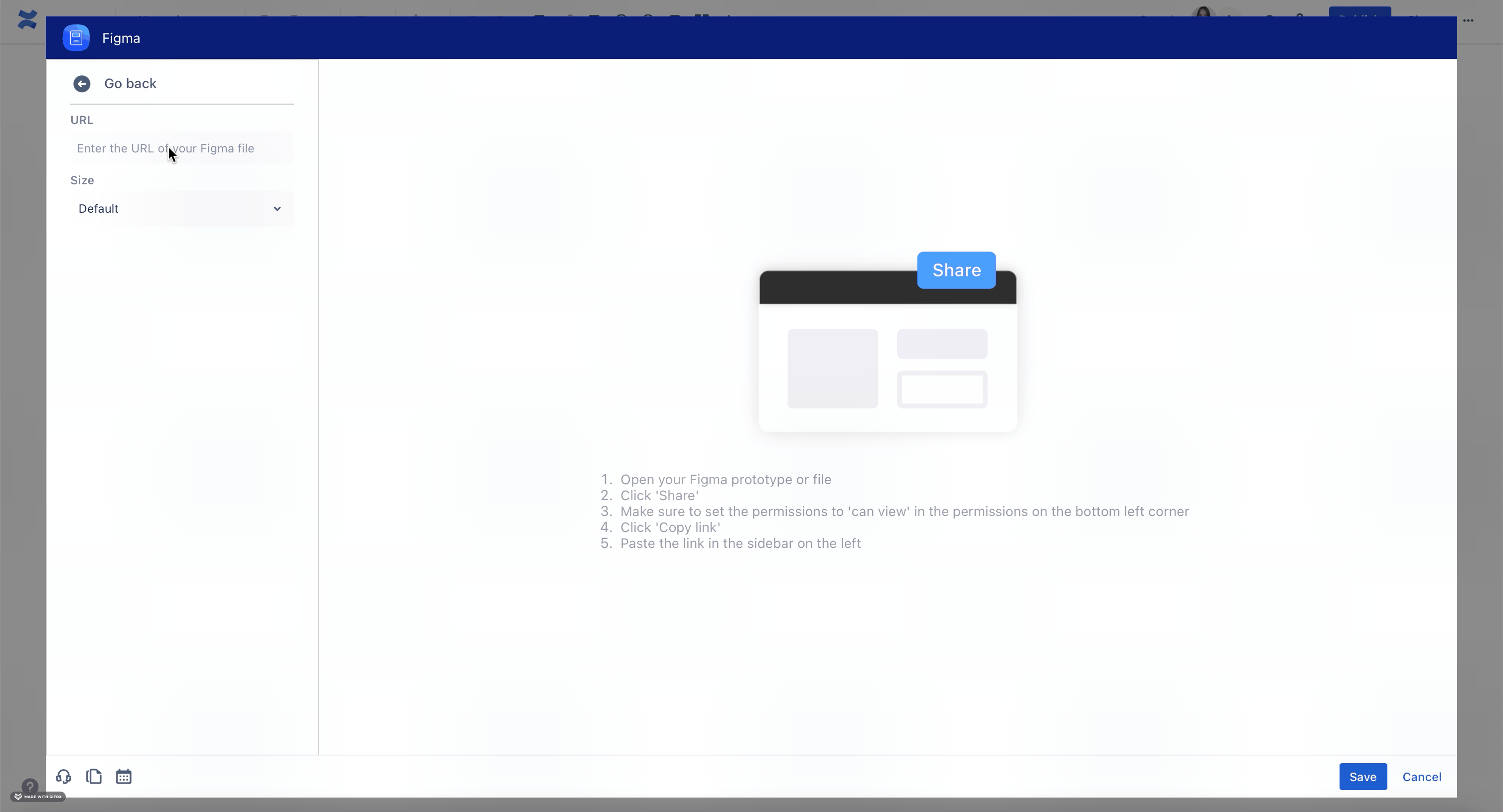
Content Viz external content types integration for Confluence
Until now, Content Viz has given you the ability to display several internal content types (blog posts, pages, people, and spaces) on your Confluence page, enabling you to create stunning visualizations that let you highlight news, present organizational charts, and build engaging overviews.
And now, with the latest feature that lets you embed external content types to your Confluence page, Content Viz has additionally enhanced the usability of Confluence. A feature that was high on our users’ wish list for some time.
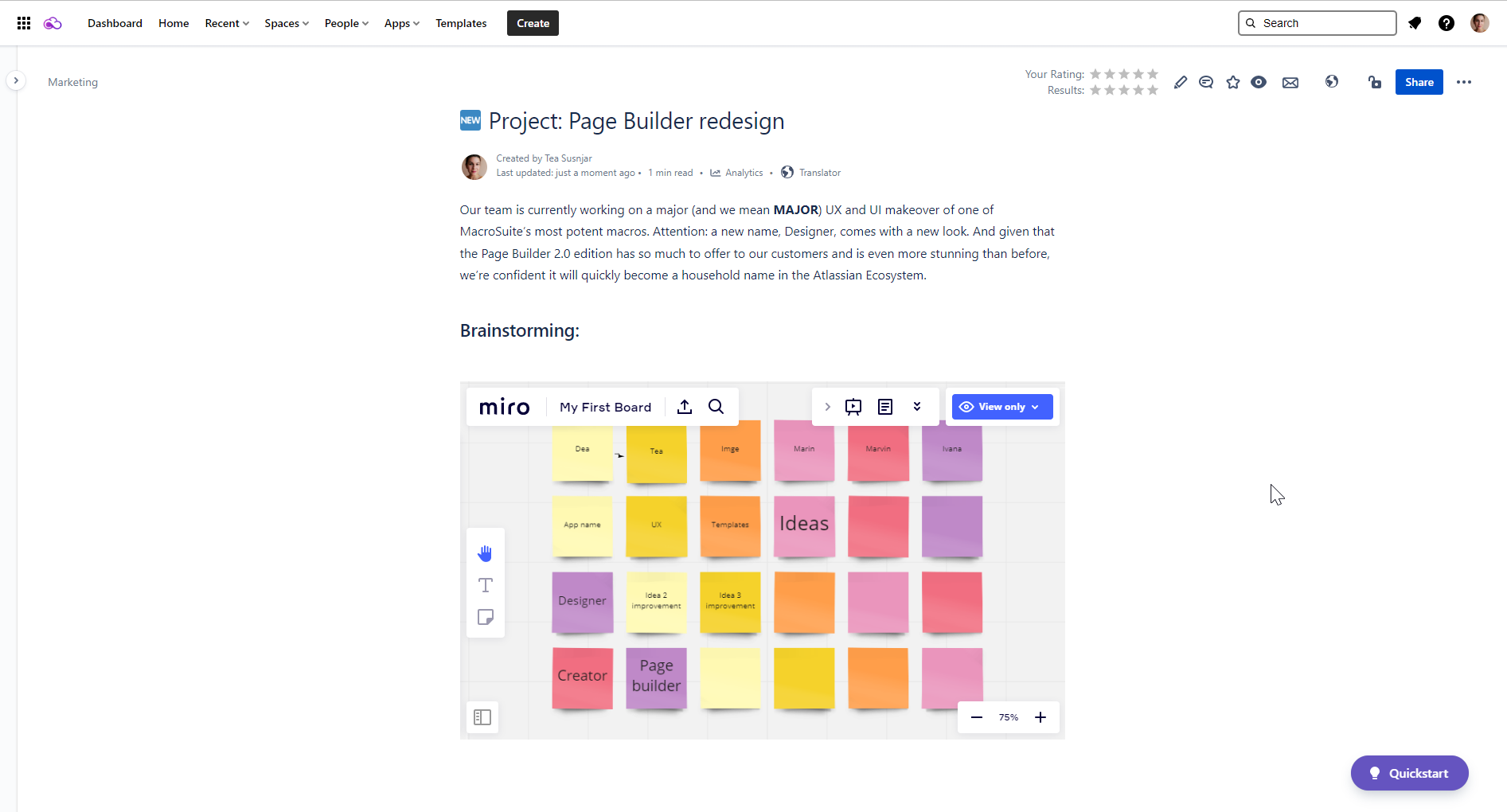
Embedding external content types to your Confluence pages, such as Figma and Miro files, will help you better organize information. Also, it will be extremely helpful if you don’t want to waste your team’s valuable time by redirecting them to other tools and platforms. And, it will help you reduce the number of meetings in the long run. This way, all relevant information on the project your team is working on can be found and displayed in one location, on a single Confluence page. And you don’t have to worry that Figma or Miro links you shared with your team in chats or channels will go unnoticed or will get lost.
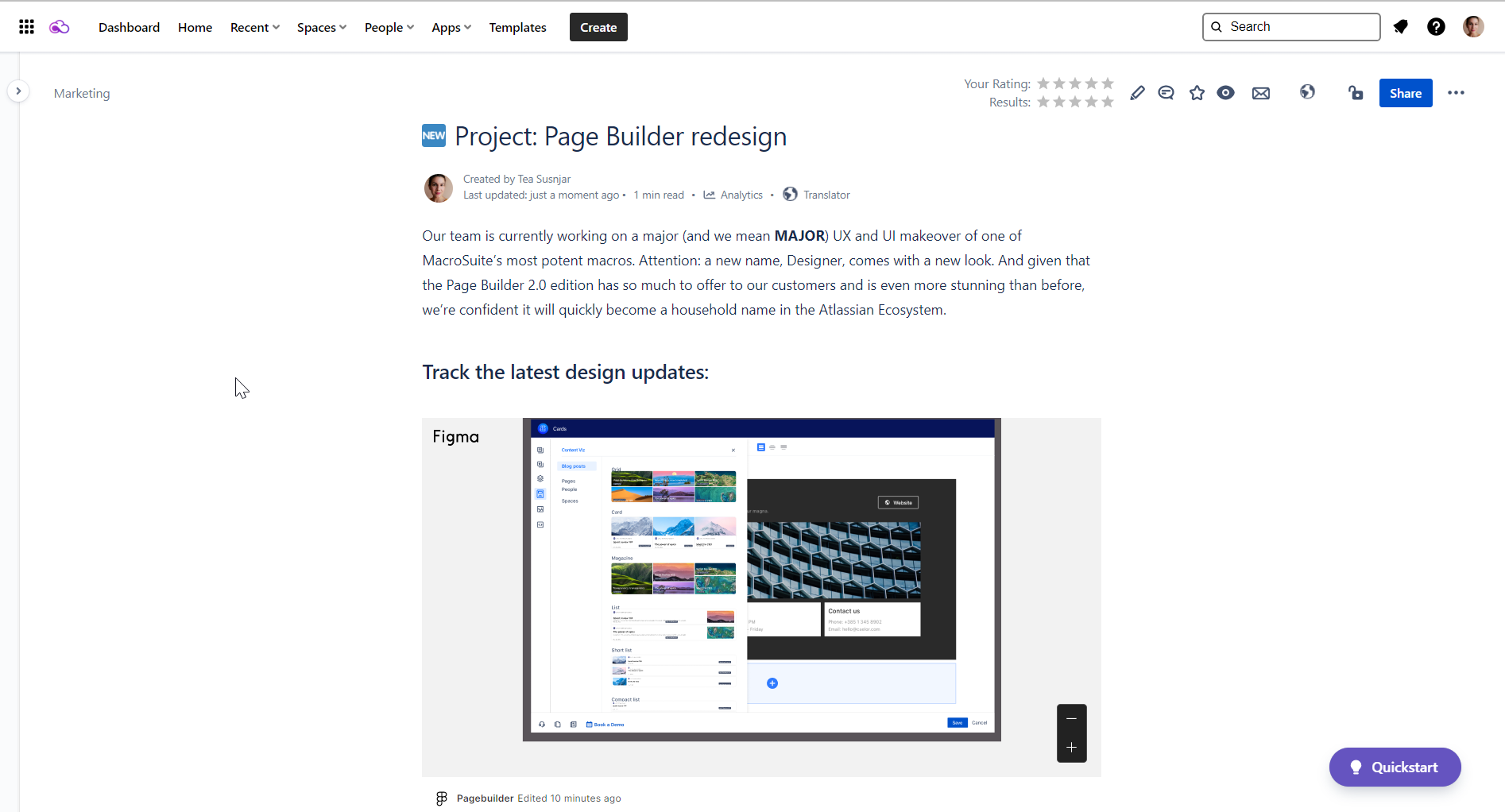
Wrapping up
At the end of a workday, it’s not about having as many apps as possible. It’s about having the right one that will help you increase team collaboration, speed up decision-making and reaction time, and make it easier for you to identify the best solution to your problem because everything there is to know will be in one place.
The newest addition of Confluence integrations for Figma and Miro is simply the first step on our mission to turn the Confluence workspace into THE single source of truth with the help of Content Viz.
So, if you want to put an end to the app frenzy, stay tuned since additional external content types integrations for Confluence are on the way, and new Content Viz versions will be released soon.