
Optics & Pulse: Now available for Confluence Data Center – for FREE
Previously exclusive to our Cloud users, we have now extended the availability of these powerful tools to the Data Center community. And yes, you heard it right, they’re FREE!
Okay, so you woke up one morning determined that today would be the day you proudly presented your brainchild to your team using Confluence. Additionally, you’ve decided to make this welcoming celebration a true visual extravaganza. 🤡
And, as it usually goes, it’s all fun and games until you actually have to get down to business. Expectations vs. reality Confluence design moment hits hard. And fast. What you initially believed to be a simple task that would take little to no time (hey, you have it all in your head) ends up being more of a personal ordeal than a visual pleasure for everyone.
To help you live through these Confluence page design hardships, we bring you a few tips that will help you overcome them.
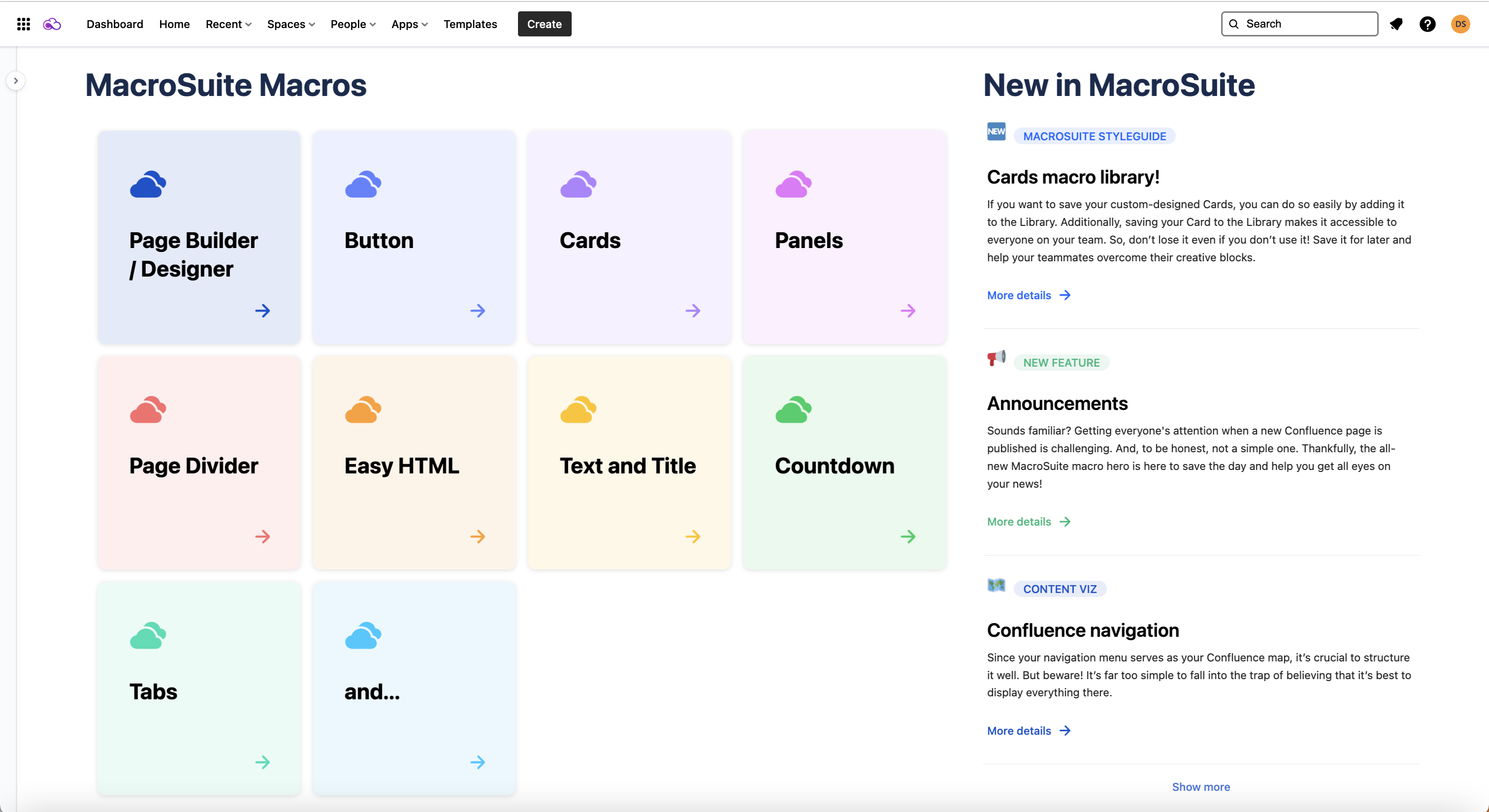
Staring at a blank Confluence page can be intimidating. You forgot how overwhelming freedom could be, now did you?
As it turns out, having many options can result in a choice overload and possibly even a chaotic and overworked final product. So here’s an idea: why don’t you just use the ready-made, pre-designed templates and let the professional designers handle it? And we can assure you that it will make your work and life easier.
Compared to beginning from scratch, using templates will speed up the creation of stunning Confluence pages while also assisting you in overcoming decision paralysis. Everything you need to jump-start your Confluence content creation is already there, waiting patiently in the templates section. All you have to do is select the ideal Confluence template design for your use case.
So, when the road looks rough ahead, and you’re miles and miles from your nice Confluence page, you just remember – you’ve got a friend in templates.
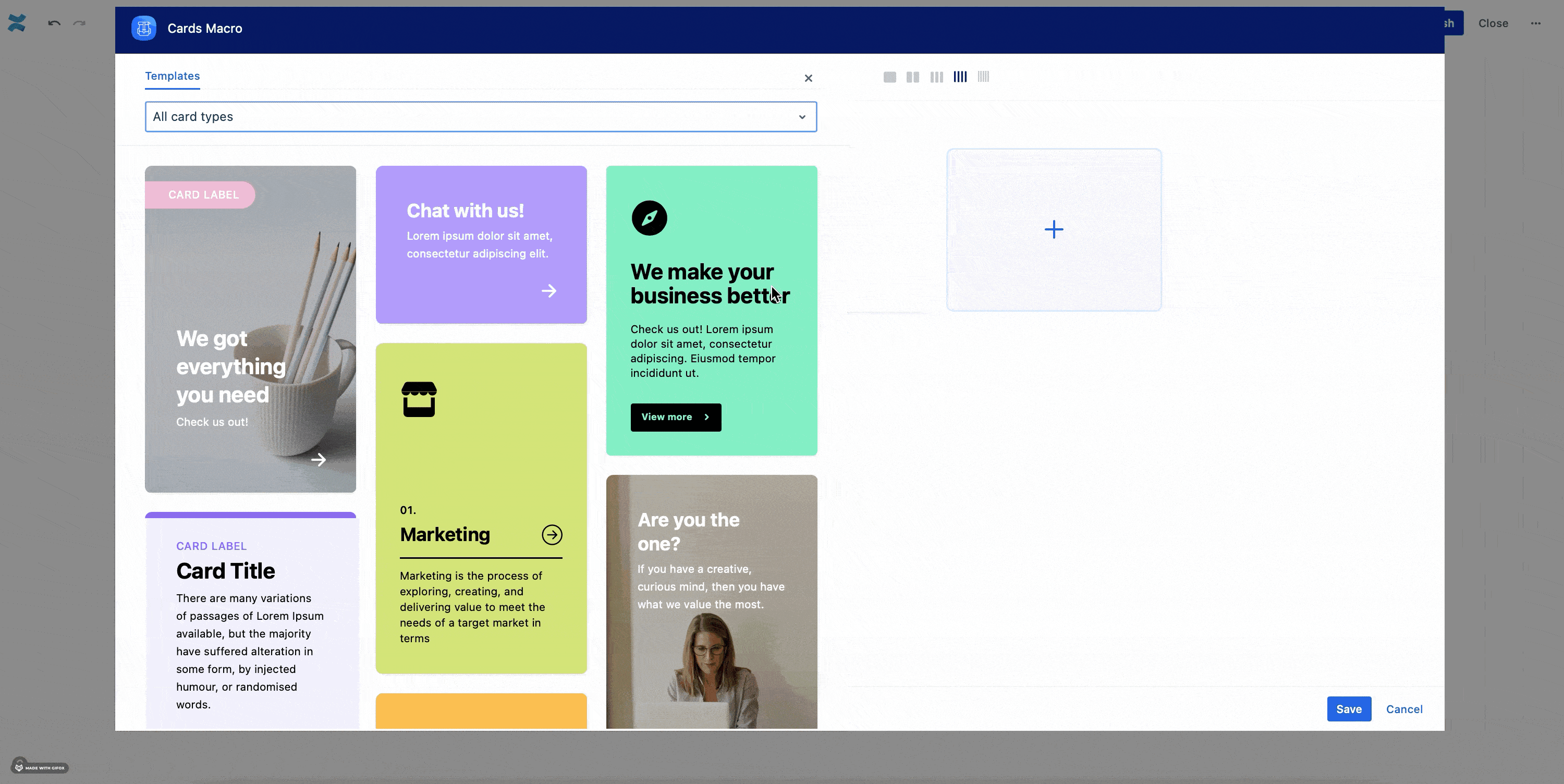
Presenting something, even something you are familiar with, frequently reveals that it is not as simple and straightforward as you first believed. Truth be told, translating your ideas into words and visuals is a major test. But don’t sweat it. With the help of the right tools, you can pass that one with flying colors.
Confluence also includes a set of pre-made macros that make creating pages and presenting your ideas easy and clear. And these are real miracle workers. You can quickly complete all the design tasks required to build your Confluence page, exactly as you envisioned, using compelling and impressive content formatting macros.
You can also use them to insert dynamic and even external content to boost the impact of your Confluence page, like a fancy Miro board to show off your brainstorming process or a Figma design file. Therefore, macros will have your back whether you require an engaging, automatically updated overview, a card layout, an image carousel, or a simple yet effective page divider (to name just a few). And just like that, with a few clicks, you can start presenting your ideas effectively. And in a way that is visually pleasing, too.
Moral of the story? Make sure your ideas are neatly organized and designed, both in your head and on the Confluence page, and avoid losing your train of thought.
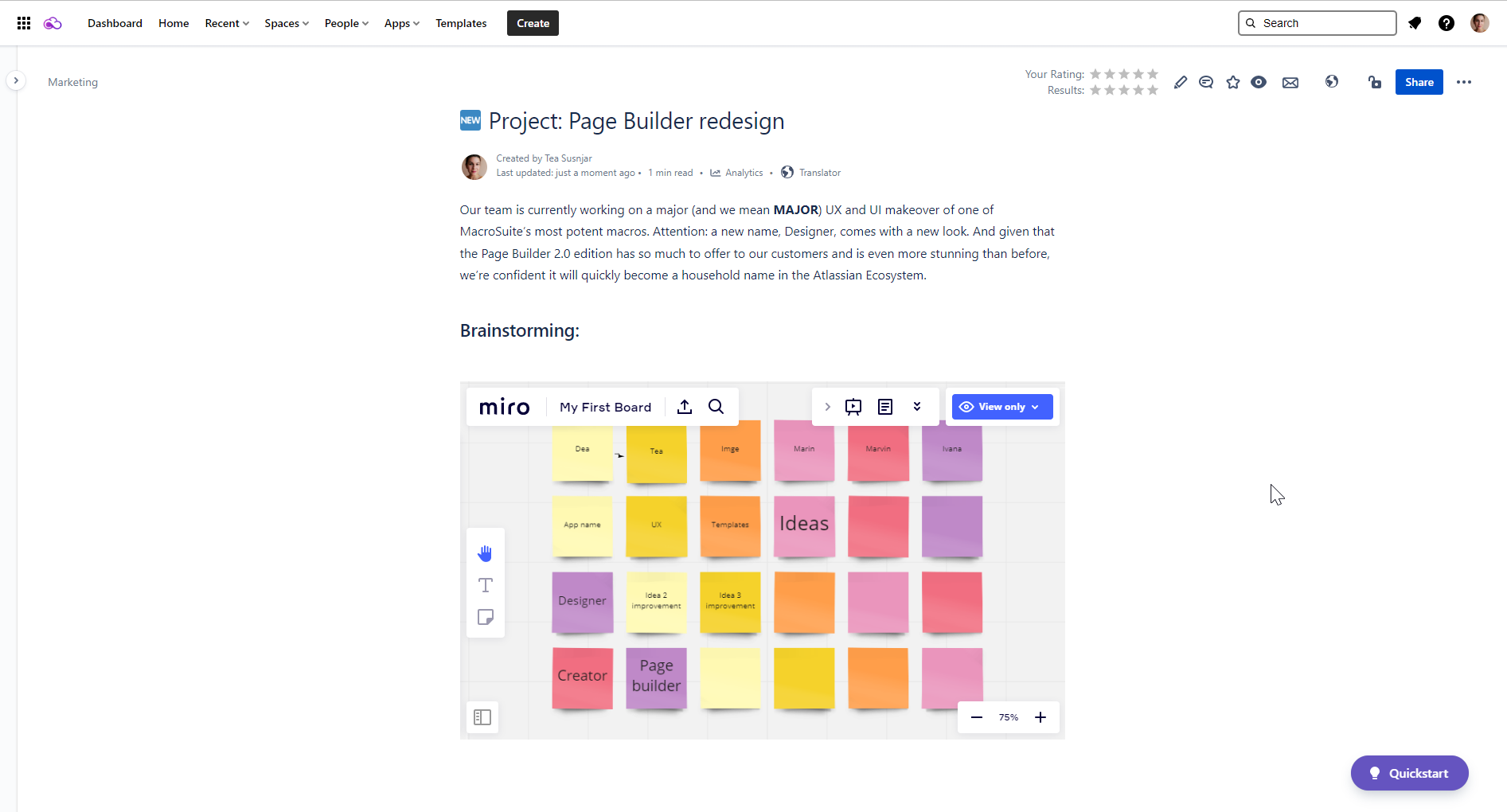
Your muse got spooked? Don’t worry. We got a solution for that one, too. Take some time to browse through your company’s Confluence and get familiar with your company’s style and design. See how others do it and follow in their Confluence page design footsteps. Shhhh, let us whisper to you a little secret: your ideas might be accepted more favorably if they have that familiar look and feel. So, maintain your identity while making sure to abide by some rules. Even if you can’t find them in writing.
Which brings us to another idea. Why not put them in writing? Having an internal communication and design company style guide can help you convey new ideas in a consistent manner, which can, in return, help inspire you and your team to create more content and generate new ideas.
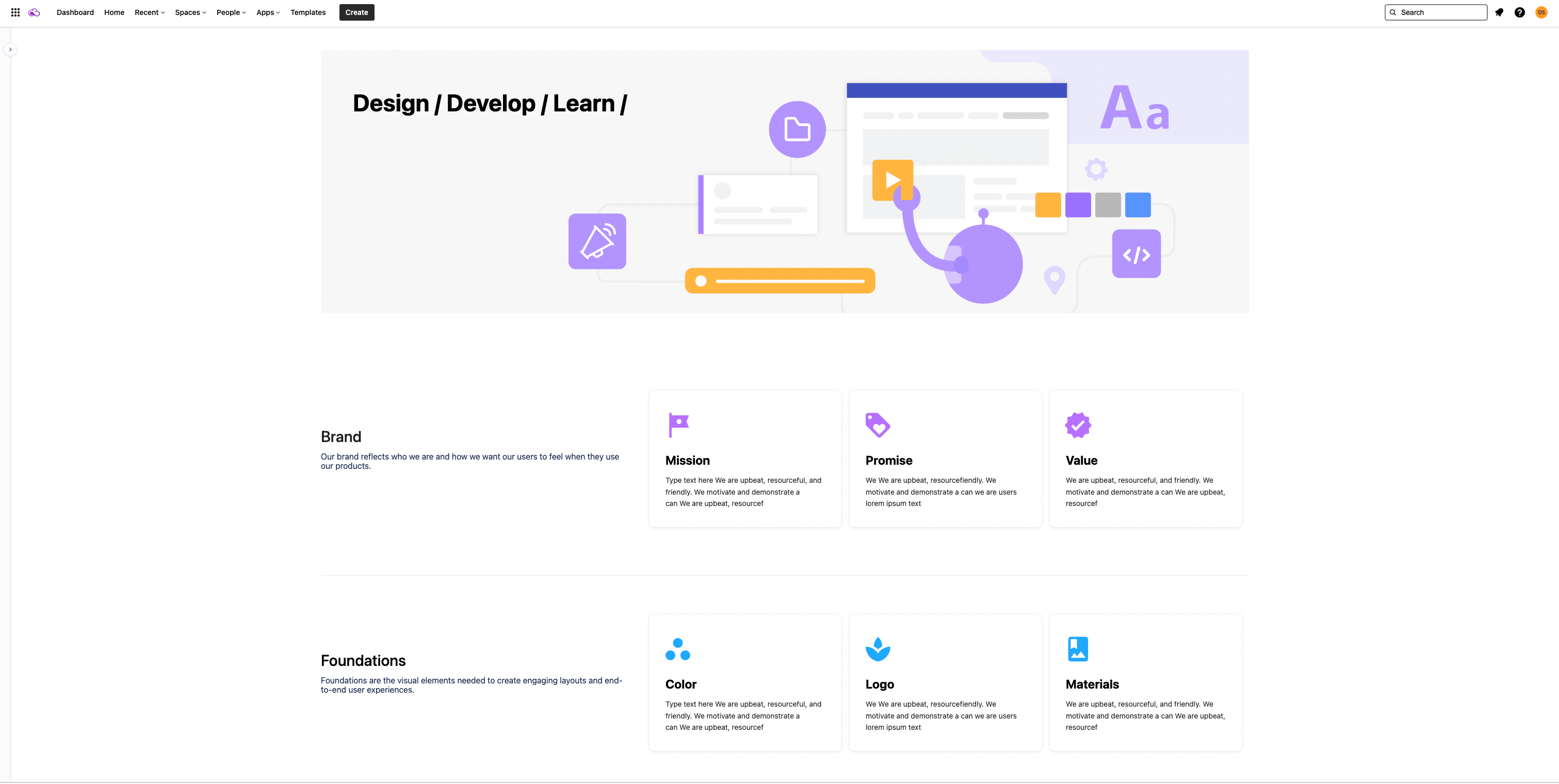
Confluence page design expectations might not match reality, but that doesn’t mean they have to be a nightmare. Which was exactly the idea behind our decision to revamp one of Caelor’s most powerful macros – Page Builder. The updated Page Builder macro for Confluence will be marketed as Designer and will come packed with beautiful and handy templates, 3rd parties integrations, and a rich macro selection that can be used for a wide range of use cases. Ideal for an inspiration boost and quick Confluence page creation.
Designer is coming soon(er) than you think. But until then, make sure to follow the above-listed tips, and you’ll be all set to design your next Confluence page in a way that will attract everyone’s attention.
We have no doubts whatsoever that you’re going to succeed big. Keep us posted, and let us know how it went!

Previously exclusive to our Cloud users, we have now extended the availability of these powerful tools to the Data Center community. And yes, you heard it right, they’re FREE!
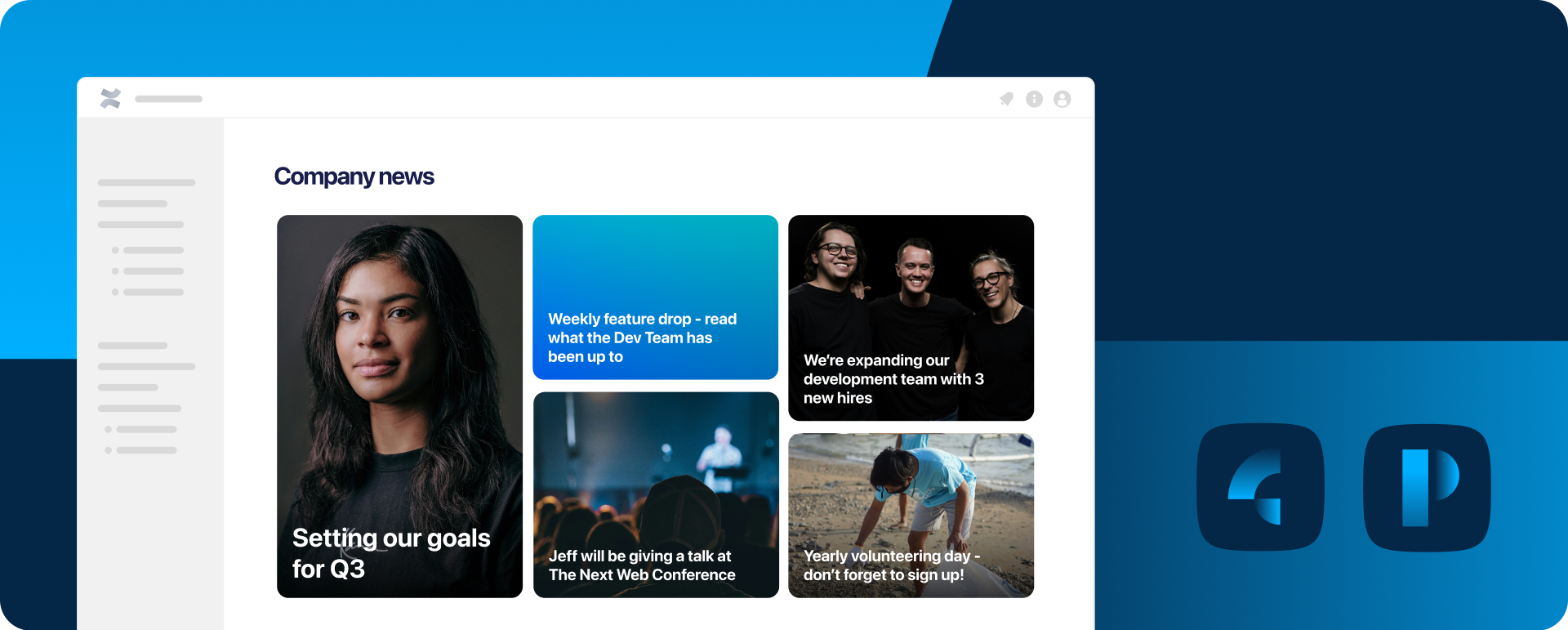
While Confluence provides basic content creation tools, it does little to ensure the rest of the team knows about new blog posts. As a result, excellent blog content is often overlooked and not given due credit.
Looking for a Swiss army knife amongst Confluence apps? Stop your search and read on to learn why Content Viz is the only app your company will need
Contact
Matrix Office Park, Slavonska avenija 1c Zagreb 10000, Croatia (Hrvatska)