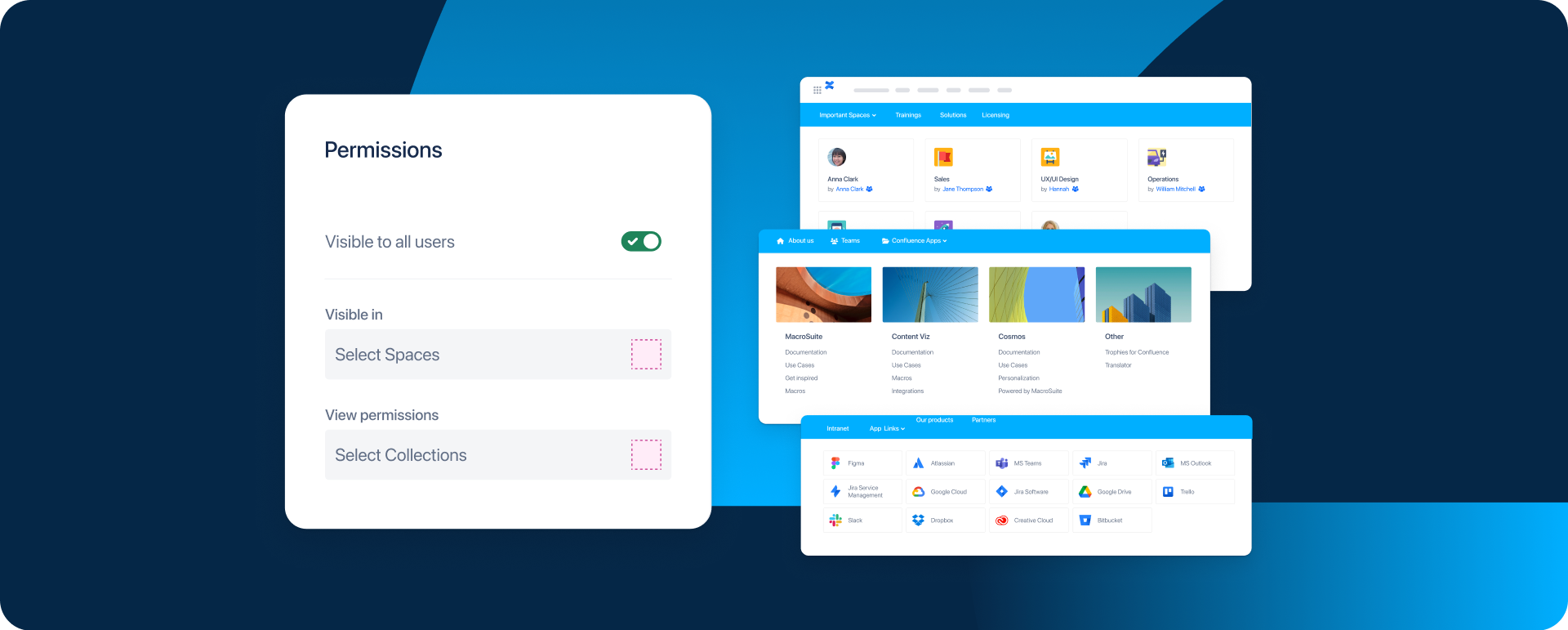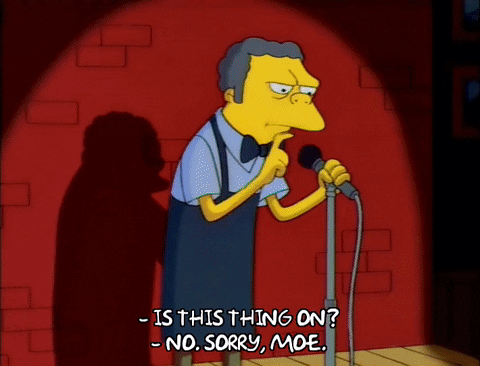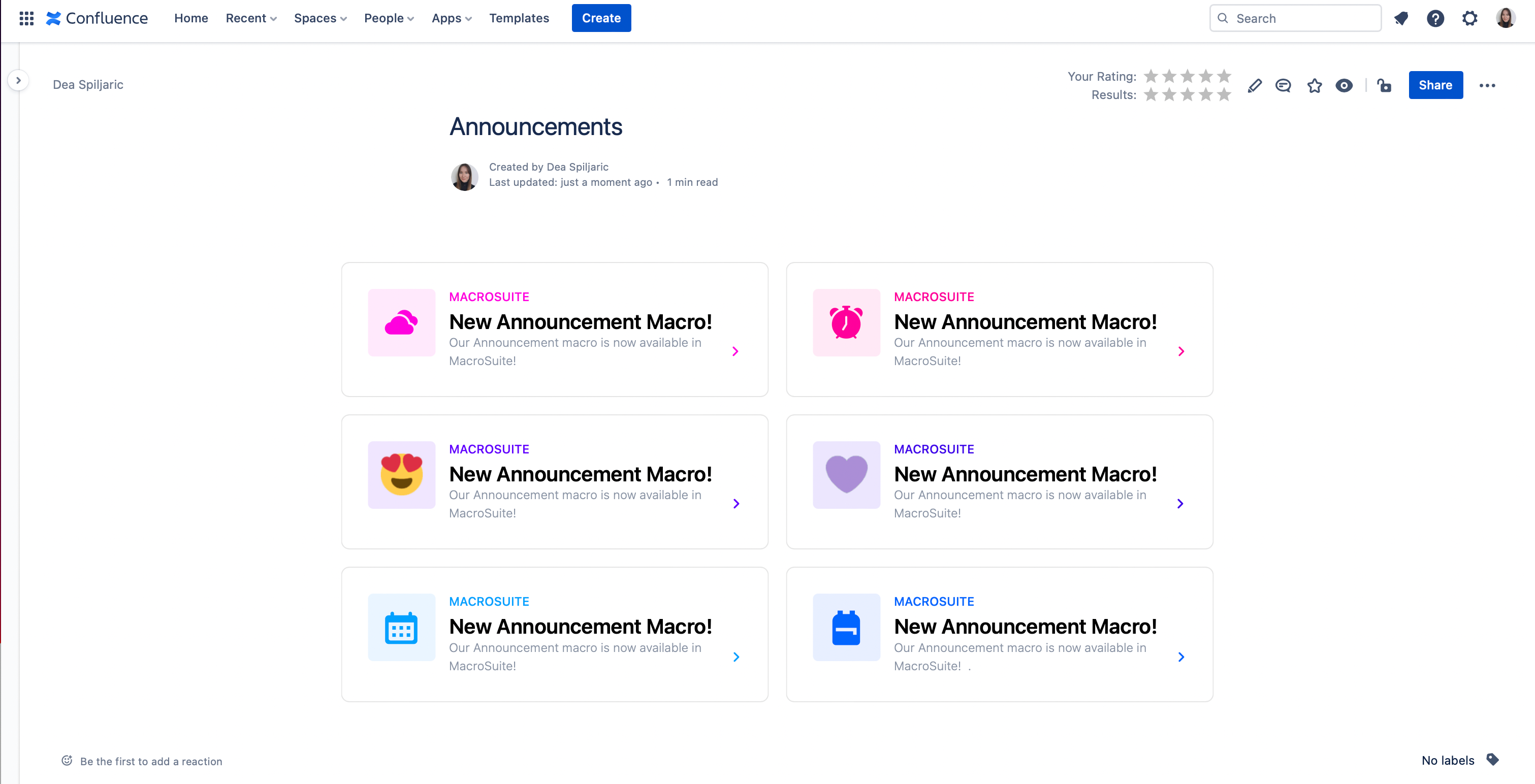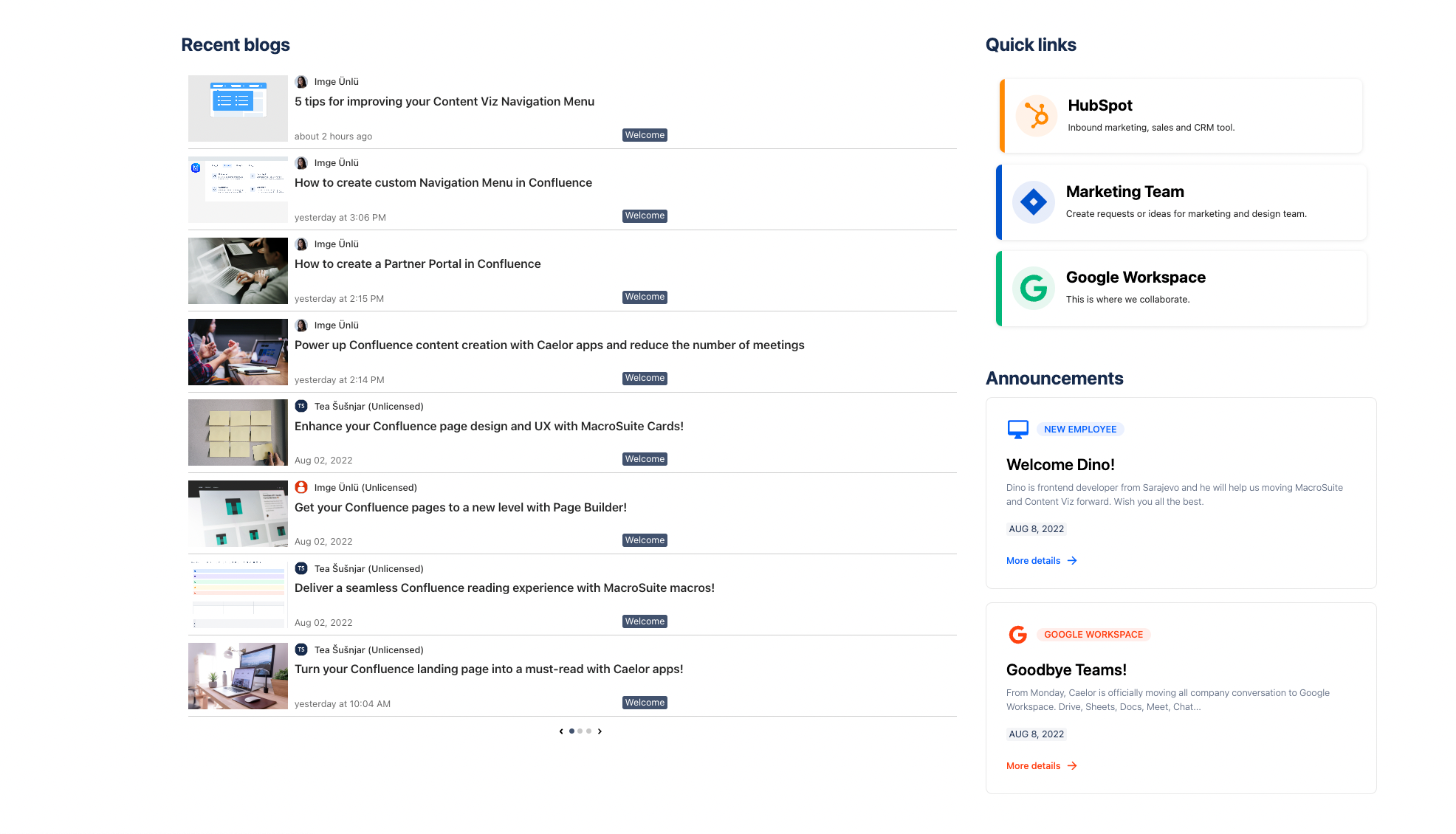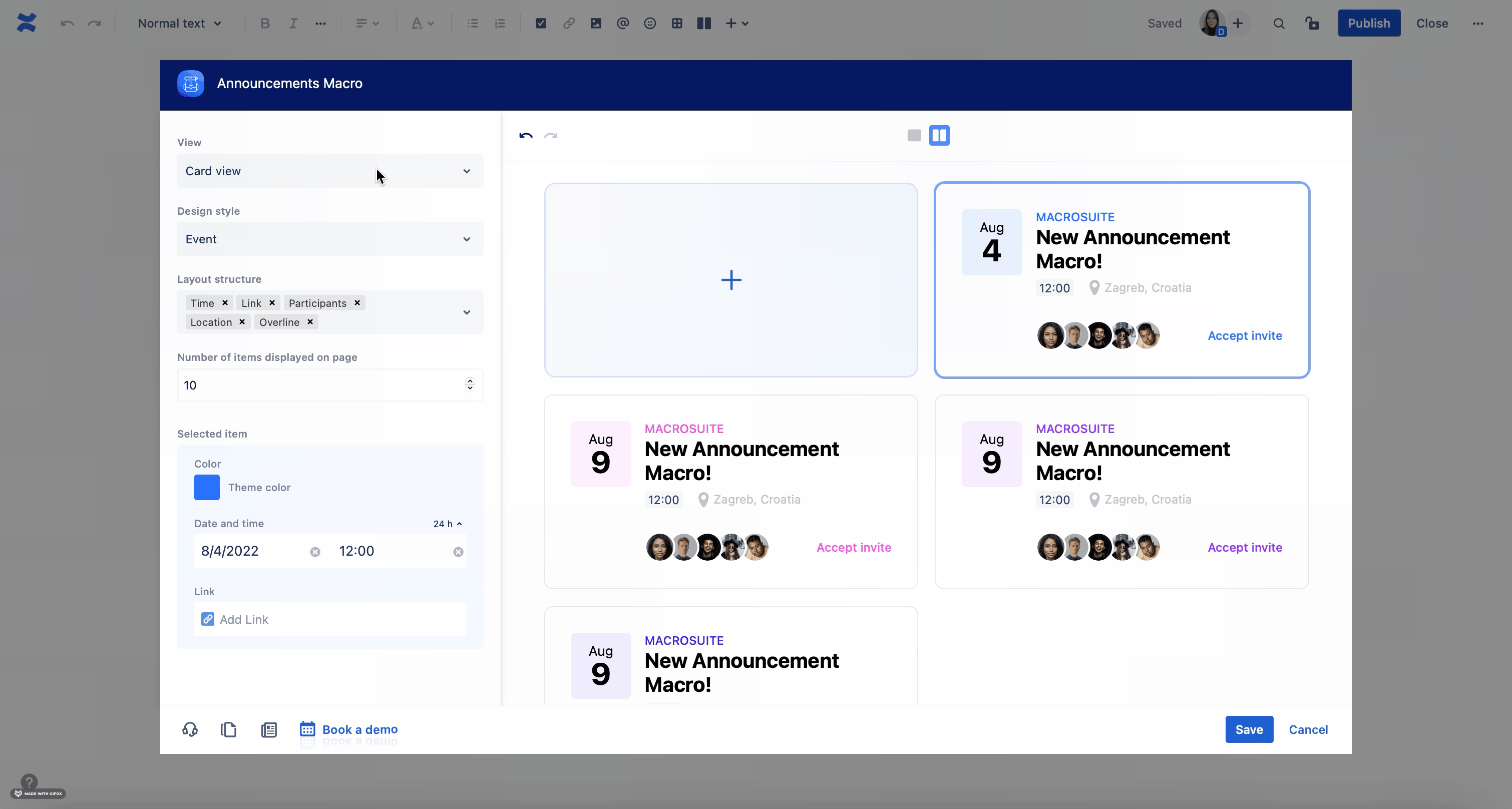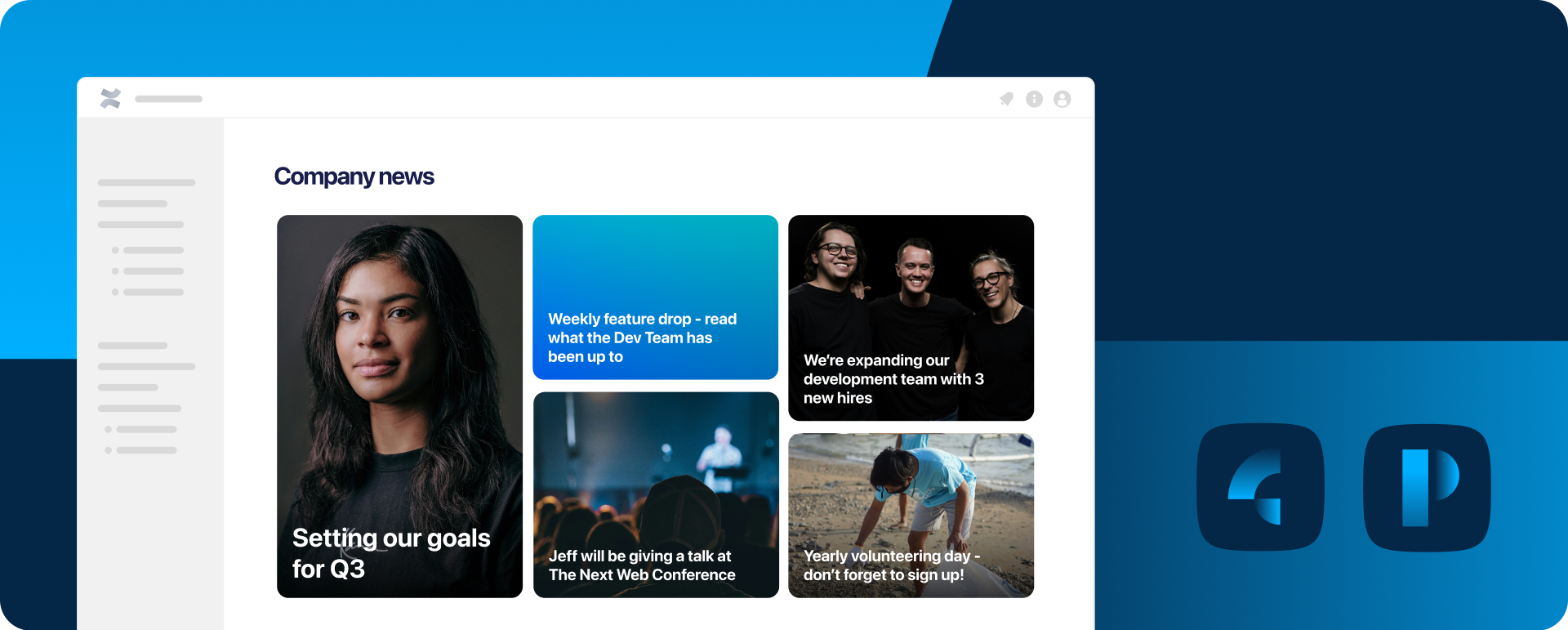May I have your attention, please? I repeat: May I have your attention, please?
[deep sigh] I might have a problem here.
Sounds familiar? Yes, getting everyone’s attention when a new Confluence page is published is a challenge. And, to be honest, not a simple one. Thankfully, the all-new MacroSuite macro hero is here to save the day and help you get all eyes on your news! Read on and learn how to use the Announcements to spark everyone’s interest by sharing happenings and upcoming events in an efficient and engaging way.
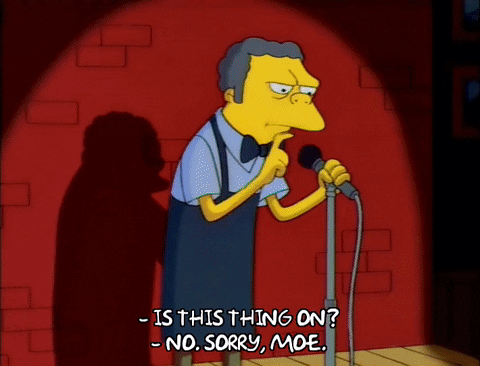
Why use Announcements?
The most recent member of the MacroSuite macro family may be the solution you’re looking for if mentioning @channel to inform everyone on your team of new and important announcements falls on deaf ears. And especially if your Confluence blog posts and pages frequently go unnoticed.
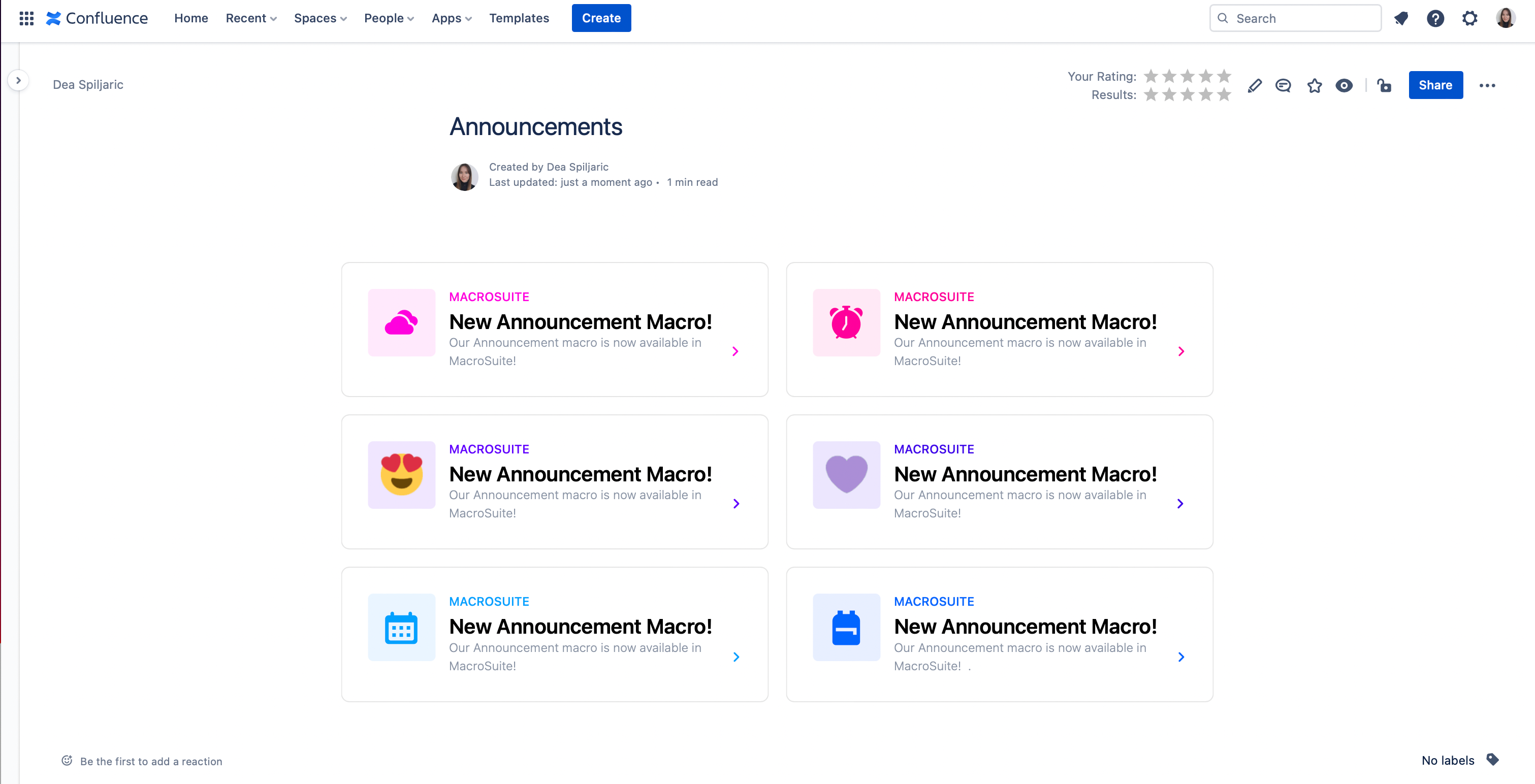
Sharing handy information with your team becomes even more crucial as your company grows. Particularly if you favor asynchronous communication. In which case, you must be able to effortlessly communicate with everyone, despite the time lag. And if you use communication apps like Teams or Slack, you are probably already aware of how information easily gets lost in the shuffle. You get mentioned here and there and everywhere, and after a while – you simply accept that you might miss out on a few things. Well, not anymore!
There are several benefits of using the Announcements macro for Confluence. In addition to making sure everyone is on the same page (yes, we like our puns intended), you can easily add them to your company dashboard or any other Confluence space, thus ensuring your announcement is the first thing your team gets to see when they stop by.
Also, a simple yet effective configuration of the Announcement macro allows you to increase awareness of various events, news, and happenings that could otherwise slip under the radar. This most entertaining of all macros helps you spread the word about your next spectacular event in a more engaging and appealing way. Remember that crossing your fingers and hoping for the best won’t increase attendance at your event. However, making a cool Announcement and placing it strategically on your Confluence site might.
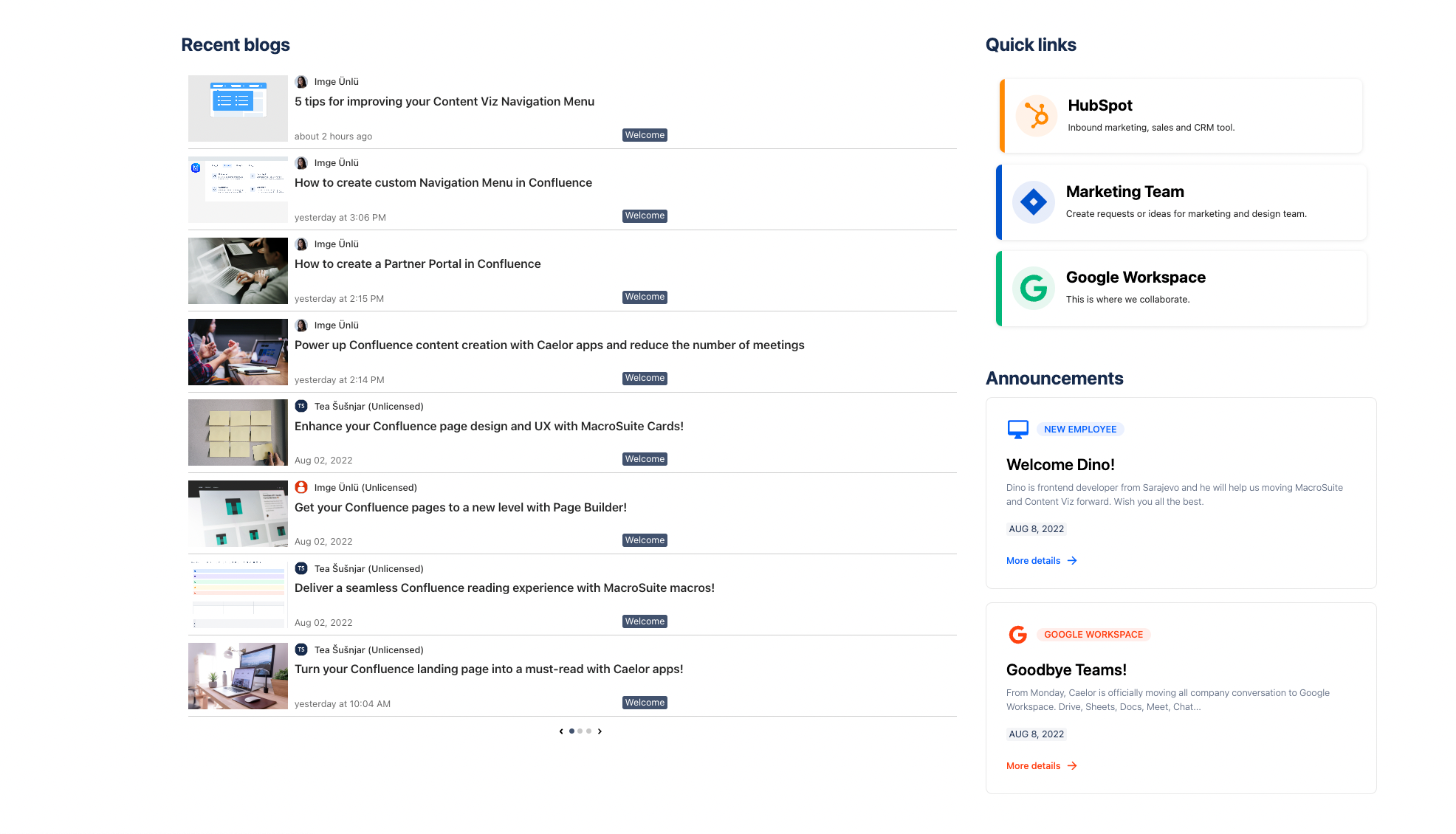
Get started: the ins and outs of MacroSuite Announcements macro
First things first. Start by adding the Announcements macro to your Confluence page (/announcements). Done? Great! Next, choose the preferred view type (List or Card view). Ok. Moving on now. It’s time to make things pretty by adding some style. And to help you do that, Announcement macro offers 5 design styles to pick from, each with a different layout structure:
- Announcement (Icon, Date, Time, Text, Link)
- Webinar (Overline, Icon, Time, Text, Link)
- Team Event (Date, Time, Text, Link, Participants)
- News (Overline, Date, Time, Text, Arrow)
- Event (Overline, Location, Time, Text, Link, Participants)
To make things easier for everyone, the Announcements macro lets you include a link to additional information to prevent information overload. Kill them with style, not too many details.
Additionally, the Team Event and Event design styles allow all team members to reply to an invitation with a response indicating if they want to attend. Of course, you also get to see who else is going to be there. And let’s be honest here; this information is as important as the location (location, location). 😉
Now that you got all set, it’s time to broadcast your news. Click “Save” > “Publish” and turn heads with your stunning announcement!
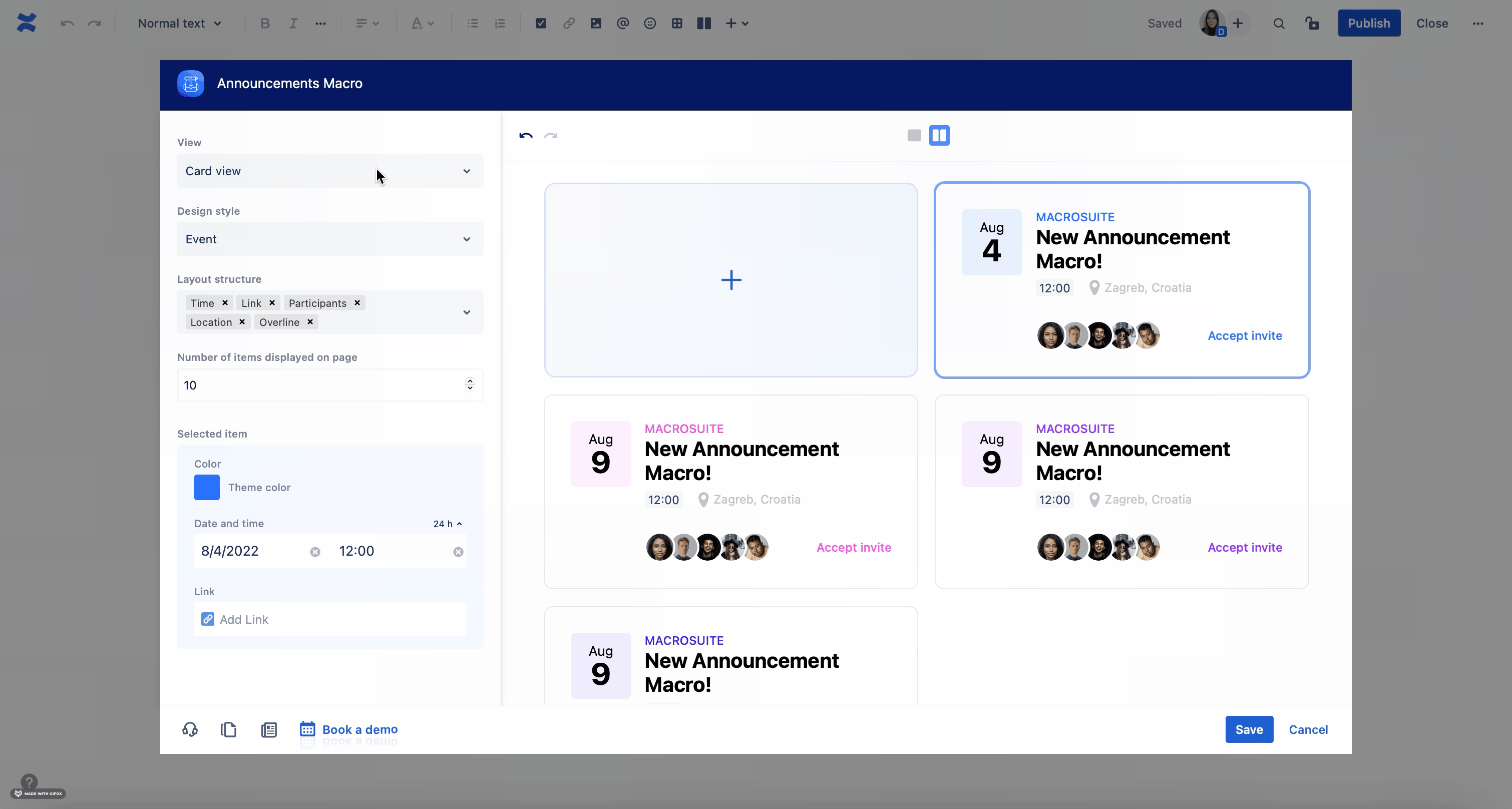
Last announcement for today
Even though the Announcements have different audiences and purposes, they all offer the same advantages: clearer messaging and an efficient way to get your information across.
With everything that happens in Confluence, cutting through the noise can be difficult. However, thanks to the Announcements macro, you can now be sure that the upcoming happenings in your company world will receive the attention they deserve. And we understand that the buzz you’ll receive will keep you busy, but do let us know how you like them. We’d love to hear your feedback!